Welcome to the Onshape forum! Ask questions and join in the discussions about everything Onshape.
First time visiting? Here are some places to start:- Looking for a certain topic? Check out the categories filter or use Search (upper right).
- Need support? Ask a question to our Community Support category.
- Please submit support tickets for bugs but you can request improvements in the Product Feedback category.
- Be respectful, on topic and if you see a problem, Flag it.
If you would like to contact our Community Manager personally, feel free to send a private message or an email.
How to turn a diagonal line into a rectangle?
 joey_wilson
Member Posts: 3 ✭
joey_wilson
Member Posts: 3 ✭
Hello all,
I'm new to Onshape. I'm trying to figure out how to take a diagonal line that is in a sketch, and turn it into a diagonal rectangle of a specified width. In other words, I need to create a long/thin rectangle cutout that is placed at a 45 degree angle off horizontal. Any ideas? Thank you.
I'm new to Onshape. I'm trying to figure out how to take a diagonal line that is in a sketch, and turn it into a diagonal rectangle of a specified width. In other words, I need to create a long/thin rectangle cutout that is placed at a 45 degree angle off horizontal. Any ideas? Thank you.
0
Best Answers
-
 jakeramsley
Member, Moderator, Onshape Employees, Developers, csevp Posts: 669
jakeramsley
Member, Moderator, Onshape Employees, Developers, csevp Posts: 669  If you use the rectangle command, you can delete the horizontal constraint and then rotate the rectangle. For example, a rectangle that is 45 degrees off of one of the datum planes about the origin:
If you use the rectangle command, you can delete the horizontal constraint and then rotate the rectangle. For example, a rectangle that is 45 degrees off of one of the datum planes about the origin:
1. Start a sketch and select the rectangle tool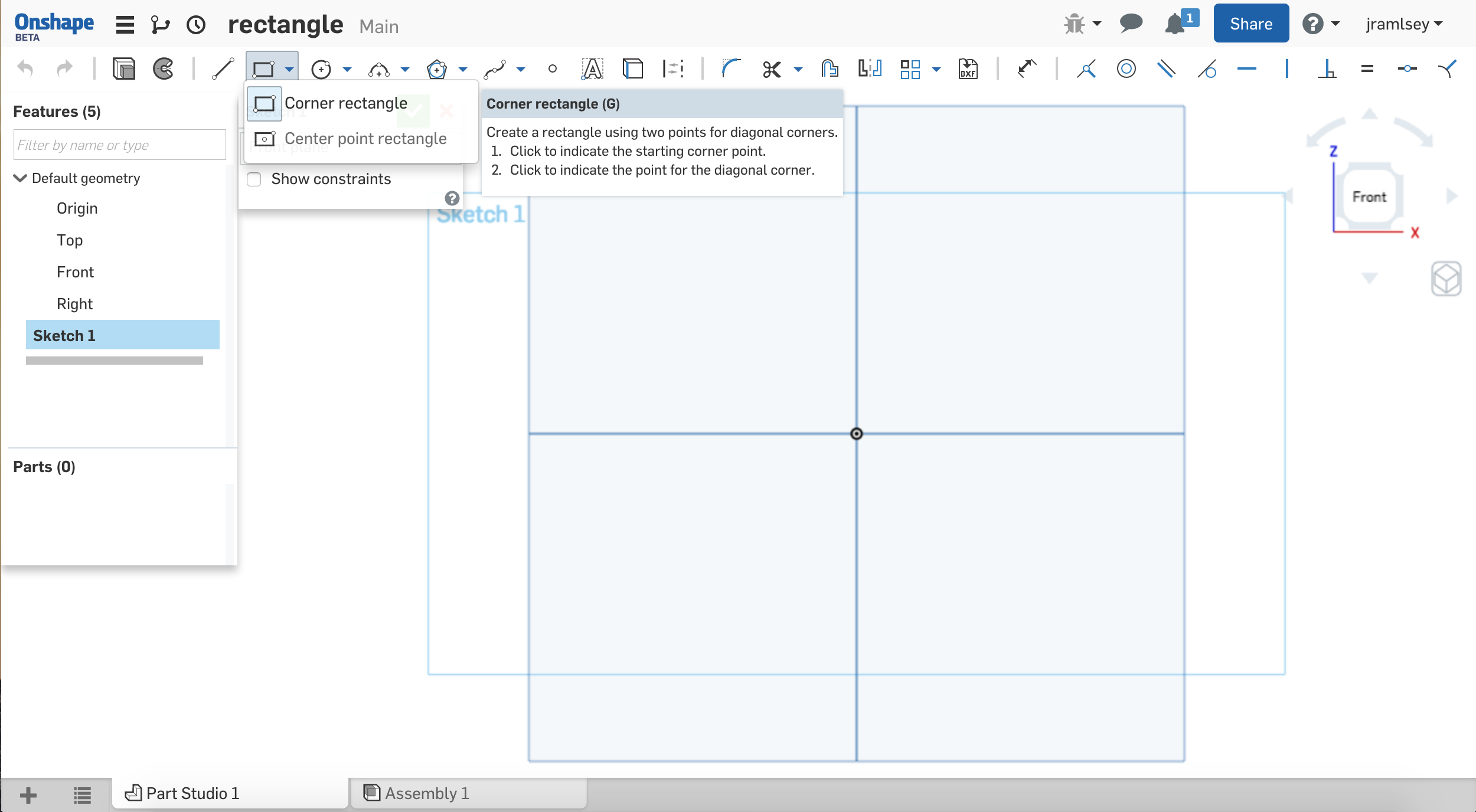
2. Make the rectangle by starting coincident with the origin. I am dragging from left to right. This will create a rectangle that is parallel/perpendicular to the datum planes
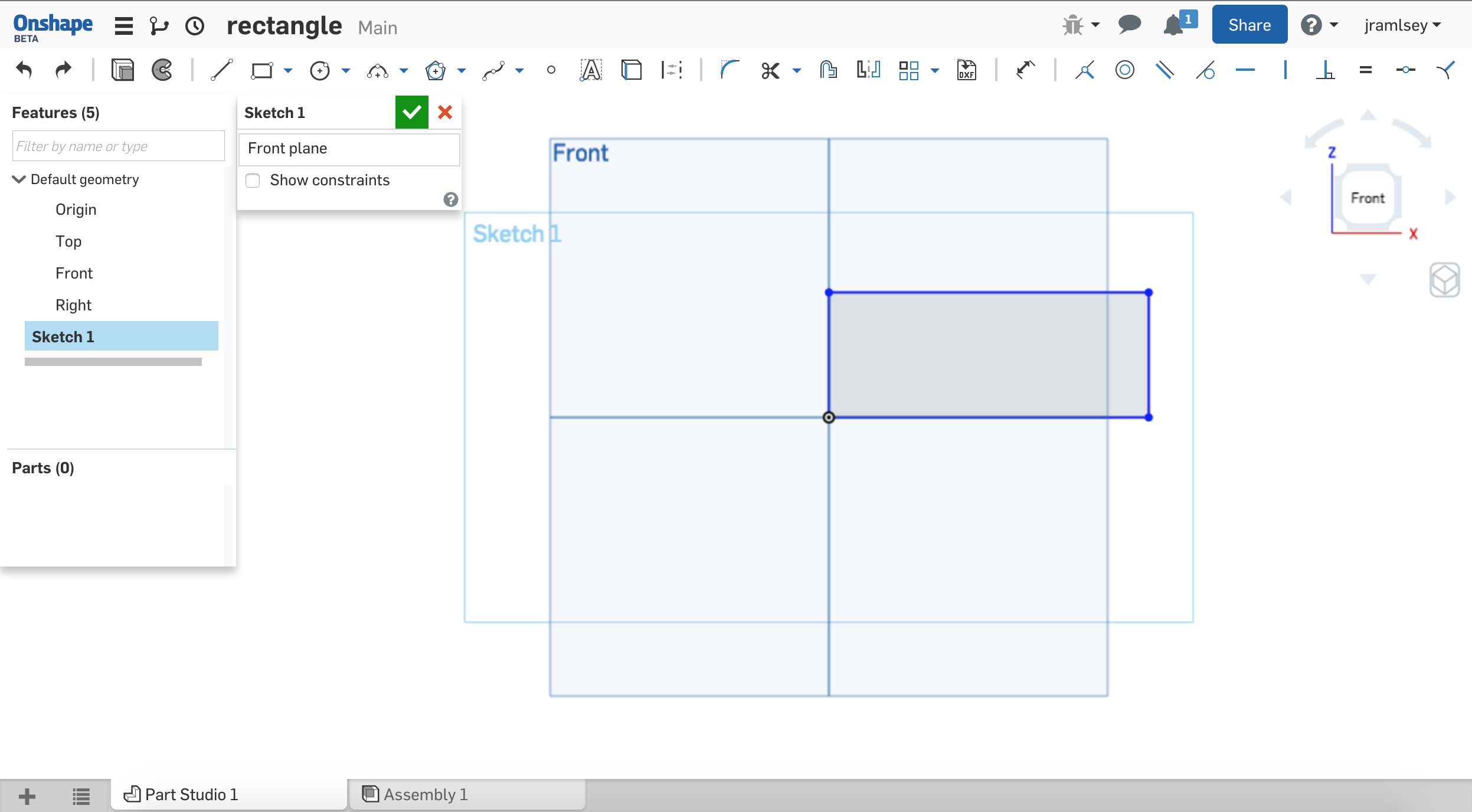
3. Hover over the top line and select the horizontal constraint. Press delete to remove it. The rectangle is now free to rotate.
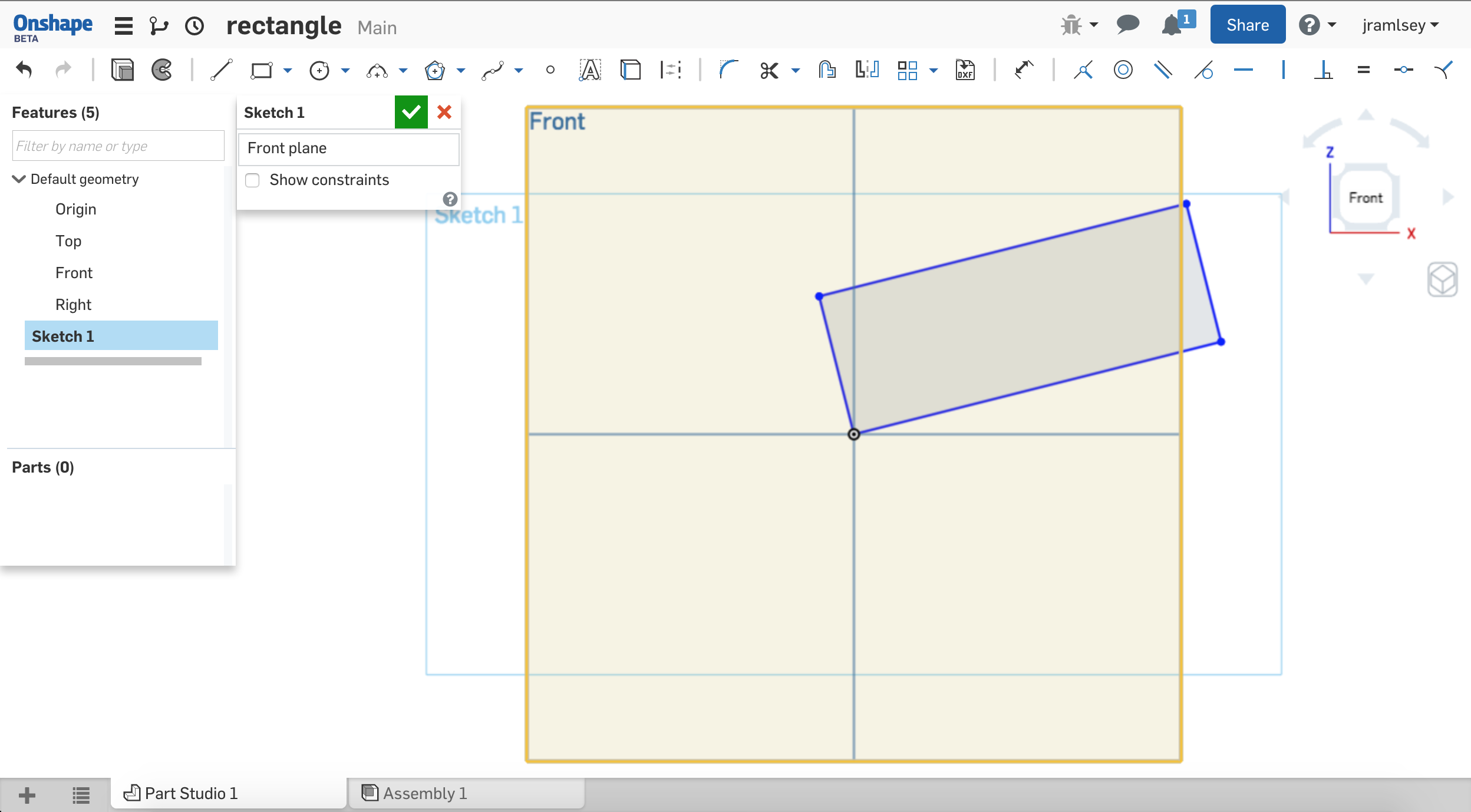
4. Place a dimension between the bottom line of the rectangle and the top plane. Because it is at an angle, the dimension will be an angle. Just set it to be 45 degrees.
Jake RamsleyDirector of Quality Engineering & Release Manager onshape.com5


Answers
1. Start a sketch and select the rectangle tool
2. Make the rectangle by starting coincident with the origin. I am dragging from left to right. This will create a rectangle that is parallel/perpendicular to the datum planes
3. Hover over the top line and select the horizontal constraint. Press delete to remove it. The rectangle is now free to rotate.
4. Place a dimension between the bottom line of the rectangle and the top plane. Because it is at an angle, the dimension will be an angle. Just set it to be 45 degrees.