Welcome to the Onshape forum! Ask questions and join in the discussions about everything Onshape.
First time visiting? Here are some places to start:- Looking for a certain topic? Check out the categories filter or use Search (upper right).
- Need support? Ask a question to our Community Support category.
- Please submit support tickets for bugs but you can request improvements in the Product Feedback category.
- Be respectful, on topic and if you see a problem, Flag it.
If you would like to contact our Community Manager personally, feel free to send a private message or an email.
Working together live?
 Chriswh86
Member Posts: 5 ✭
Chriswh86
Member Posts: 5 ✭
Is It possible to actually work live with co-workers In OnShape? Live in the aspect of being able to see & watch what my co worker is doing In real time? Or how exactly does collaboration work in OnShape. Thanks
Chris
Tagged:
0
Best Answers
-
 3dcad
Member, OS Professional, Mentor Posts: 2,476 PRO
We have follow-me mode which let's you see what your collaborator sees. When entering in sketch mode, follow me doesn't follow (there is request for this)
3dcad
Member, OS Professional, Mentor Posts: 2,476 PRO
We have follow-me mode which let's you see what your collaborator sees. When entering in sketch mode, follow me doesn't follow (there is request for this)
When multiple users have the same document open, you will see first letter on their name in top right of your screen. Doubleclick on that letter activates follow-me mode.
//rami5 -
 viru
Member, Developers Posts: 619 ✭✭✭✭
@chris_halliday626 , Yes it is possible in Onshape with the help of "Follow mode" option. When users are collaborating in a single document, they can choose to follow another collaborator. This allows the follower to see the actions of the other collaborator.
viru
Member, Developers Posts: 619 ✭✭✭✭
@chris_halliday626 , Yes it is possible in Onshape with the help of "Follow mode" option. When users are collaborating in a single document, they can choose to follow another collaborator. This allows the follower to see the actions of the other collaborator.
To follow someone, double-click their social cue icon in your toolbar:
To stop following, click anywhere in your browser window.Followers can see:
- The collaborator’s active tab and actions in that tab
- The collaborator's cursor movements (shown as a hand in the social cue icon color)
- Views and Render modes of parts (accessed from the
 menu, including Section view)
menu, including Section view) - Selections made in the graphics area
What followers do not see:
- Selections made in the Feature list
- Dialog boxes and work done inside dialogs
- Part movement and sketching: you will see the part/assembly in its new location after a collaborator moves it, and a sketch after the Sketch dialog is accepted.
Tips
- A single collaborator can have many followers
- A follower may follow only one user at a time
- For tabs that do not
support collaboration (drawings, for example, or third party
applications), a user who has shared permissions to edit the document
can "steal" focus on a non-collaborative tab:
- While on the tab, right-click the tab and select Steal edit to get a lock on the tab, preventing other users from getting focus on that tab.When trying to access a non-collaborative tab when another user has focus on it, you'll see this message:
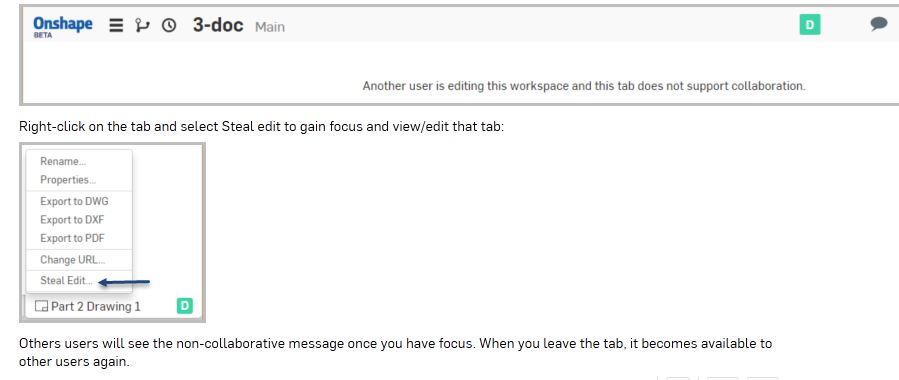
2 -
 Narayan_K
Member Posts: 379 ✭✭✭
@ chris_halliday626, Please find the below video for Collaboration
Narayan_K
Member Posts: 379 ✭✭✭
@ chris_halliday626, Please find the below video for Collaboration
https://cad.onshape.com/help/Content/collaboration_video.htm
5
Answers
When multiple users have the same document open, you will see first letter on their name in top right of your screen. Doubleclick on that letter activates follow-me mode.
To follow someone, double-click their social cue icon in your toolbar:
To stop following, click anywhere in your browser window.
Followers can see:
What followers do not see:
Tips
https://cad.onshape.com/help/Content/collaboration_video.htm