Welcome to the Onshape forum! Ask questions and join in the discussions about everything Onshape.
First time visiting? Here are some places to start:- Looking for a certain topic? Check out the categories filter or use Search (upper right).
- Need support? Ask a question to our Community Support category.
- Please submit support tickets for bugs but you can request improvements in the Product Feedback category.
- Be respectful, on topic and if you see a problem, Flag it.
If you would like to contact our Community Manager personally, feel free to send a private message or an email.
Reduce hatch scale in drawings
 brooke_spreen
Member, Developers Posts: 115 ✭✭✭
brooke_spreen
Member, Developers Posts: 115 ✭✭✭
Since the last update, it is possible to customize the hatching shown in section views. Thank you, Onshape!
It does seem however that the scaling is a little off. For several of the custom hatch options, the minimum scale is still too large to accurately display the hatch. Here, an example of both the "Wood" and "Insulation" hatches:

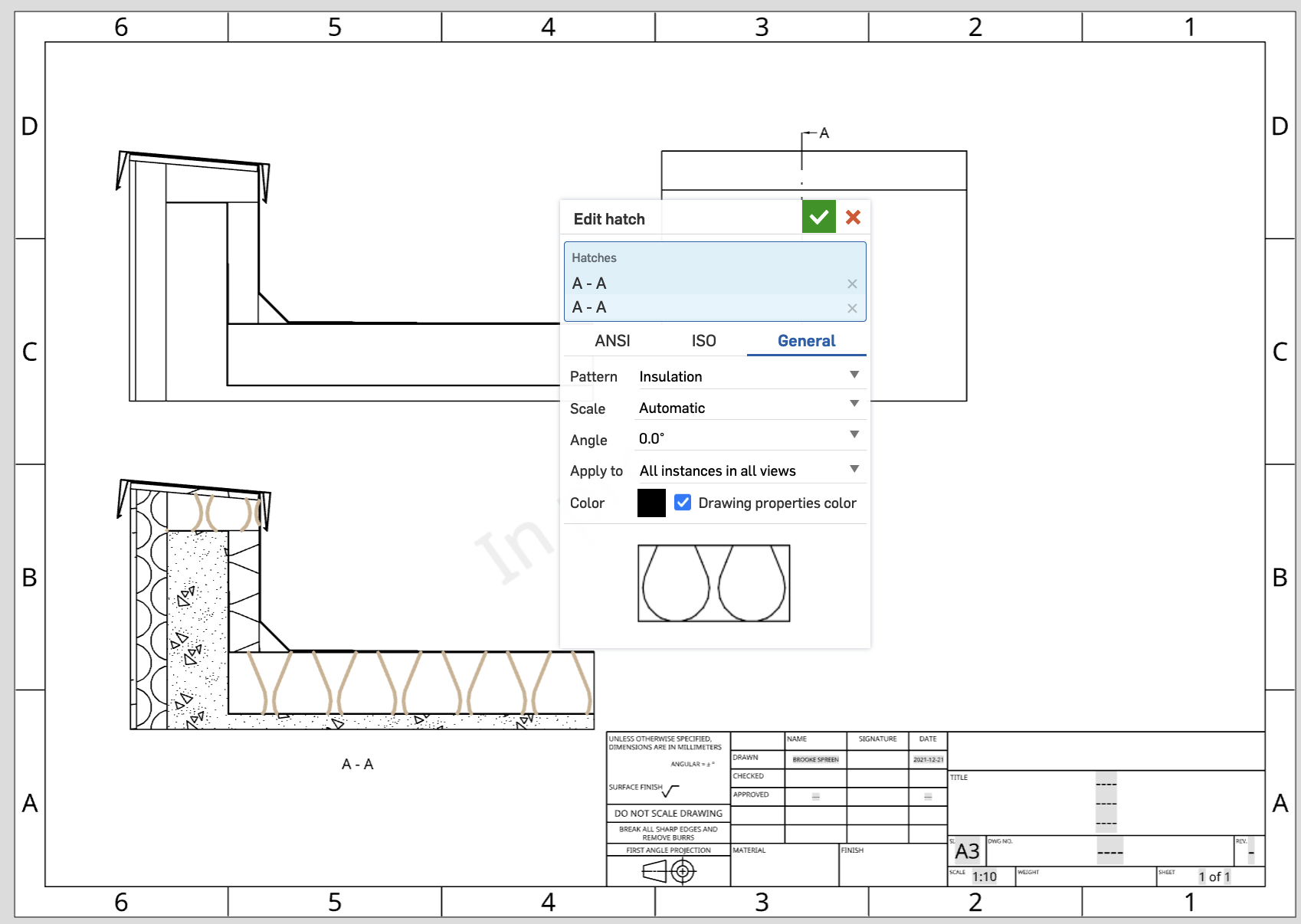
At least in this case, it seems like the patterns could use a 1/10 size reduction.
Design Engineer | Anerdgy AG
4
Comments