Welcome to the Onshape forum! Ask questions and join in the discussions about everything Onshape.
First time visiting? Here are some places to start:- Looking for a certain topic? Check out the categories filter or use Search (upper right).
- Need support? Ask a question to our Community Support category.
- Please submit support tickets for bugs but you can request improvements in the Product Feedback category.
- Be respectful, on topic and if you see a problem, Flag it.
If you would like to contact our Community Manager personally, feel free to send a private message or an email.
Sketch with text cannot be resolved
 gauthier_östervall
Member Posts: 99 ✭✭
gauthier_östervall
Member Posts: 99 ✭✭
I'm drawing a rail with numbers on. I have a sketch with help lines, and place points in a linear pattern. I use these points to place the numbers, the numbers middle point i coincidence with the help points.
0 to 4 goes well, but at 5 the sketch cannot be resolved. What am I doing wrong?

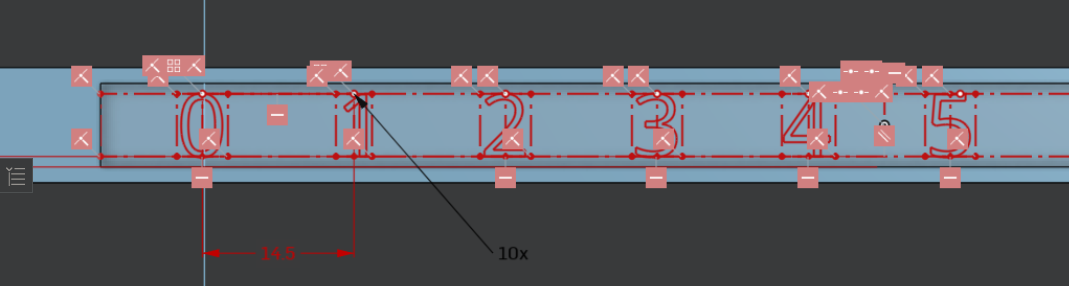
Zoom in on constraints:


Here is the Document: https://cad.onshape.com/documents/3bf0b7d14d7fa06a21aee996/w/82ebc9c2730a6205b3bd6a4b/e/952be890c80338bd390c1274
0 to 4 goes well, but at 5 the sketch cannot be resolved. What am I doing wrong?

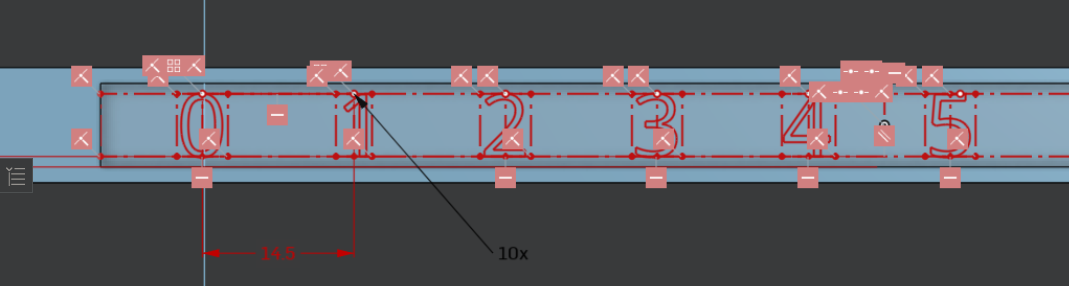
Zoom in on constraints:


Here is the Document: https://cad.onshape.com/documents/3bf0b7d14d7fa06a21aee996/w/82ebc9c2730a6205b3bd6a4b/e/952be890c80338bd390c1274
0
Comments
Here's the link.
I just cleared all the constraints, mad the top center point coincide with the point on the top construction line, then constrained one of the bottom two corners, then made the center construction line equal to the center construction line of one of the other numbers. There's probably something somewhere I didn't find that could have fixed it, but this looks like it works.
If I understand correctly, it's not me who made a mistake? I guess it's some kind of rounding error that causes the constraint to nearly work, but not quite?