Welcome to the Onshape forum! Ask questions and join in the discussions about everything Onshape.
First time visiting? Here are some places to start:- Looking for a certain topic? Check out the categories filter or use Search (upper right).
- Need support? Ask a question to our Community Support category.
- Please submit support tickets for bugs but you can request improvements in the Product Feedback category.
- Be respectful, on topic and if you see a problem, Flag it.
If you would like to contact our Community Manager personally, feel free to send a private message or an email.
Parts keep disappearing from assembly
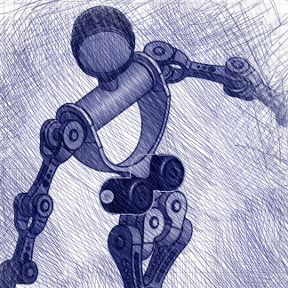 tony_459
Member Posts: 206 ✭✭✭
tony_459
Member Posts: 206 ✭✭✭
I have a large assembly in which parts keep disappearing for no reason whatsoever. The parts exist and they look great in the part studios. But there is no trace of them to be seen in the assembly tab despite their names being clearly listed in the model tree pane. And if I try to insert a new instance of the missing parts, tough luck---the name will show up in the model tree pane but there will be no trace of the newly inserted part in the visualization pane. This seems to affect only some parts and I have no clue why.
Some of the missing parts are attachment points for actuators... which move as though they were still attached to the missing parts... suggesting this is purely a visualization issue?
Still, CAD is a visual tool and if you can't see your model, then you don't have a model. It seems important that your parts should be visible so that you can work with them?
Has anyone else run into this issue? What was the problem and how did you work around it? Why would parts randomly disappear from an assembly?
Tagged:
1
Comments
But turns out the fix came from elsewhere. I had a number of Derived parts which weren't fixed to a specific version. They were just the latest from Main. I won't pretend to know exactly this should be a problem, but I do know that specifying a version number for the Derived parts fixed the issue. That is all I had to do.
Derived parts have been a problem in other large assemblies, and I figured maybe they were to blame in this case too, even though the issue was of a different nature.
So whew, this particular assembly lives another day