Welcome to the Onshape forum! Ask questions and join in the discussions about everything Onshape.
First time visiting? Here are some places to start:- Looking for a certain topic? Check out the categories filter or use Search (upper right).
- Need support? Ask a question to our Community Support category.
- Please submit support tickets for bugs but you can request improvements in the Product Feedback category.
- Be respectful, on topic and if you see a problem, Flag it.
If you would like to contact our Community Manager personally, feel free to send a private message or an email.
Blue and red lines showing up in assembly
 ryan_frazier982
Member Posts: 2 ✭
ryan_frazier982
Member Posts: 2 ✭
I was using the IPad vr of onshape last night and I did something, not sure what but now I am showing blue small target lines that are going through all my connection points that I made for my bolts and nuts. I am not sure how to turn them off. See the image below. I am sure it is a simple thing but I have just started using the software and am not sure what button I clicked.

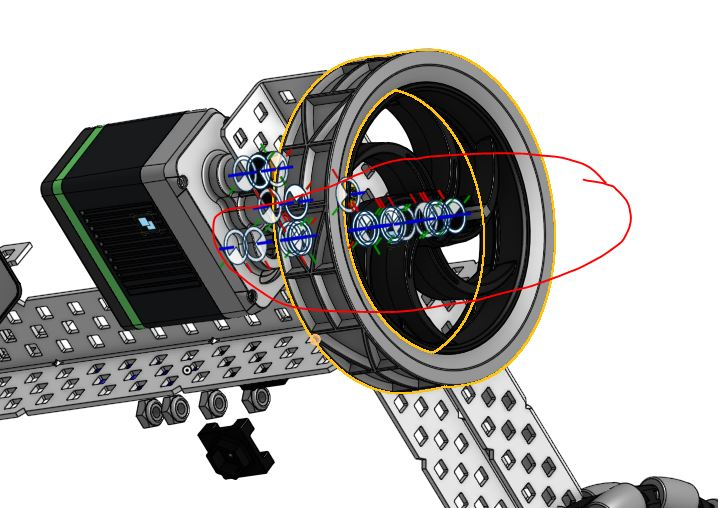

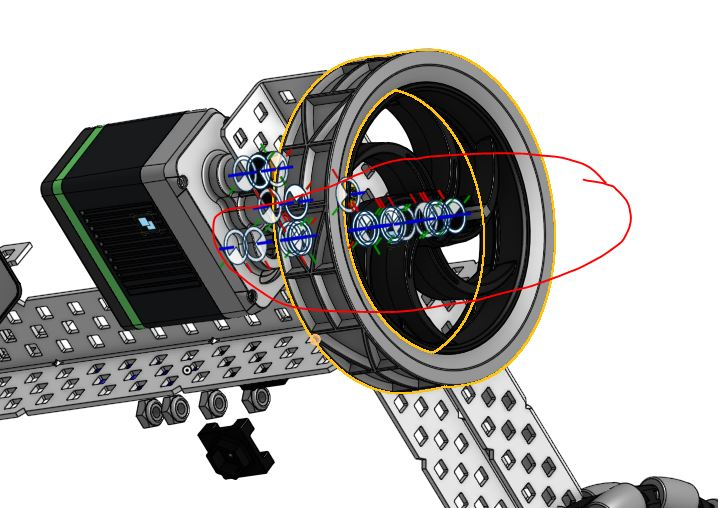
0
Answers
- Tap one of them to select it.
- Then two finger tap the white space in your screen.
- Select "Hide other mate connectors".
On pc you can press "K" to show / hide mate connectors. I don't think there is a "Hide all mate connectors" option for mobile at the moment, but hide others will get you close, then you can hide the last one.Learn more about the Gospel of Christ ( Here )
CADSharp - We make custom features and integrated Onshape apps! Learn How to FeatureScript Here 🔴