Welcome to the Onshape forum! Ask questions and join in the discussions about everything Onshape.
First time visiting? Here are some places to start:- Looking for a certain topic? Check out the categories filter or use Search (upper right).
- Need support? Ask a question to our Community Support category.
- Please submit support tickets for bugs but you can request improvements in the Product Feedback category.
- Be respectful, on topic and if you see a problem, Flag it.
If you would like to contact our Community Manager personally, feel free to send a private message or an email.
Exporting Part As STL Results In Missing Walls Of Part
 trihardert
Member Posts: 13 ✭✭
trihardert
Member Posts: 13 ✭✭
Hi all,
I haven't come across this before and it's got me stumped!
I've created a drinks bottle holder for my TT bike. I made one half in OnShape and then the final step was to mirror it and boolean. When I export as an STL (mm, binary, fine), the original half looks like it has a wall missing when I preview the file or upload to online printing services, however the mirrored half looks fine.
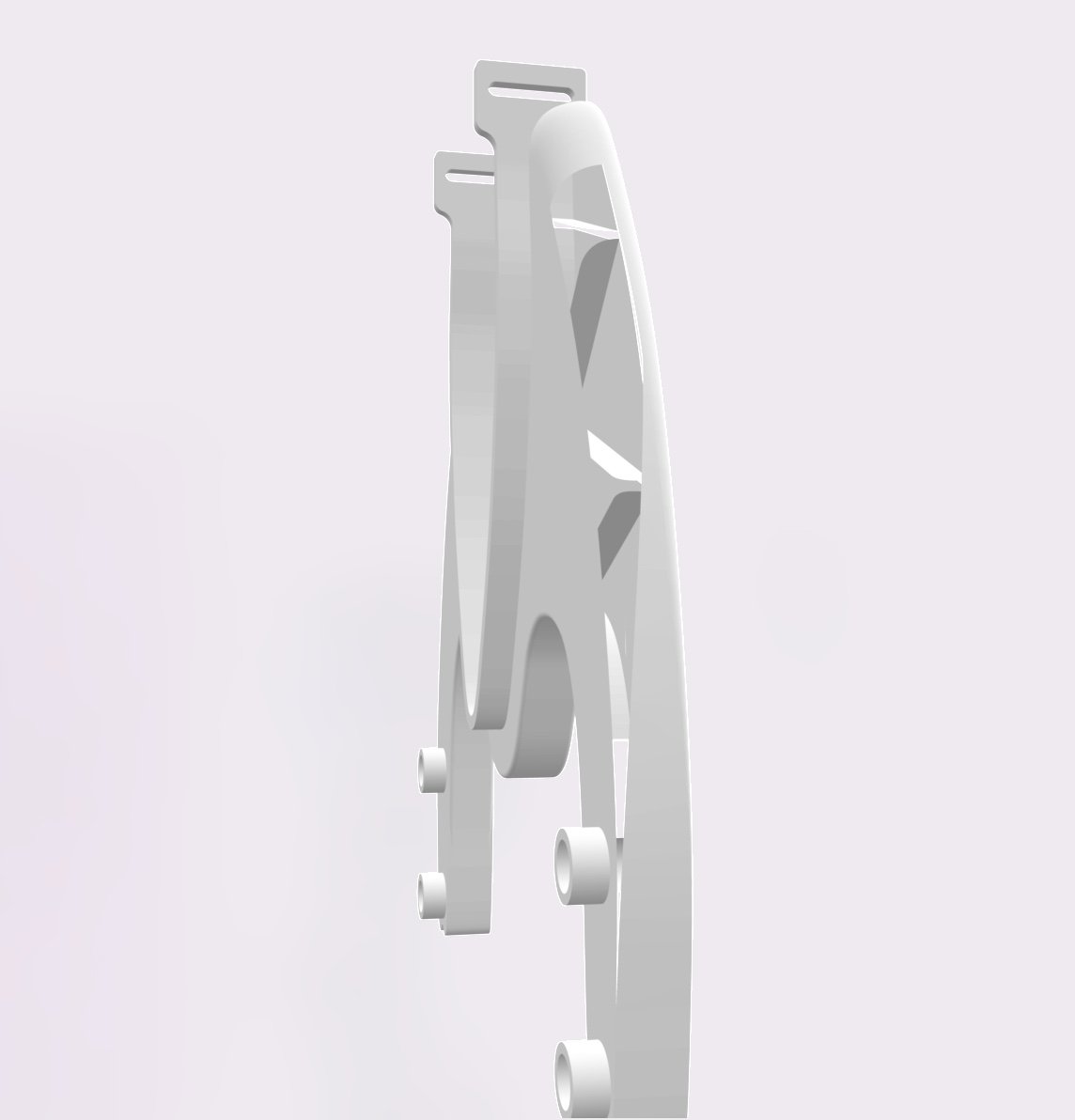
I then tried deleting the original half and mirroring the mirrored half. On export, the same issue occurs in the same place as in the original export. I've tried with a hollow version and a solid version and it's the same issue.
Any help would be much appreciated... I don't have a 3D printer myself so I want to make sure it's OK before sending to get printed!
Here's the file: https://cad.onshape.com/documents/3f397a1ed12c09c983dd97b2/w/90b3e158c6b448501264c486/e/7fe1a645850a16a47253f727
Many thanks,
Tom
I haven't come across this before and it's got me stumped!
I've created a drinks bottle holder for my TT bike. I made one half in OnShape and then the final step was to mirror it and boolean. When I export as an STL (mm, binary, fine), the original half looks like it has a wall missing when I preview the file or upload to online printing services, however the mirrored half looks fine.
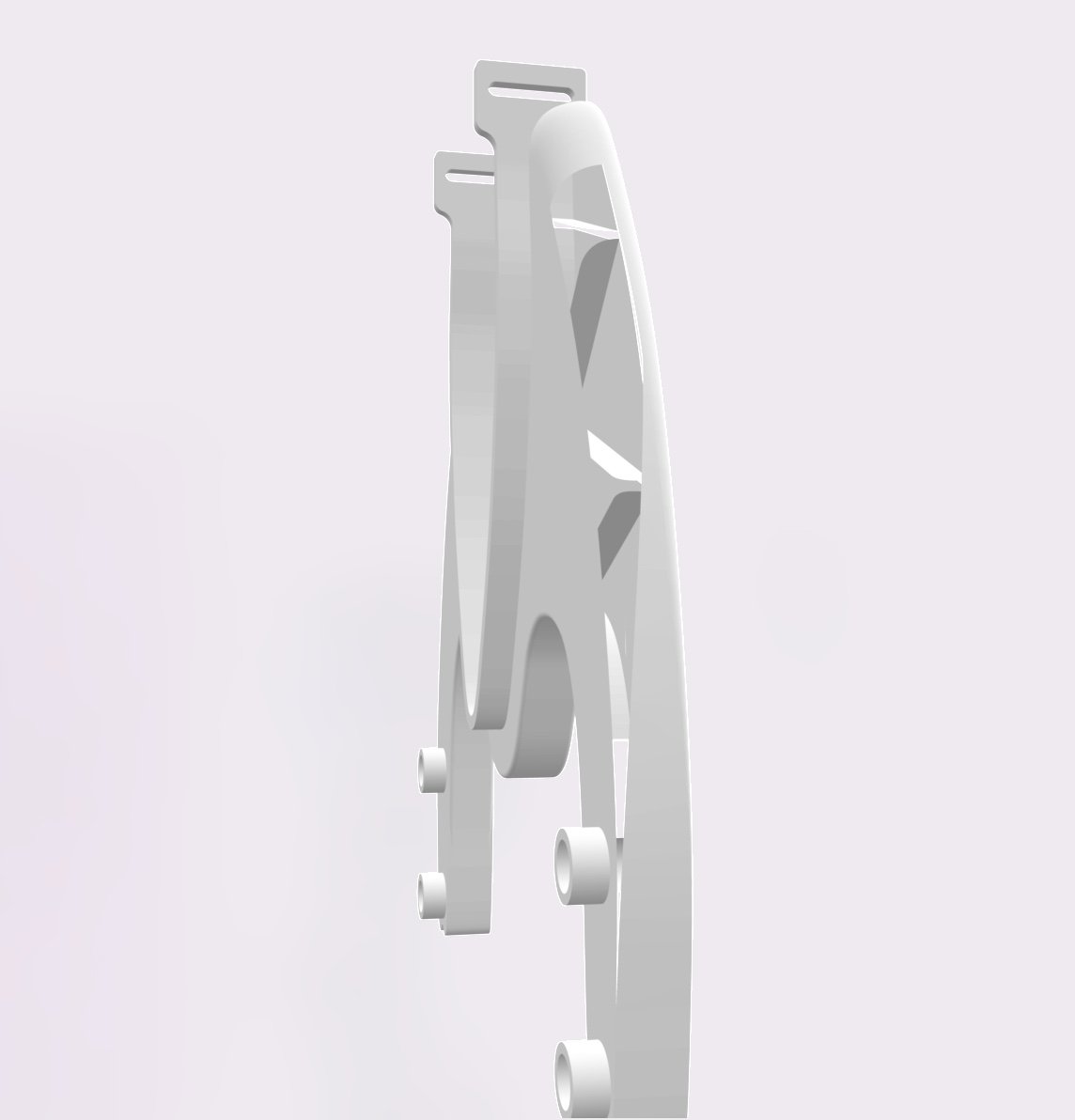
I then tried deleting the original half and mirroring the mirrored half. On export, the same issue occurs in the same place as in the original export. I've tried with a hollow version and a solid version and it's the same issue.
Any help would be much appreciated... I don't have a 3D printer myself so I want to make sure it's OK before sending to get printed!
Here's the file: https://cad.onshape.com/documents/3f397a1ed12c09c983dd97b2/w/90b3e158c6b448501264c486/e/7fe1a645850a16a47253f727
Many thanks,
Tom
Tagged:
0
Best Answer
-
 _anton
Member, Onshape Employees Posts: 505
_anton
Member, Onshape Employees Posts: 505  As a quick workaround, you could set resolution to custom and fiddle with the settings. E.g., set chordal tolerance to 0.05mm.0
As a quick workaround, you could set resolution to custom and fiddle with the settings. E.g., set chordal tolerance to 0.05mm.0
Answers
Many thanks for your answer. Changing the chordal tolerance did indeed fix the issue I was seeing. I'll bear this in mind for future exports.
Thanks again,
Tom