Welcome to the Onshape forum! Ask questions and join in the discussions about everything Onshape.
First time visiting? Here are some places to start:- Looking for a certain topic? Check out the categories filter or use Search (upper right).
- Need support? Ask a question to our Community Support category.
- Please submit support tickets for bugs but you can request improvements in the Product Feedback category.
- Be respectful, on topic and if you see a problem, Flag it.
If you would like to contact our Community Manager personally, feel free to send a private message or an email.
New video: Your CAD should suck!
It really should (sometimes). For a long time I've been wanting to make an explainer video about a concept we use at Ovyl that we call the 3 Levels of CAD. We use it extensively to make sure everyone is putting the appropriate time and effort into each model which changes depending on how much design clarity you have. This isn't a "CAD modeling" so much as a "CAD thinking" tutorial. Hope it's helpful!
Let me know what you think? By the way, an active comments section in Youtube definitely helps with video rankings, so it's my preferred spot to chat about the ideas in the video, but here's good too.
Here's the video.
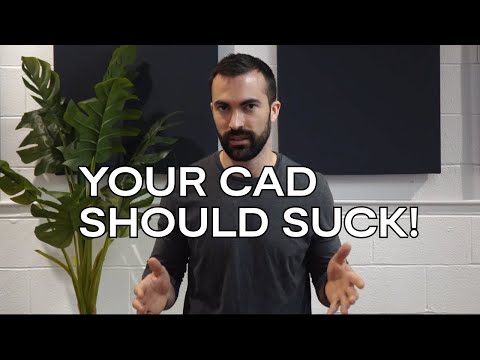 https://www.youtube.com/watch?v=v6rfw6-Yw5k
https://www.youtube.com/watch?v=v6rfw6-Yw5k
Let me know what you think? By the way, an active comments section in Youtube definitely helps with video rankings, so it's my preferred spot to chat about the ideas in the video, but here's good too.
Here's the video.
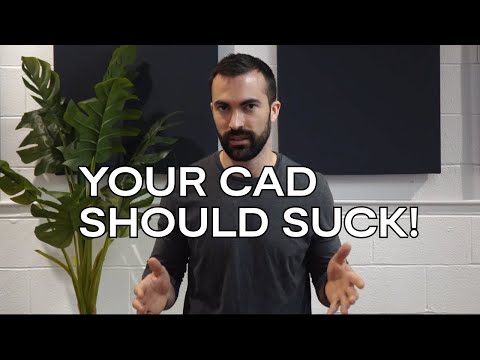 https://www.youtube.com/watch?v=v6rfw6-Yw5k
https://www.youtube.com/watch?v=v6rfw6-Yw5k20

Comments
https://wiki.c2.com/?PlanToThrowOneAway
Simon Gatrall | Product Development Specialist | Open For Work
The Onsherpa | Reach peak Onshape productivity
www.theonsherpa.com
First off I got a thank you for a good laugh. That title is something 🤪😜
The Onsherpa | Reach peak Onshape productivity
www.theonsherpa.com
I did have to go into the system on my iPhone and clear the history and website data
I just caught the first few words of the video and its already looking real interesting
Twitter: @BryanLAGdesign
Thanks Evan!
Learn more about the Gospel of Christ ( Here )
CADSharp - We make custom features and integrated Onshape apps! Learn How to FeatureScript Here 🔴
Learn more about the Gospel of Christ ( Here )
CADSharp - We make custom features and integrated Onshape apps! Learn How to FeatureScript Here 🔴
- "Level 1" is somewhat like what one might do by hand sketching in 2D. It can be used to capture design concepts and architectural (part break up) ideas. It's there to help find form and structure by lending a little reality to the concept sketches (Is there room for another wall thickness here? Can I fit 2 or 3 battery cells in this envelope, etc).
- At some point it's good to have a clear discussion with the team about where to place the parts/assemblies with respect to the origin and default datums. Maybe this is prerequisite for starting "level 2"?
- Similarly, assuming that the database is going to have some amount of top-down design, agreeing on the starting approach to how to manage those relationships is important. It can and will change over the course of a project, but have a discussion on a white board where you draw some boxes showing what's driving what.
- Onshape is very freeing coming from other CAD systems because there is infinite micro-undo and it's so easy to dig up where you were yesterday, or last week or whatever. I find that the option-paralysis of wanting to do things the right way the first time around is not as bad with Onshape. If I want to make a change or try something I just do. I can go back and edit/massage/modify it so much more easily without fearing that I will lose work. It's really changed my ability to move forward.
- I would add some distinctions about when not just the CAD niceties happen, but also DFM thinking etc. goes in. If I'm designing something for injection molding, I try to incorporate that thinking very early, at least for any features which would change radically if I didn't start that way. I'm going to try to put in draft on tall features as early as possible, because it might screw me if I leave it until later. Some people design everything in detail as though it would just be 3D printed or machined as late as possible, even if it's going to be injection molded in production. To me this is too much technical debt.
- I get that "Level 1" can be messy, but I do worry about the "hit by a bus" problem even at that stage. Take a few moments to name parts, and put large groups of features into folders with names that help with navigation and understanding.
I could go on for hours about this...Simon Gatrall | Product Development Specialist | Open For Work
I think level 2 is a great spot to agree on lots of things. If we're kicking off work on a complex model with lots of subsystems, we'll have a meeting to cover orientations and major datums, mfg processes (at least a plan A) as well as what in the design should especially be designed for robustness, major variables, and to plan model structure (master studio derived into studios for subsystems, etc).
The Onsherpa | Reach peak Onshape productivity
www.theonsherpa.com
- do you make a new branch and start over in a new workspace?
- do you stay within the same document, but open a new Part Studio?
- or do you make an entirely new document, and start anew there?
- or something else I haven't thought about?
The Onsherpa | Reach peak Onshape productivity
www.theonsherpa.com
I cannot view the video anymore, I know it's a bit older now. Any chance I can view it somewhere?
It's been removed from the original channel but it's on my list to make an updated version and get it on my new channel.
The Onsherpa | Reach peak Onshape productivity
www.theonsherpa.com