Welcome to the Onshape forum! Ask questions and join in the discussions about everything Onshape.
First time visiting? Here are some places to start:- Looking for a certain topic? Check out the categories filter or use Search (upper right).
- Need support? Ask a question to our Community Support category.
- Please submit support tickets for bugs but you can request improvements in the Product Feedback category.
- Be respectful, on topic and if you see a problem, Flag it.
If you would like to contact our Community Manager personally, feel free to send a private message or an email.
New Video: Paddleboard Grip Model Tour
I haven't made a new Youtube video in a while, but I recently modeled up a new grip for my paddle board paddle, because my old one broke. I thought it would make a great subject for an end-to-end tour of the model. Coming in around 37 minutes, it's a pretty long form video, but I also cover a lot, like how to set up and analyze curves and surfaces, how to design parts for 3D printing, some advanced setup techniques for the Attractor Pattern feature, and lots more. Let me know what you think!  https://youtu.be/IjcFotLmCx8
https://youtu.be/IjcFotLmCx8
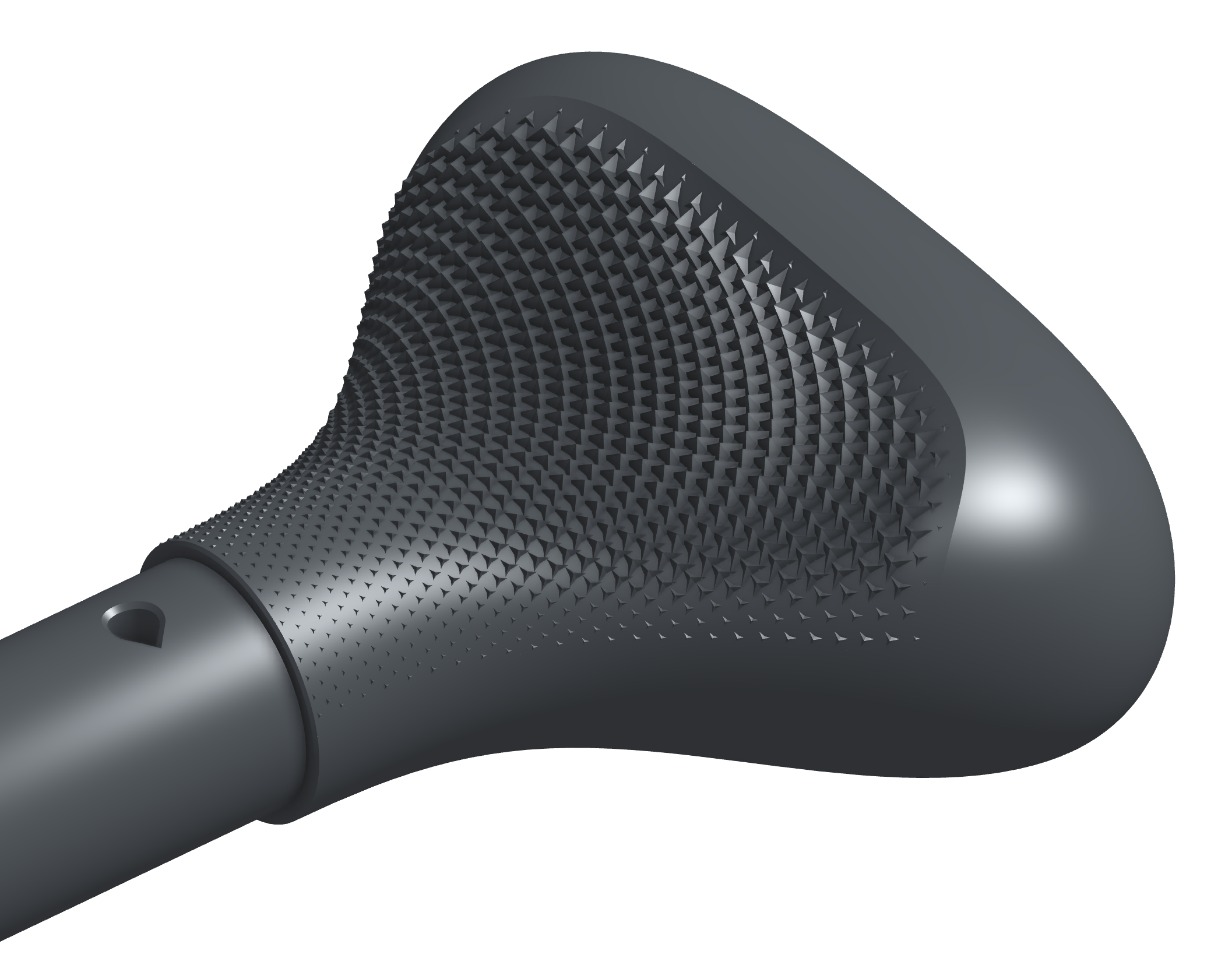
 https://youtu.be/IjcFotLmCx8
https://youtu.be/IjcFotLmCx8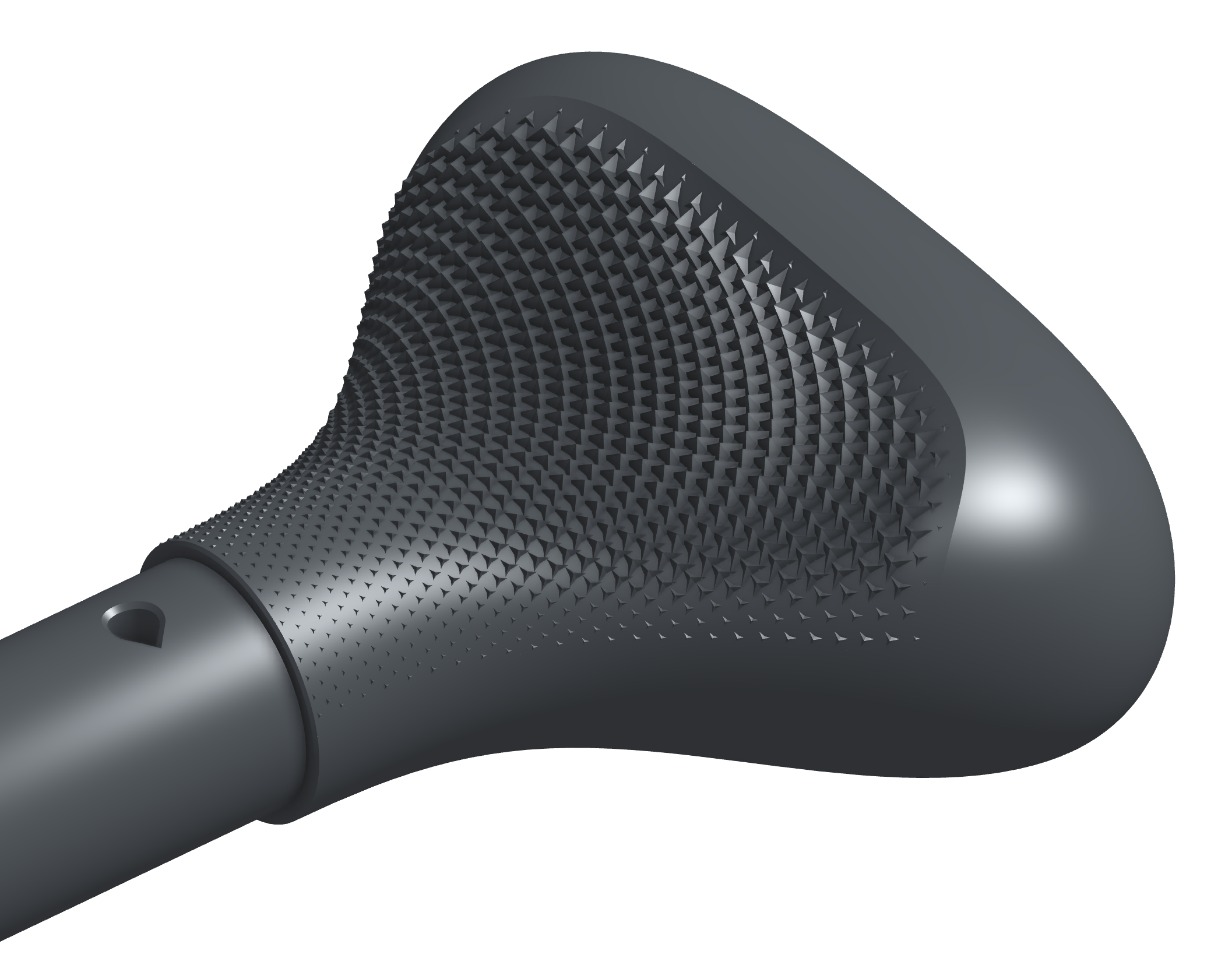
Tagged:
9

Comments
Learn more about the Gospel of Christ ( Here )
CADSharp - We make custom features and integrated Onshape apps! Learn How to FeatureScript Here 🔴
真的有很大的幫助
Thanks for this. It's nice to see some of the other fun features you’ve been developing. I wish I had more opportunities to use attractor pattern.
As far as some of your questions about the curvature at the top ends of the splines... I have a bunch of tips and tricks that I put together for Béziers in Solidworks. I've been meaning to translate that into something for Onshape. But the short version is that you're trying to control what happens across a mirror plane. Obviously you want it to be tangent across the mirror plane, and you made yours curvature across the mirror plane, but for something to be class-A you would normally want to make this G3 across the mirror plane. This means that the curvature graph (the purple curve) should be normal to the mirror plane.
There are many ways to get G3 with a mirror. Here are a few basic ones.
Make a single curve with mirrored control points, and then split it later. This is G∞ across the mirror.
Make a half curve, and the first 3 legs of the control polygon horizontal lines. Like your version, the curvature (first derivative) is zero at the mirror, but adding the third control point on the horizontal forces the curvature of the curvature (second derivative) to go to zero at the mirror as well. The purple curve end is normal to the mirror.
The third way is to do things with those same 3 legs of the control polygon. The first needs to be normal, but then there are some arrangements which will also make the end purple curve be normal at the mirror.
Here's a detail of the helper construction lines and constraints. This is sometimes called an A-frame. I need to make a video or step by step of this...
Simon Gatrall | Product Development, Engineering, Design, Onshape | Ex- IDEO, PCH, Unagi, Carbon | LinkedIn
Axel Kollmenter
The Onsherpa | Reach peak Onshape productivity
www.theonsherpa.com