Welcome to the Onshape forum! Ask questions and join in the discussions about everything Onshape.
First time visiting? Here are some places to start:- Looking for a certain topic? Check out the categories filter or use Search (upper right).
- Need support? Ask a question to our Community Support category.
- Please submit support tickets for bugs but you can request improvements in the Product Feedback category.
- Be respectful, on topic and if you see a problem, Flag it.
If you would like to contact our Community Manager personally, feel free to send a private message or an email.
Chess (PUBLIC MODEL)
 MichaelPascoe
Member Posts: 2,775 PRO
MichaelPascoe
Member Posts: 2,775 PRO
A few days late, but merry Christmas everyone! Here is a gift for all to use as you please:
Chess (Pascoe) - Public Model
Fun facts:
This chess set was modeled completely from scratch within Onshape. My wife and I brought it to life as a Christmas gift for our families back in 2021. We didn't release it to the public until now (Christmas 2022). The pieces were all printed using an Elegoo Mars 2 Pro resin printer (Purchased with funds from the First Onshape Competition 2021) with a custom mixture of Siraya Tech Fast and Siraya Tech Tenacious resin (I recommend a 50 / 50 ratio for the most durable mixture). The board was also crafted by my wife and me using solid Maple and Black Walnut wood with Tightbond 3 glue and some industrial clamps. The key to making the wood beautiful in person is Rubio Monocoat. There are a few custom features that I used for the models. Before global variables were introduced, I used Variable Library by @Alex_Kempen. The Rook brick texture was created using my custom feature Texture. The Knight's hair was modeled using a special custom feature Draw. The extra crown piece was intended to be used as a "Champion" mini game; the winner of the crown keeps the crown, the only way to get the crown for your king is to win against the person that has the crown.Play Chess Online Inside Onshape:
The assembly is set up so that you can play chess with your friends online within Onshape! There are named views to easily see the side you are playing. Double click your friends profile picture to see their cursor. Reset the pieces by right clicking the entire mate selection and pressing "Reset".
Using Draw to create the Knight hair:
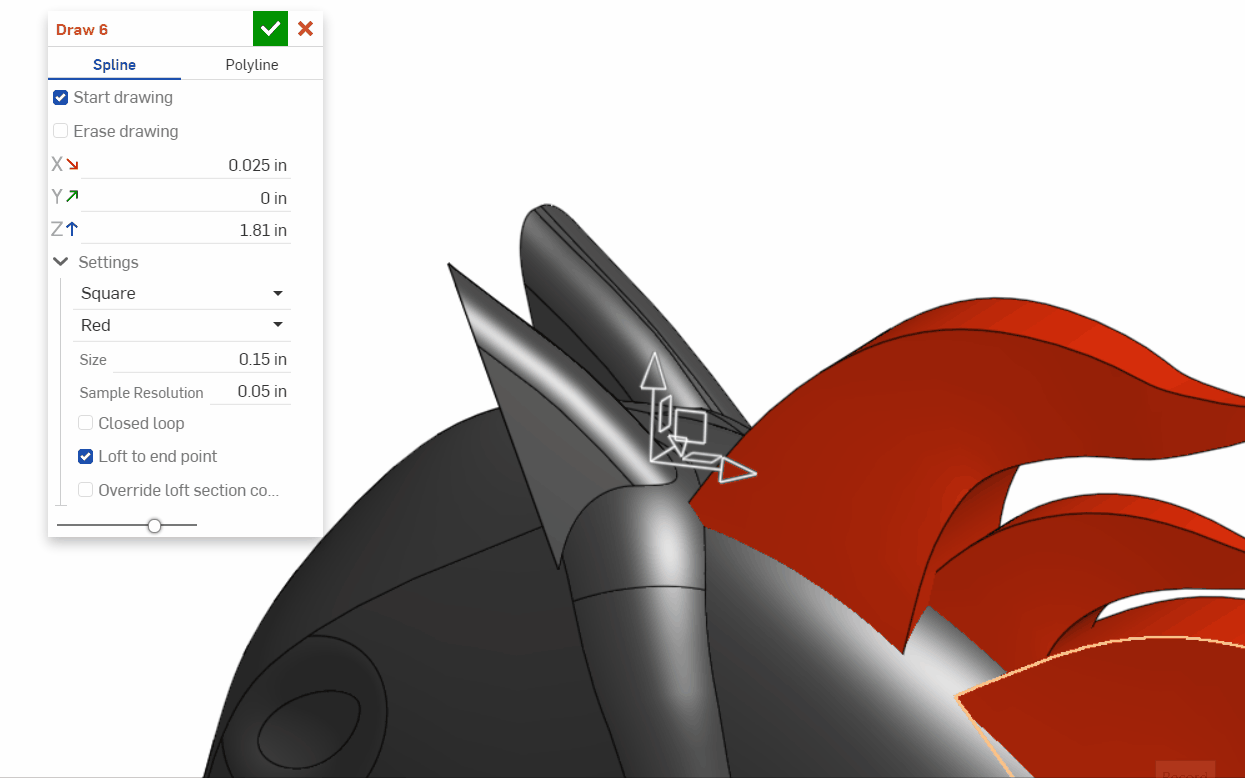
Using Texture to create the Rook bricks:
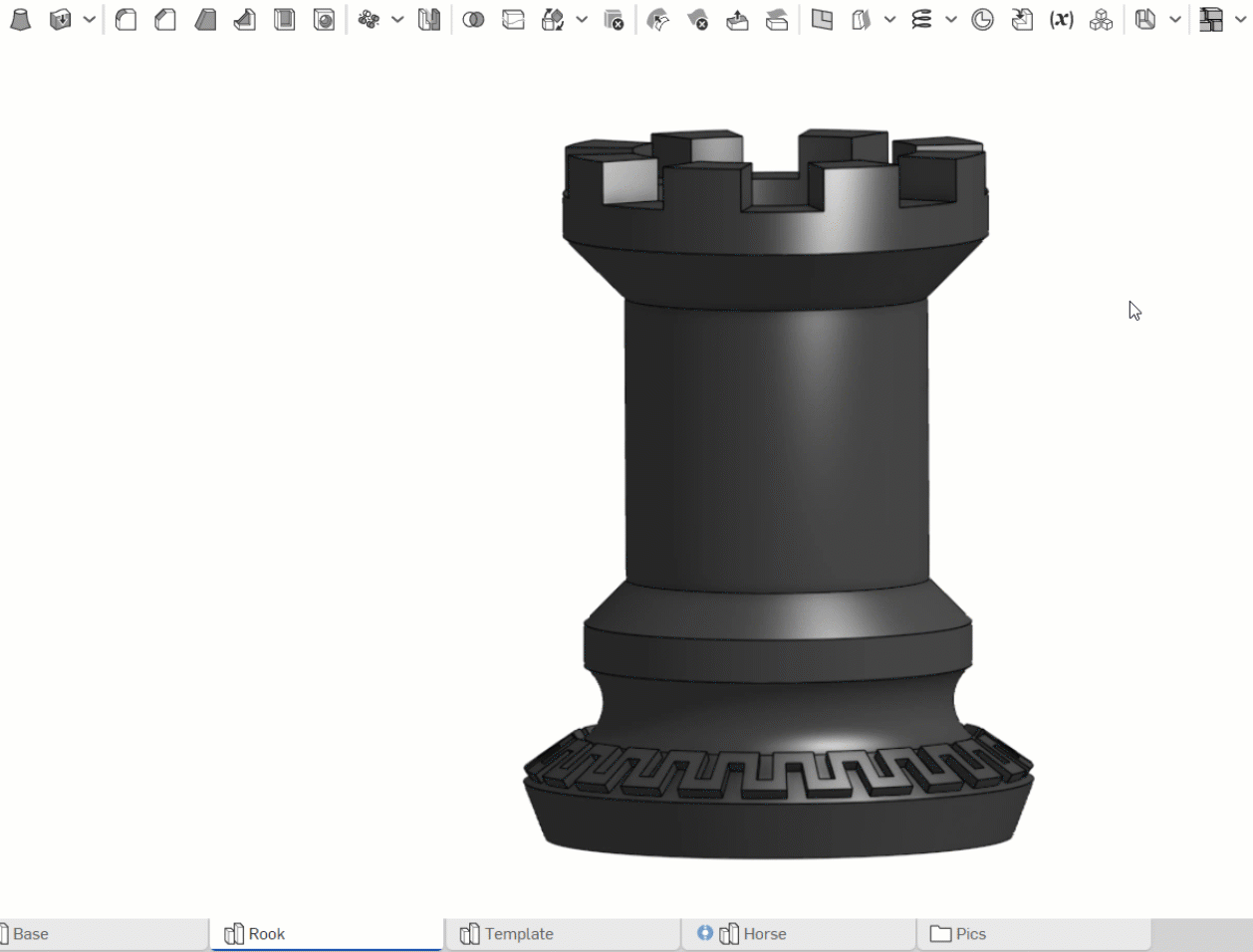
Final product:







Learn more about the Gospel of Christ ( Here )
CADSharp - We make custom features and integrated Onshape apps! Learn How to FeatureScript Here 🔴
11
Comments
The Onsherpa | Reach peak Onshape productivity
www.theonsherpa.com
Twitter: @BryanLAGdesign
Very cool that you can play it online! I wonder what games also could be played online
@robert_scott_jr_ Yes, we used a very special product for this. The key to making the wood beautiful in person is Rubio Monocoat.
For the resin, I recommend a 50 / 50 ratio for the most durable mixture. For these pieces we used a ratio around 20% tenacious and 80% quick, but this is too brittle.
Learn more about the Gospel of Christ ( Here )
CADSharp - We make custom features and integrated Onshape apps! Learn How to FeatureScript Here 🔴
how do i download it? @MichaelPascoe
@brayden_phillips807 Open the Chess (Pascoe) - Public Model link then right click the main assembly tab and export.
Learn more about the Gospel of Christ ( Here )
CADSharp - We make custom features and integrated Onshape apps! Learn How to FeatureScript Here 🔴