Welcome to the Onshape forum! Ask questions and join in the discussions about everything Onshape.
First time visiting? Here are some places to start:- Looking for a certain topic? Check out the categories filter or use Search (upper right).
- Need support? Ask a question to our Community Support category.
- Please submit support tickets for bugs but you can request improvements in the Product Feedback category.
- Be respectful, on topic and if you see a problem, Flag it.
If you would like to contact our Community Manager personally, feel free to send a private message or an email.
How to model the corners of a range hood knob?
 maarten_durie
Member Posts: 11 ✭
maarten_durie
Member Posts: 11 ✭
in General
Dear community,
I'm trying to model a range hood knob (FDM 3D printing). To get an accurate look of the original knob, I'm struggling with some rounded corners, see image below & link to model here: https://bit.ly/3Kyw0JG

Does anyone has an idea to get those corners, without the need to create surfaces?
Using variable fillets on the solid doesn't bring any results.
Using Fill on some edges doesn't create a nice surface that can be used.
It seems to be a similar challenge as the Dice corners, see image below.
How would you model this while keeping the edges intact in the middle?
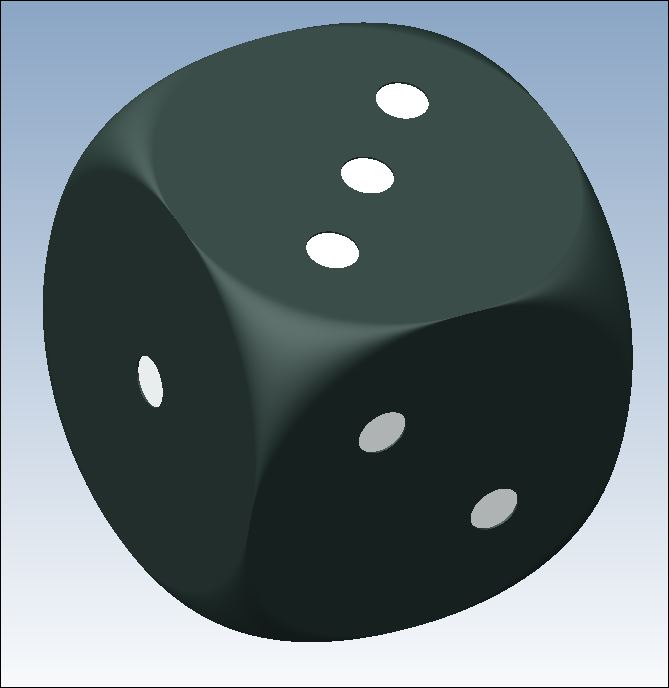
I'm trying to model a range hood knob (FDM 3D printing). To get an accurate look of the original knob, I'm struggling with some rounded corners, see image below & link to model here: https://bit.ly/3Kyw0JG

Does anyone has an idea to get those corners, without the need to create surfaces?
Using variable fillets on the solid doesn't bring any results.
Using Fill on some edges doesn't create a nice surface that can be used.
It seems to be a similar challenge as the Dice corners, see image below.
How would you model this while keeping the edges intact in the middle?
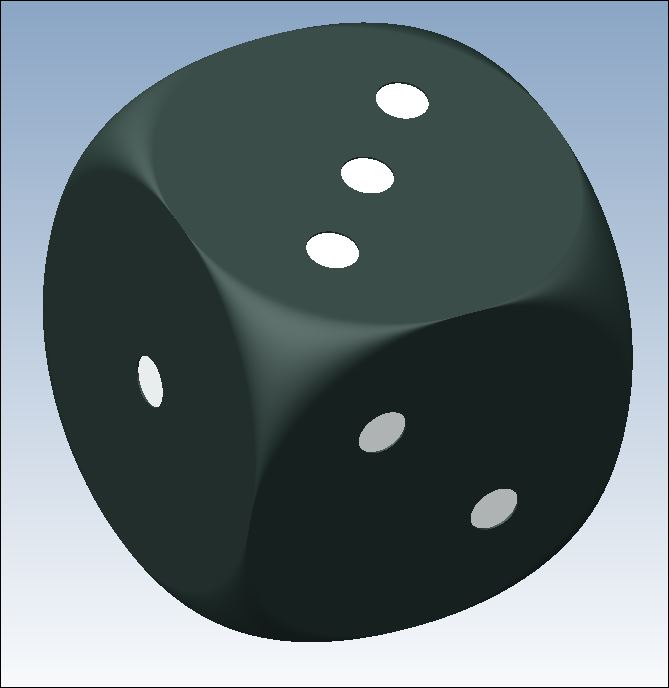
0
Best Answers
-
 MichaelPascoe
Member Posts: 2,775 PRO
MichaelPascoe
Member Posts: 2,775 PRO
Hi @maarten_durie , this is called a "Setback fillet". Here is a custom feature by @mahir that will do this for you: Setback fillet
He also shows how to do manually without a custom feature here.
Let us know if you get stuck. Share a link to your document and we can help you fix it.
Learn more about the Gospel of Christ ( Here )
CADSharp - We make custom features and integrated Onshape apps! Learn How to FeatureScript Here 🔴2 -
 MichaelPascoe
Member Posts: 2,775 PRO
MichaelPascoe
Member Posts: 2,775 PRO
Learn more about the Gospel of Christ ( Here )
CADSharp - We make custom features and integrated Onshape apps! Learn How to FeatureScript Here 🔴0
Answers
Hi @maarten_durie , this is called a "Setback fillet". Here is a custom feature by @mahir that will do this for you: Setback fillet
He also shows how to do manually without a custom feature here.
Let us know if you get stuck. Share a link to your document and we can help you fix it.
Learn more about the Gospel of Christ ( Here )
CADSharp - We make custom features and integrated Onshape apps! Learn How to FeatureScript Here 🔴
@mahir, oops, fixed. It is now set to cad.onshape.com. That's an enterprise I do Onshape work for.
Learn more about the Gospel of Christ ( Here )
CADSharp - We make custom features and integrated Onshape apps! Learn How to FeatureScript Here 🔴
The Onsherpa | Reach peak Onshape productivity
www.theonsherpa.com
Unfortunately, the custom feature doesn't like the corner, as there's no uniform radius on the 3 fillets (different angles between faces).
These are (poor resolution) images of that knob:
https://cad.onshape.com/documents/1742a39cf2380845cd6bdbaf/w/9e5c3ae921c77967208f081b/e/7b5667bc2b102b0178c013fe?renderMode=0&tangentEdgeStyle=1&uiState=63f8e92e671db70ead8dcce7
Edit: you can further improve by creating a patch surface for the area (but the difference is pretty subtle at this point...:
The Onsherpa | Reach peak Onshape productivity
www.theonsherpa.com
I was mentally planning to do something very much like that, but you beat me to it. Making the top of the oval drive the cross section so it wasn't an ellipse, and having the bottom tangency be on an oval as well.
Simon Gatrall | Product Development, Engineering, Design, Onshape | Ex- IDEO, PCH, Unagi, Carbon | LinkedIn
Yeah I don't do much surfacing so my goto was to "fake it" with a variable fillet, which is probably ok in this case if it's going to be 3D printed with FDM...
@eric_pesty
Thanks a bunch for giving it a spin! I didn't anticipate that complexity when I was trying to fix that knob
I noticed that the variable fillet does has a place here, but I applied it a bit different and was not happy with those initial results.
In general, these consumer products can become very complex surfacing exercises... Are there any training or tutorials that you find relevant to start with? Or is it simply trying out and learning step by step?
The Onsherpa | Reach peak Onshape productivity
www.theonsherpa.com
The Onsherpa | Reach peak Onshape productivity
www.theonsherpa.com