Welcome to the Onshape forum! Ask questions and join in the discussions about everything Onshape.
First time visiting? Here are some places to start:- Looking for a certain topic? Check out the categories filter or use Search (upper right).
- Need support? Ask a question to our Community Support category.
- Please submit support tickets for bugs but you can request improvements in the Product Feedback category.
- Be respectful, on topic and if you see a problem, Flag it.
If you would like to contact our Community Manager personally, feel free to send a private message or an email.
Image (New Custom Feature!)
 MichaelPascoe
Member Posts: 2,763 PRO
MichaelPascoe
Member Posts: 2,763 PRO
Image (New Custom Feature!)
https://cad.onshape.com/documents/f7a45d78c374497d37c1d2cb/w/04c6c220e40120d79db4c05e/e/161ce64bb947e34f19588b33?renderMode=0&uiState=63ffb066af4a881b3447d2c9Image allows you to:
- Quickly place images in the part studio without having to sketch
- Reference geometry for the image size
- Change the transparency of the image
Special thanks to @billy2 at rustyshed.com for collabing this with me. He is responsible for:
- Rotate
- X & Y Center %
- Aspect ratio
- Image height & width
If you use Onshape for work, consider saving hours of work by automating your process with custom features and API.
CADSharp specializes in custom features and API.

Image - Tutorial
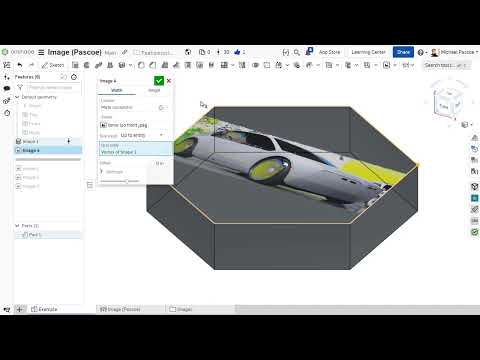 https://www.youtube.com/watch?v=r7ZsW2ZYoaY
https://www.youtube.com/watch?v=r7ZsW2ZYoaY
Learn more about the Gospel of Christ ( Here )
CADSharp - We make custom features and integrated Onshape apps! Learn How to FeatureScript Here 🔴
7
Comments
The one big issue is that lots of times the most challenging part is scaling the image correctly based on some known distance on the image which is not directly related to the overall length/width of the image. That alone will probably keep me using the existing workflow inside the sketcher. I'd love to see some of this functionality built into the 1st party native tools.
I would add things like mirror (left/right and top/bottom) as well. Some simple background removal shouldn't be that hard to add to a first party tool. With the state of AI image processing there must be open source versions of such functions.
One way I look at it is that as an Onshape user, I don't want to have to open an image editing program to get something that's clean and easy to use in this type of context.
Simon Gatrall | Product Development, Engineering, Design, Onshape | Ex- IDEO, PCH, Unagi, Carbon | LinkedIn
This is absolutely fantastic! Thanks for sharing. As an FYI, I just logged a support ticket regarding images inserted into a sketch. Apparently, OnShape has issues (I was getting a solid black image) if the image has a width greater than 4096 pixels (ish).
@S1mon
My biggest issue is that OnShape will not just insert the image at its original scale. For instance, I traced a large object on paper and then scanned it on a wide format scanner. When I insert the scanned image into OnShape, it requires me to sketch a box which messes up the original scale. I then have to resize it which introduces errors. When I insert the same image in Coreldraw or Illustrator it doesn't mess the scale up.
Image formats (JPG, PNG, GIF) don't necessarily say how big they are in real world units. Some formats do. Many image files may just have pixel dimensions, and then it's entirely dependent on pixels per mm or pixels per inch or whatever. Even if the image has both a pixel size and a number of pixels per real world unit, I haven't seen a CAD program where it takes that into account for the default scale. It could be helpful, as you point out in some cases.
In Onshape, after you insert the image, and before you've constrained and dimensioned everything (sketch is still all blue), you can add a line on top of a known distance on the image, add a dimension to that line and then set it to the correct size. That will scale the whole sketch correctly. Then you can constrain things however you need/want.
Simon Gatrall | Product Development, Engineering, Design, Onshape | Ex- IDEO, PCH, Unagi, Carbon | LinkedIn
It was great collaborating with Michael on this feature script. Michael is really good at creating feature scripts and CAD Sharp is a great place to have custom scripts created.
Update!
Learn more about the Gospel of Christ ( Here )
CADSharp - We make custom features and integrated Onshape apps! Learn How to FeatureScript Here 🔴
Simon Gatrall | Product Development, Engineering, Design, Onshape | Ex- IDEO, PCH, Unagi, Carbon | LinkedIn
@andy_rubaye You can use the free plan for custom features. Make sure you are signed in when you view the custom feature document. There will be a + button at the top of the screen, click that then select the custom feature and it will be added to your tool bar.
Learn more about the Gospel of Christ ( Here )
CADSharp - We make custom features and integrated Onshape apps! Learn How to FeatureScript Here 🔴
Would be amazing if this has a center reference as well.
@fabian_ijpelaar888 Sounds useful.
I thought this is what the center positions % already did in relation to the location mate connector.
How would you imagine the center reference working?
Learn more about the Gospel of Christ ( Here )
CADSharp - We make custom features and integrated Onshape apps! Learn How to FeatureScript Here 🔴
Thank you for sharing your work!
I am a woodworker, and when I start a new project, I like to base my sketches on the measurements I've taken and the photos I've captured. However, I am encountering an issue with adjusting the orientation of the pictures to match the orthogonal references in Onshape.
For example, when I take a picture of a roof corner, it's impossible to align the camera "front" to the reference planes (XY, YZ, or XZ). I end up with something that looks like that:
It would be nice if we could:
In the following document, I've been playing around to setup manually the plan of the camera sensor.
https://cad.onshape.com/documents/65861e505d35251d7b157367/w/90d4c94e6e9dfae79099709f/e/103dd3fe340e1d07dca2a498?renderMode=0&uiState=677922980748b654da9c21aa
A plugin that would do the same thing, but mathematically, that would be great!
Feel free to react and comment. Thanks!
@bernard_lucas Try using a combination of Image and Multi Mate Connector by @Konst_Sh.
Multi mate lets you adjust the mate connector with multiple transforms around its XYZ.
If you place the image on that, then accept. You can go back and edit the multi mate to rotate it however you like. Pressing the final button while editing the multi mate will let you see where your image will end up after the rotation.
Learn more about the Gospel of Christ ( Here )
CADSharp - We make custom features and integrated Onshape apps! Learn How to FeatureScript Here 🔴
@MichaelPascoe Thank you for your response and your dedication to investigating my case. I agree with your insights. While searching for a solution, I discovered the Multi Mate Connector, which offers three rotation options.
GBY