Welcome to the Onshape forum! Ask questions and join in the discussions about everything Onshape.
First time visiting? Here are some places to start:- Looking for a certain topic? Check out the categories filter or use Search (upper right).
- Need support? Ask a question to our Community Support category.
- Please submit support tickets for bugs but you can request improvements in the Product Feedback category.
- Be respectful, on topic and if you see a problem, Flag it.
If you would like to contact our Community Manager personally, feel free to send a private message or an email.
File size limits free public account
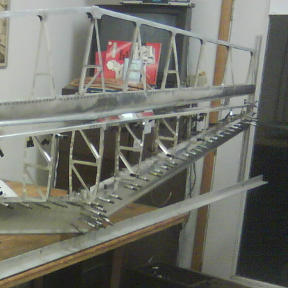 don_b
Member Posts: 152 ✭✭
don_b
Member Posts: 152 ✭✭
I can not find the limits as regard file size or account file size and I can not see the size of my file or account files....
0
Best Answers
-
 NeilCooke
Moderator, Onshape Employees Posts: 5,979
NeilCooke
Moderator, Onshape Employees Posts: 5,979  See part b) of my rejected answer.Senior Director, Technical Services, EMEA4
See part b) of my rejected answer.Senior Director, Technical Services, EMEA4 -
 nick_papageorge_dayjob
Member, csevp Posts: 1,075 PRO
nick_papageorge_dayjob
Member, csevp Posts: 1,075 PRO
If you right click on an asm instance in the asm tree, there is an option called "pin reference". This will lock it to whatever version it is, even if you "update to latest" the rest of the parts in the assembly. The pin reference option will only show up if the part is referenced to a version. This could be what you are asking for.don_b said:
Thanks for the help and I was able to move stuff into more documents .....and the project is moving along.NeilCooke said:Just right-click a part or assembly tab and select move to document to see what it does. You can always undo it if you don't like the results.
One problem I am now having with this scheme is that there are different versions for multiple assemblies/ subassemblies and If I update to the latest version in all the documents/assemblies I lose parts, parts go out of position, and backtracking version history or further update complicates the problem....After finding and making a former version current and other massage of the assembly/part studios I currently have correct assemblies, part studios, plots etc. but they are of different versions.
Is there a way to fix this so an inadvertent update does not screw up the works?
0 -
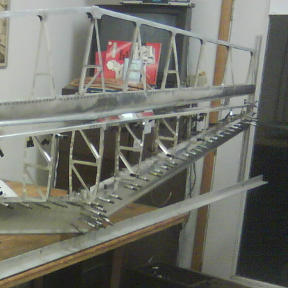 don_b
Member Posts: 152 ✭✭
Thank you.
don_b
Member Posts: 152 ✭✭
Thank you.
I pinned the noted instance that showed "later version" (blue circle) I am not sure what happens if I need to edit that part considering it is in multiple version of assemblies or sub assemblies...and I do not understand how this different version problem occurred...perhaps because the part studios were referenced at different times when building a new sub-assembly. or delete an instance in an assembly that is in the assembly twice.....I found in help "updating references" which explains a lot of stuff....0

Answers
Simon Gatrall | Product Development, Engineering, Design, Onshape | Ex- IDEO, PCH, Unagi, Carbon | LinkedIn
Is that a Parasolid limit or an Onshape limit?
Simon Gatrall | Product Development, Engineering, Design, Onshape | Ex- IDEO, PCH, Unagi, Carbon | LinkedIn
Good advice here: https://learn.onshape.com/learn/article/10-essential-onshape-tips
Will I be able to have tabs from other documents in one assembly?
Will doing this ..."When a product is defined in multiple Documents, make links (or references) from objects in one Document to objects in a Version in another. You control when they update. This prevents the assembly corruption issues seen in file-based CAD systems."
does that allow other documents to be in one assembly .....is there a video about this?
One problem I am now having with this scheme is that there are different versions for multiple assemblies/ subassemblies and If I update to the latest version in all the documents/assemblies I lose parts, parts go out of position, and backtracking version history or further update complicates the problem....After finding and making a former version current and other massage of the assembly/part studios I currently have correct assemblies, part studios, plots etc. but they are of different versions.
Is there a way to fix this so an inadvertent update does not screw up the works?
I pinned the noted instance that showed "later version" (blue circle) I am not sure what happens if I need to edit that part considering it is in multiple version of assemblies or sub assemblies...and I do not understand how this different version problem occurred...perhaps because the part studios were referenced at different times when building a new sub-assembly. or delete an instance in an assembly that is in the assembly twice.....I found in help "updating references" which explains a lot of stuff....
Easy for me to fix but people should be aware
It would be nice if you added delete option to the teaser version of Kudo you show.
I revised the Autocad file to less than 3mb and still no joy…..so what is the file size limit for import????
From Support
"The limit is intentionally 8,000 entities "