Welcome to the Onshape forum! Ask questions and join in the discussions about everything Onshape.
First time visiting? Here are some places to start:- Looking for a certain topic? Check out the categories filter or use Search (upper right).
- Need support? Ask a question to our Community Support category.
- Please submit support tickets for bugs but you can request improvements in the Product Feedback category.
- Be respectful, on topic and if you see a problem, Flag it.
If you would like to contact our Community Manager personally, feel free to send a private message or an email.
How do I fix the rotation behavior?
 padcom
Member Posts: 7 ✭
padcom
Member Posts: 7 ✭
Check this out:
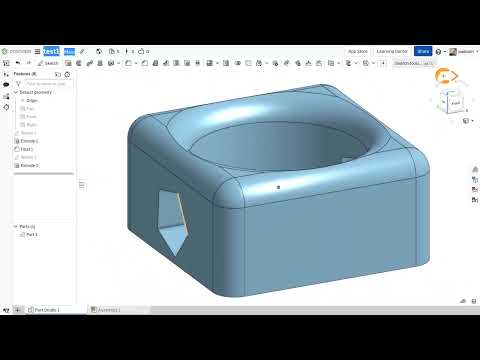 https://youtu.be/6sIN9joZNPQ
https://youtu.be/6sIN9joZNPQ
My brain is completely incompatible with what is being considered default behavior for view manipulation. The only app that does it right is Tinkercad. How can I make Onshape behave like Tinkercad? Above all, how can I make the part not run away when I want to look at it from a different angle? It's so extremely frustrating....
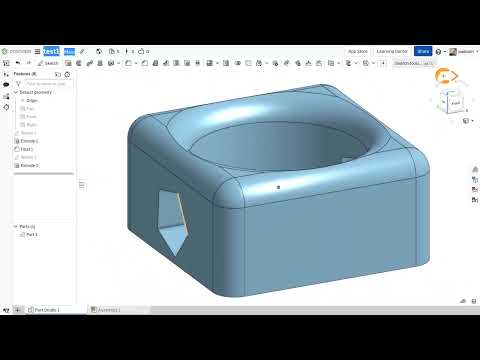 https://youtu.be/6sIN9joZNPQ
https://youtu.be/6sIN9joZNPQMy brain is completely incompatible with what is being considered default behavior for view manipulation. The only app that does it right is Tinkercad. How can I make Onshape behave like Tinkercad? Above all, how can I make the part not run away when I want to look at it from a different angle? It's so extremely frustrating....
0
Answers
Personally, I'm glad Onshape doesn't behave like Tinkercad
Twitter: @BryanLAGdesign
rotating on onshape is madness… Proof of that is that doing the same gesture you end up in a different place everytime… it's sick
Have you filed an "improvement request" to add tinkercad movement to the list of defaults? If it gets enough votes then the devs might add it to the list, this is the only way it will happen. Having said that, I agree with @Matt_Shields - it really doesn't take that long for default onshape movement to become an intuitive reflex, if you will just give it a short time (it does get easier - and I know it's probably not what you want to hear).
@sebastian_treu that is the same behaviour for SolidWorks/Inventor/Creo/CATIA/NX et al. We are never going to have a TinkerCAD setting, but you can emulate it by setting your preferences to "Set default rotation behavior to constrained rotate"