Welcome to the Onshape forum! Ask questions and join in the discussions about everything Onshape.
First time visiting? Here are some places to start:- Looking for a certain topic? Check out the categories filter or use Search (upper right).
- Need support? Ask a question to our Community Support category.
- Please submit support tickets for bugs but you can request improvements in the Product Feedback category.
- Be respectful, on topic and if you see a problem, Flag it.
If you would like to contact our Community Manager personally, feel free to send a private message or an email.
show/hide parts based on attributes
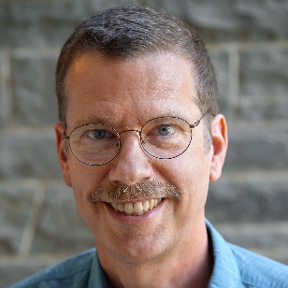 monroe_weber_shirk
Member Posts: 103 EDU
monroe_weber_shirk
Member Posts: 103 EDU
I would like to show or hide parts based on attributes that are attached to each part. I can't find a show/hide property. NeilCooke said, "There is not" [a way to access the show/hide command in FeatureScript.] I can make transparent all of the parts I want to hide. The problem with this would be if the part isn't supposed to be completely opaque I would lose that setting and I don't have a way to get the original color of the part.
My question is whether transparency is the best approach for hiding objects in FeatureScript. Perhaps I am thinking about this the wrong way and there is a different approach.
My question is whether transparency is the best approach for hiding objects in FeatureScript. Perhaps I am thinking about this the wrong way and there is a different approach.
Tagged:
0
Comments
If you use the "generate link" button at the top left of the document page, you can see a url parameter for uistate, and if you change the visibility of a part, that uistate value changes. Theoretically the best you could do is share a link with someone that loads the document with certain parts hidden, but I've yet to figure out how the ui state value is actually generated.
If you use transparency to show/hide parts, you'll run into the issue that only the faces are set. The edge of a part cannot be changed, so you'll still see all of the edges of the parts, which typically doesn't get you want you want to actually do.
Simon Gatrall | Product Development, Engineering, Design, Onshape | Ex- IDEO, PCH, Unagi, Carbon | LinkedIn
The Onsherpa | Reach peak Onshape productivity
www.theonsherpa.com
The Onsherpa | Reach peak Onshape productivity
www.theonsherpa.com