Welcome to the Onshape forum! Ask questions and join in the discussions about everything Onshape.
First time visiting? Here are some places to start:- Looking for a certain topic? Check out the categories filter or use Search (upper right).
- Need support? Ask a question to our Community Support category.
- Please submit support tickets for bugs but you can request improvements in the Product Feedback category.
- Be respectful, on topic and if you see a problem, Flag it.
If you would like to contact our Community Manager personally, feel free to send a private message or an email.
Part Naming and tabs
 berkeley_spencer
Member Posts: 13 ✭
berkeley_spencer
Member Posts: 13 ✭
I'm sure this has been asked before but i don't know how to describe a search.
Anyway... i wondered why the tab and the part you created doesn't change together when its renamed and also when you add a part to an assembly you get both options.
Which one do you choose as i cant tell if there's a difference.
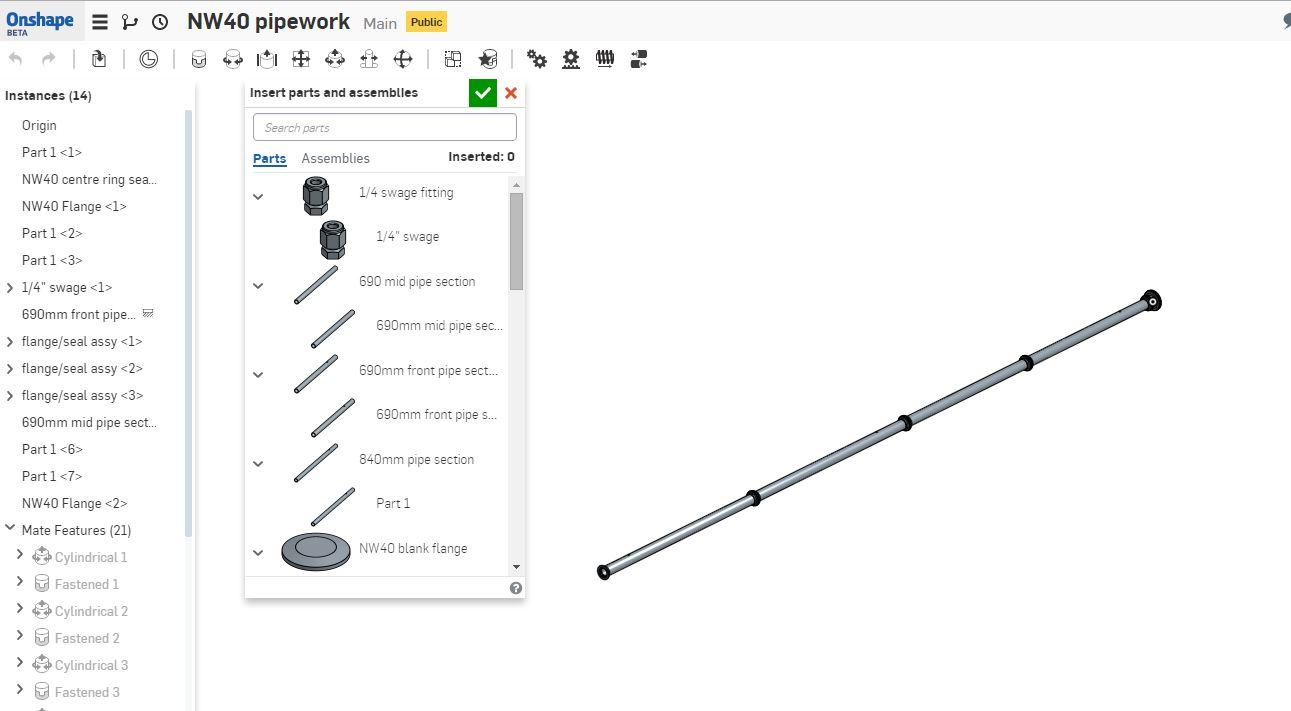
Sorry if its been asked before.
Anyway... i wondered why the tab and the part you created doesn't change together when its renamed and also when you add a part to an assembly you get both options.
Which one do you choose as i cant tell if there's a difference.
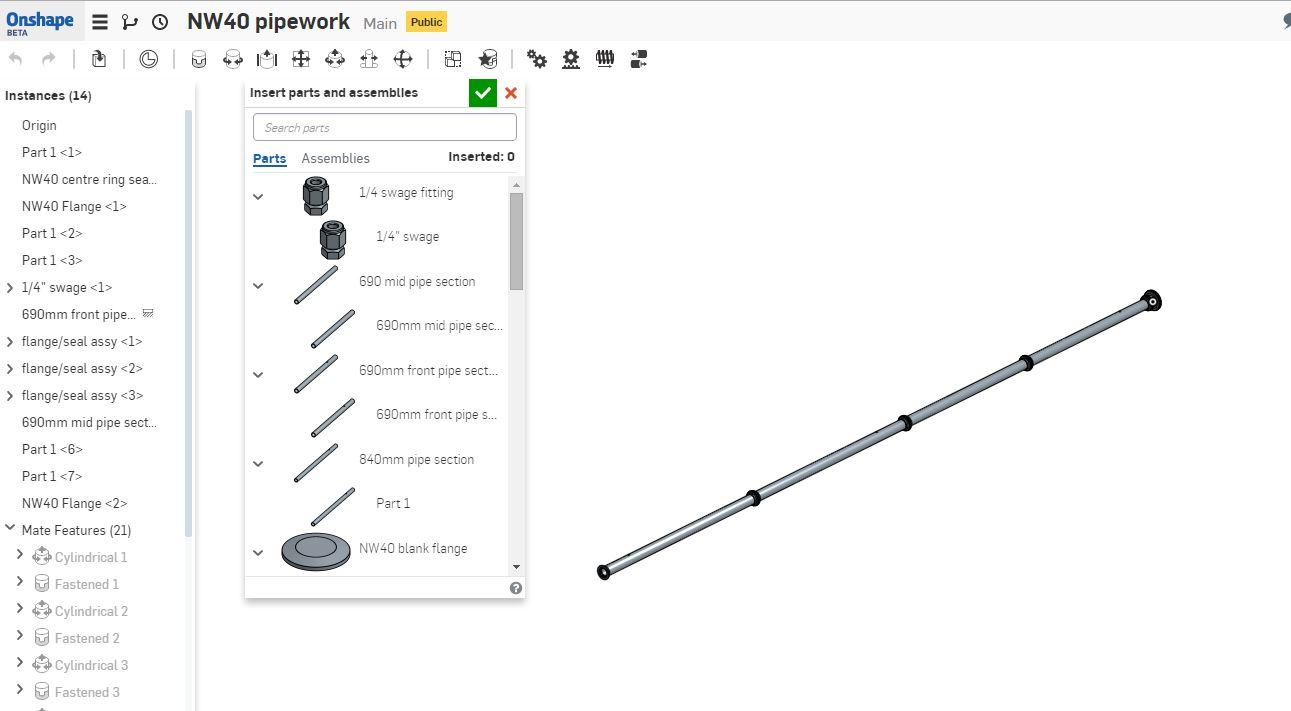
Sorry if its been asked before.
Tagged:
0
Best Answer
-
 3dcad
Member, OS Professional, Mentor Posts: 2,476 PRO
Onshape has multipart studios, that means you can have multiple parts is same part studio. In assembly, you can insert the whole studio with one click or browse independent parts from each studio and insert one by one.
3dcad
Member, OS Professional, Mentor Posts: 2,476 PRO
Onshape has multipart studios, that means you can have multiple parts is same part studio. In assembly, you can insert the whole studio with one click or browse independent parts from each studio and insert one by one.
If you only have one part in each tab, there is no difference.
Inserting whole part studio is just 'batch insert' and any parts created to that studio after inserting will not be automatically placed into assembly.
Example below, I have made frame and wheels in same part studio tab. Assembly insertion let's me choose to insert the whole thing with one click or use parts independently. If I choose to insert multiple parts that are already positioned in part studio then I can select them all and use group mate to keep them positioned relative to each other. This is very handy.
//rami5
Answers
If you only have one part in each tab, there is no difference.
Inserting whole part studio is just 'batch insert' and any parts created to that studio after inserting will not be automatically placed into assembly.
Example below, I have made frame and wheels in same part studio tab. Assembly insertion let's me choose to insert the whole thing with one click or use parts independently. If I choose to insert multiple parts that are already positioned in part studio then I can select them all and use group mate to keep them positioned relative to each other. This is very handy.