Welcome to the Onshape forum! Ask questions and join in the discussions about everything Onshape.
First time visiting? Here are some places to start:- Looking for a certain topic? Check out the categories filter or use Search (upper right).
- Need support? Ask a question to our Community Support category.
- Please submit support tickets for bugs but you can request improvements in the Product Feedback category.
- Be respectful, on topic and if you see a problem, Flag it.
If you would like to contact our Community Manager personally, feel free to send a private message or an email.
Laser Measure (New Custom Feature!) 🆕
 MichaelPascoe
Member Posts: 2,785 PRO
MichaelPascoe
Member Posts: 2,785 PRO
Laser Measure (New Custom Feature!)

https://cad.onshape.com/documents/11b3c35c86c54ad322793270/w/912fd62e61faa3b3e8c9412e/...
Laser Measure allows you to:
- Measure a distance based on a direction.
- Find distances to unkown entities. (Example: last entity in a pattern)
- Save measure line as a curve for downstream references.
- Create a variable of the measured distance.
Do you spend hours a day in Onshape? Consider automating your process with custom features and API.
CADSharp specializes in custom features and API.

Laser Measure - Tutorial
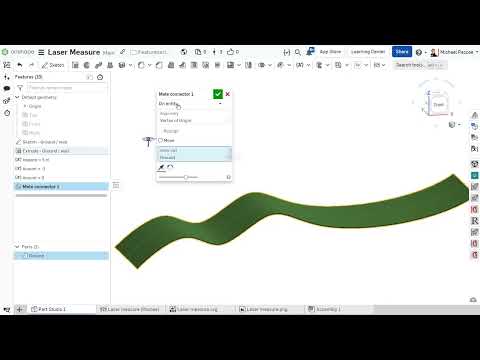 https://www.youtube.com/watch?v=OoV_s16p5-A
https://www.youtube.com/watch?v=OoV_s16p5-A
Learn more about the Gospel of Christ ( Here )
CADSharp - We make custom features and integrated Onshape apps! Learn How to FeatureScript Here 🔴
4
Comments
https://thesmoothcut.com/
ty
(For anyone who isn't familiar with variable feature patterns, see the video tutorial above for an example.)
Learn more about the Gospel of Christ ( Here )
CADSharp - We make custom features and integrated Onshape apps! Learn How to FeatureScript Here 🔴
Twitter: @BryanLAGdesign
This looks interesting, but I'm trying to imagine what problems this solves that some of the other measuring Featurescripts can't do? I feel like Konstantin's Measure Value and the now built-in measure to variable functionality have a lot of options to project measurements on to lines or Mate connectors. I've definitely gotten myself into situations where I had to create a helper sketch to get a measurement I needed, so I'm sure there are holes. Without going through all the other tools again myself, can you explain what's special here? Thanks.
Simon Gatrall | Product Development, Engineering, Design, Onshape | Ex- IDEO, PCH, Unagi, Carbon | LinkedIn
@S1mon
Measure Value is my default for any measuring, even before I use the built in
Helper sketches are a pain to work with inside variable feature patterns. The "Keep laser line" option, makes it less of a pain when trying to get measure lines to reference inside the pattern.
Referencing the last entity in a pattern can be tricky. You can do it with a Sketch, Extrude up to next, and a mate connector; Laser measure can reference it in one step, but it is still shooting from the hip. I could imagine an option in Linear pattern plus by @Evan_Reese: "Create reference point" which would allow the user to select a point to reference from the original entity, this would create a robust point at the same position on the last patterned entity for downstream features to reference. So it wouldn't matter if the quantity of pattern changes, the reference point will still be good.
Learn more about the Gospel of Christ ( Here )
CADSharp - We make custom features and integrated Onshape apps! Learn How to FeatureScript Here 🔴
@bryan_lagrange, sounds good to me. Custom features are a fun topic.
Learn more about the Gospel of Christ ( Here )
CADSharp - We make custom features and integrated Onshape apps! Learn How to FeatureScript Here 🔴
Twitter: @BryanLAGdesign