Welcome to the Onshape forum! Ask questions and join in the discussions about everything Onshape.
First time visiting? Here are some places to start:- Looking for a certain topic? Check out the categories filter or use Search (upper right).
- Need support? Ask a question to our Community Support category.
- Please submit support tickets for bugs but you can request improvements in the Product Feedback category.
- Be respectful, on topic and if you see a problem, Flag it.
If you would like to contact our Community Manager personally, feel free to send a private message or an email.
Large file manipulation a problem.
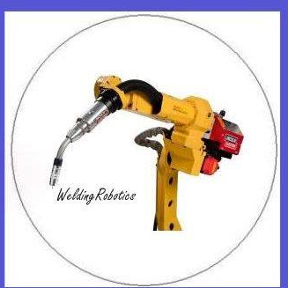 peter_hall
Member Posts: 196 ✭✭✭
peter_hall
Member Posts: 196 ✭✭✭
I imported a large IGES file today, (640 parts). It is a customer part so I cannot make it public. I tried to group all parts together in an assembly had to hand pick each one and it took hours to accomplish this. Then needed to hide certain parts to work out some process methods, it was very slow and firefox crashed several times. So I am thinking that Onshape is a good tool for small/medium sized modeling but as it is in the cloud it has limitations on larger projects as of 2015.
2
Comments
See the discussion here...
https://forum.onshape.com/discussion/1711/graphics-js-problems
Raise your support hand within the document too... feedback function.
Read the thread but I bet that your performance will be significantly better starting with a Parasolid (or STEP) file
Once I got the IGES file onto Onshape I did indeed export as a parasolid and then brought it back into an Onshape document. I will try manipulating it tomorrow, on first impression it works quicker and easier, everything is there so hopefully this might be the answer. As Pete said if the customer sends an IGES file (I did ask for parasolid or step) then that is what I need to manipulate and work with. I woul like to add although taking a lot of the day it is still an improvement on only getting photos or pdf files to view and quote on.
Ok I can now confirm that manipulating the file today was easier once it was converted to a parasolid.