Welcome to the Onshape forum! Ask questions and join in the discussions about everything Onshape.
First time visiting? Here are some places to start:- Looking for a certain topic? Check out the categories filter or use Search (upper right).
- Need support? Ask a question to our Community Support category.
- Please submit support tickets for bugs but you can request improvements in the Product Feedback category.
- Be respectful, on topic and if you see a problem, Flag it.
If you would like to contact our Community Manager personally, feel free to send a private message or an email.
graphics.js problems
 thomas_soderholm
Member Posts: 1 ✭
thomas_soderholm
Member Posts: 1 ✭
Hello all,
I'm a newbie on Onshape but have 25 years of CAD-use on various systems. I'm trying this out to see what it's like.
I have created a small assembly with one only part and patterned it to 6400 objects in order to see how Onshape works with pattern since that an important task for our business. To me 6400 small since my top assy usually ends up like 100-200k objects.
Apart from consuming 1GB of ram I get graphic errors and problems on the devices I've tested. First my personal laptop with AMD 5450 (I think), then also at work on my Lenovo E32 with QuadroK2000. On my phone with iOS 9 it never gets that far and times out. When I Stop script, the assy loads but with unbearably rugged edges so it is impossible to work with.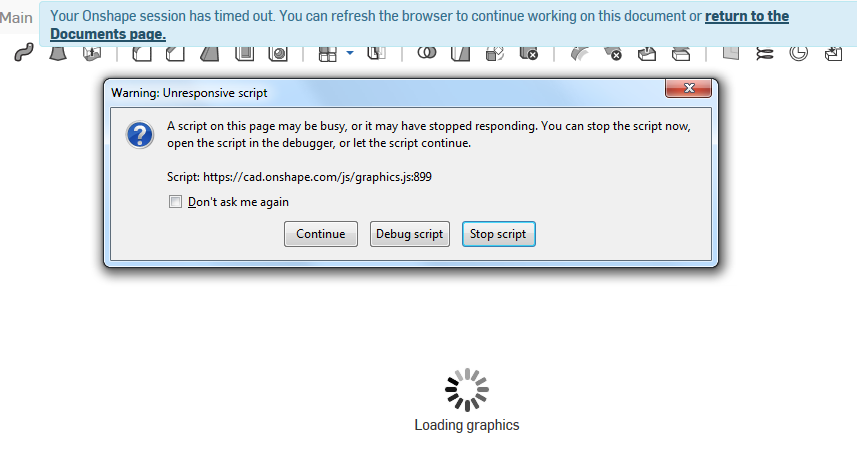
Number of faces on the test part is just 6 whereas a proper part would have like 100.
I work with SolidWorks and Solid Edge professionally and to both of them, patterns like these are not a walk in the park for them either, but I don't expect graphic breakdown. Did have a look and recommendations of the graphics and could not find out to have any problems with my card and recommended drivers.
Also the time to timeout is far too short. Haven't figured out yet if that is a setting I can change or not, but I be able to get a coffee without a timeout.
I'm a newbie on Onshape but have 25 years of CAD-use on various systems. I'm trying this out to see what it's like.
I have created a small assembly with one only part and patterned it to 6400 objects in order to see how Onshape works with pattern since that an important task for our business. To me 6400 small since my top assy usually ends up like 100-200k objects.
Apart from consuming 1GB of ram I get graphic errors and problems on the devices I've tested. First my personal laptop with AMD 5450 (I think), then also at work on my Lenovo E32 with QuadroK2000. On my phone with iOS 9 it never gets that far and times out. When I Stop script, the assy loads but with unbearably rugged edges so it is impossible to work with.
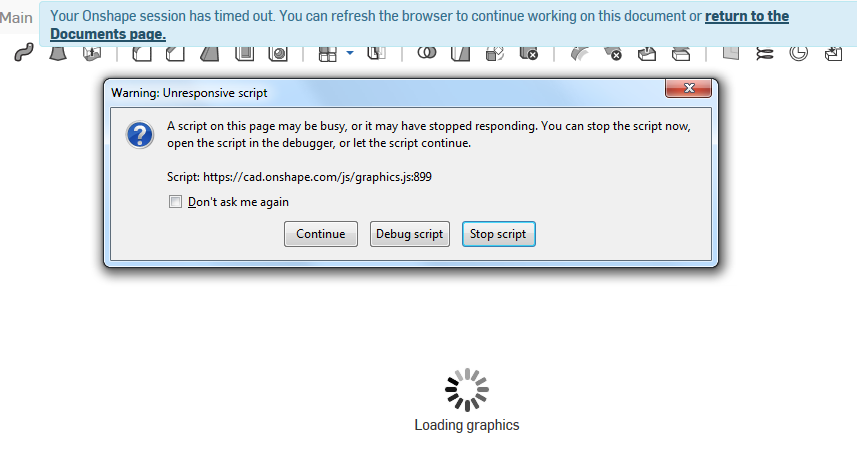
Number of faces on the test part is just 6 whereas a proper part would have like 100.
I work with SolidWorks and Solid Edge professionally and to both of them, patterns like these are not a walk in the park for them either, but I don't expect graphic breakdown. Did have a look and recommendations of the graphics and could not find out to have any problems with my card and recommended drivers.
Also the time to timeout is far too short. Haven't figured out yet if that is a setting I can change or not, but I be able to get a coffee without a timeout.
Tagged:
0
Comments
By way of comparison, I have a nearly 3 year old MacBookPro and had no problem doing a 20 x 20 x 20 array (8000 parts each with 6 faces).
ok, the cubes are 25mm x 25mm x25mm and the spacing is 30 mm.
Edit: Plus I have dozen other tabs open in same browser window..
For Onshape to have a reputable claim be multi-platform, it should ideally not require users with capable machines to nevertheless purchase a dedicated machine.
Put simply, it needs to "do what it says on the tin".
https://cad.onshape.com/documents/22b1dc81cbef4ca2bceb6c65/w/bd3931318d764424893baefe/e/5a6bc31618b74fb19bcc8089
I did second test and opened another rather simple 1 part model in another browser tab, that made things very slow and eventually chrome crashed - but I suppose this is not about Onshape?
I think opening models is about same time as opening cad files in Alibre. But loading document list takes way too long (should be like a blink of an eye) and timeout is performed too soon. Timeout makes it difficult to use multiple browser windows and bouncing between tabs in same window is too slow (similar to having only one file open at time in traditional cad).
I got another idea for timeouts, what if you could set working hours of day (maybe 2x 4hour set) and Onshape wouldn't timeout during those hours?
I understand that they need to get users to reload models at some point to push updates but it shouldn't affect to our workflow. @philip_thomas
Few timeouts but eventually it did finish and opened the menu for selection
Hide 3618 parts:
We use to do this type of testing in SW many moons ago, I guess history does repeat itself.
Intel Core 2 Duo E8500 (3.2 Ghz)
8 GB of RAM
nVidia Quadro FX 570
Windows 7 64 bit
SolidWorks 2013 64 bit
Onshape is beating it on my setup.
Onshape by leveraging the power of the cloud, is going to give you (in most cases) as-good, if not better-than, the performance you would get from another professional grade installed 3D CAD solutions.
Just for fun told our CAD guys to run this test in our workstations using Solid Edge, will let you know how it goes.
Indaer -- Aircraft Lifecycle Solutions
I also ended up recreating the model in Solidworks for grins. It took about the same amount of time to array the 20 x 20 square pattern up by 20 instances as it took to open the performance model in OS. However, OS had noticeably better panning and rotating of the array.
For reference my hardware is:
HP Zbook 15
Core i7-4700MQ @ 2.4GHz
20GB Ram
Nvidia Quadro 610K w/1GB ram
non-ssd HDD
Great experiment and great work to the OS staff. Did I hear correctly that OS is working on making it so only the view-able faces are rendered? If that is the case, the performance should skyrocket.