Welcome to the Onshape forum! Ask questions and join in the discussions about everything Onshape.
First time visiting? Here are some places to start:- Looking for a certain topic? Check out the categories filter or use Search (upper right).
- Need support? Ask a question to our Community Support category.
- Please submit support tickets for bugs but you can request improvements in the Product Feedback category.
- Be respectful, on topic and if you see a problem, Flag it.
If you would like to contact our Community Manager personally, feel free to send a private message or an email.
Can I escape the current line without escaping the entire Line function?
 chris_8
OS Professional Posts: 102 PRO
chris_8
OS Professional Posts: 102 PRO
Example: If I want to draw 2 separate lines on a sketch, I start by drawing the first line. At the end of the first line, a new line is automatically started. I now need to escape the Line, then go back to enable the Line command again, then start a new line.
Is there a way to avoid disabling the Line command completely, and instead only escape the extended line that Onshape is trying to generate?
Is there a way to avoid disabling the Line command completely, and instead only escape the extended line that Onshape is trying to generate?
1
Best Answers
-
 Ben_
OS Professional, Mentor, Developers Posts: 304 PRO
tips
Ben_
OS Professional, Mentor, Developers Posts: 304 PRO
tips
1. Try and click hold-drag and that will create a single line segment
2. If you did not do step one go back and hover over the last point made by the line tool and double click to terminate the line but stay in the line command
3 -
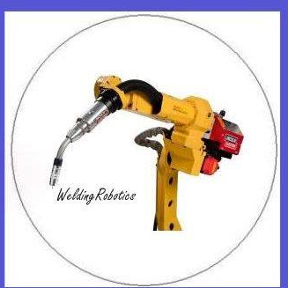 peter_hall
Member Posts: 196 ✭✭✭
@BenE @andrew_troup Yep, if you dont want to drag you can click to start line then double click to finish line. This leaves you in the line command but you can move location before clicking once to start next line ...and so on.
peter_hall
Member Posts: 196 ✭✭✭
@BenE @andrew_troup Yep, if you dont want to drag you can click to start line then double click to finish line. This leaves you in the line command but you can move location before clicking once to start next line ...and so on.
1
Answers
There are two line drawing modes, Click-click, and click-drag. The latter works for discrete lines, such as you want to draw.
Left-Click where you want to position the start point of the line, drag (keeping LMB down) to the endpoint, then release to place the endpoint.
Now, without needing to escape or reactivate the line tool, you can relocate to a new start point elsewhere, without drawing a line in the meantime, and start the process again.
@andrew_troup I'm amazed how much clicking I've done in OS without realizing the difference between click-click and click-drag. Probably it was in a tutorial from day 1 and I didn't notice. Thanks!
1. Try and click hold-drag and that will create a single line segment
2. If you did not do step one go back and hover over the last point made by the line tool and double click to terminate the line but stay in the line command
LearnOnshape facebook group
I do vaguely recollect something like that, perhaps from SW?