Welcome to the Onshape forum! Ask questions and join in the discussions about everything Onshape.
First time visiting? Here are some places to start:- Looking for a certain topic? Check out the categories filter or use Search (upper right).
- Need support? Ask a question to our Community Support category.
- Please submit support tickets for bugs but you can request improvements in the Product Feedback category.
- Be respectful, on topic and if you see a problem, Flag it.
If you would like to contact our Community Manager personally, feel free to send a private message or an email.
Unknown error Message
 Lewis_Maina_Muthoni
Member, csevp Posts: 10 ✭✭
Lewis_Maina_Muthoni
Member, csevp Posts: 10 ✭✭
in CAM Studio
I have created three parts in the part studio (Jobpart, Chuck, stock), I followed instructions as per the email sent and once I try to calculate, I get this error as per the attached image. I have also attached the Onshape link here for ease of troubleshooting. Can someone try to figure out why am getting this error?
https://cad.onshape.com/documents/d515f293f97d8c612fa20b61/w/a26fd19516b55e7af07493e3/e/d8ad637396de2b7e6dda8e46

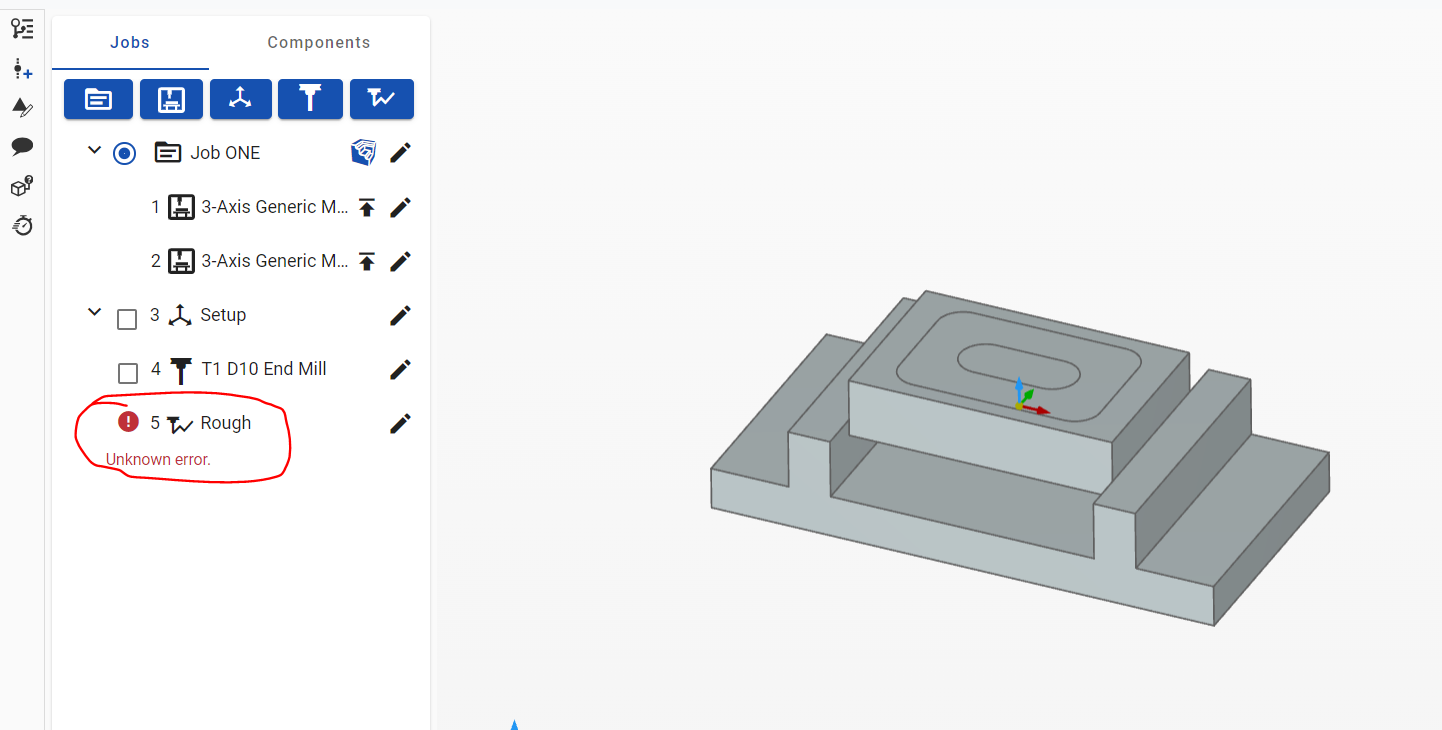

https://cad.onshape.com/documents/d515f293f97d8c612fa20b61/w/a26fd19516b55e7af07493e3/e/d8ad637396de2b7e6dda8e46

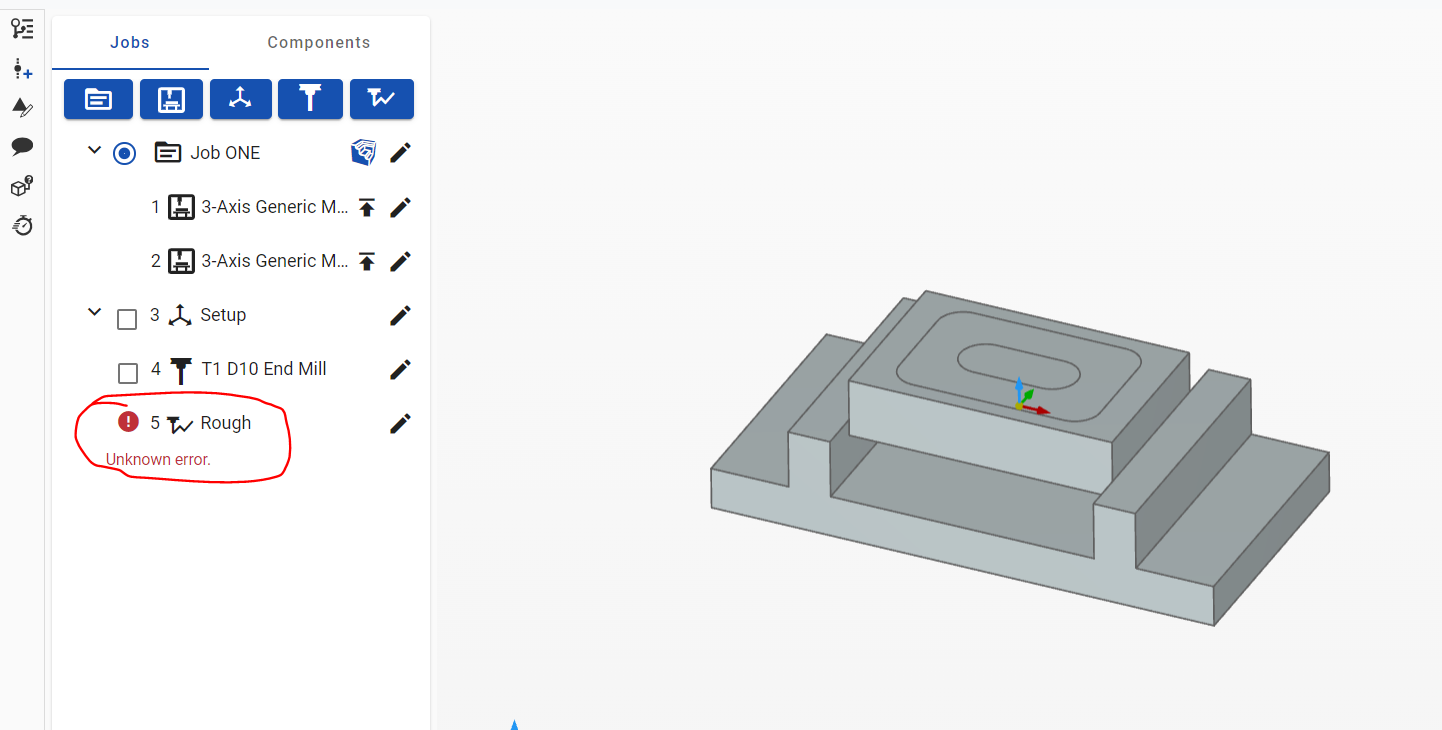

0
Comments
Can you check the tool path and make sure that "Use Job Stock" in "Re-Machining" is enabled please?
Thanks,
Mike
@michael_johnson686 I have disabled Re-machining because it's the first cutting operation in my list there's nothing to re-machine. If you enable it you must pick a previous operation (it's like a finishing operation after roughing).