Welcome to the Onshape forum! Ask questions and join in the discussions about everything Onshape.
First time visiting? Here are some places to start:- Looking for a certain topic? Check out the categories filter or use Search (upper right).
- Need support? Ask a question to our Community Support category.
- Please submit support tickets for bugs but you can request improvements in the Product Feedback category.
- Be respectful, on topic and if you see a problem, Flag it.
If you would like to contact our Community Manager personally, feel free to send a private message or an email.
Cannot modify a part that has mesh as one surface
 matti_suuronen
Member Posts: 19 ✭✭
matti_suuronen
Member Posts: 19 ✭✭
I have a 3d scanned mesh surface, that I imported as .obj, and I have created a solid that fits that surface, or rather that one part of the solid is that surface. It seems I cannot freely remove/add to that solid by extruding. I might understand this if the resulting geometry would somehow touch the mesh surface, but I cannot even create a small pocket on one of the flat non-mesh surfaces, no matter how shallow the pocket is, or how far from the mesh surface. And with some other similar one-side-is-a-mesh solids this works just fine. What might be causing this? Can I work around it somehow?

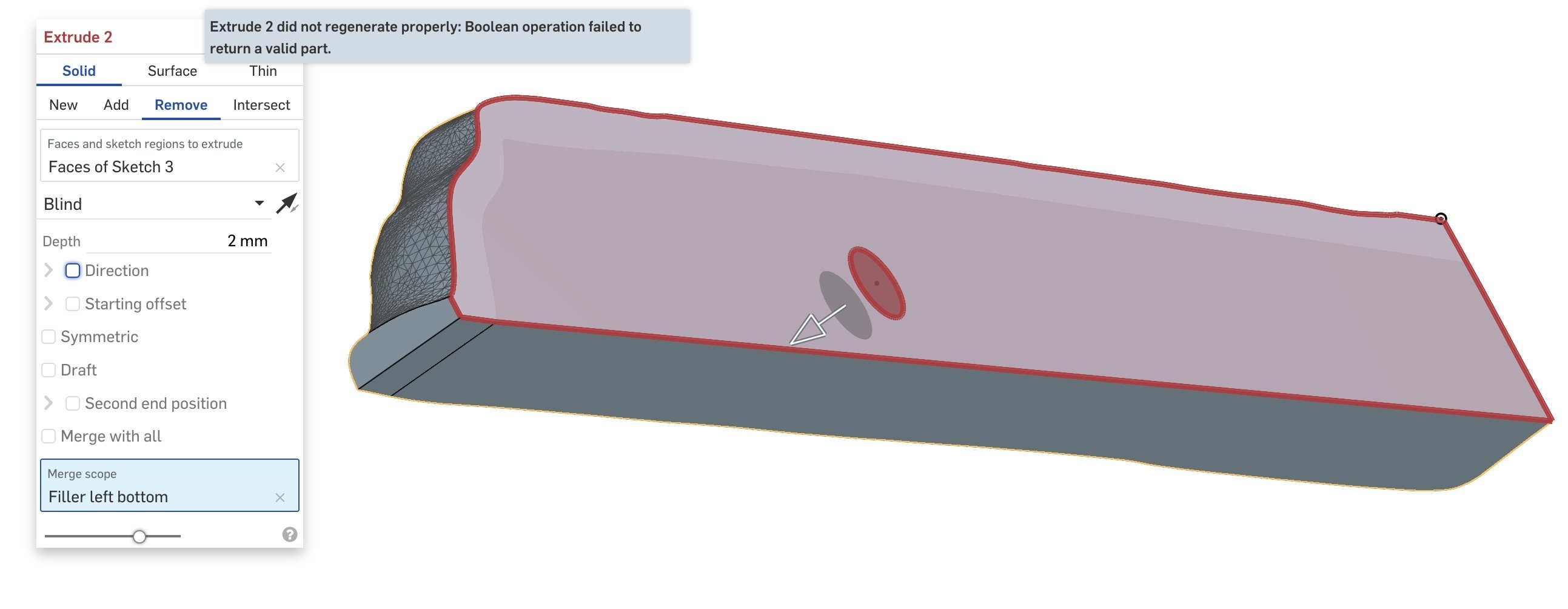

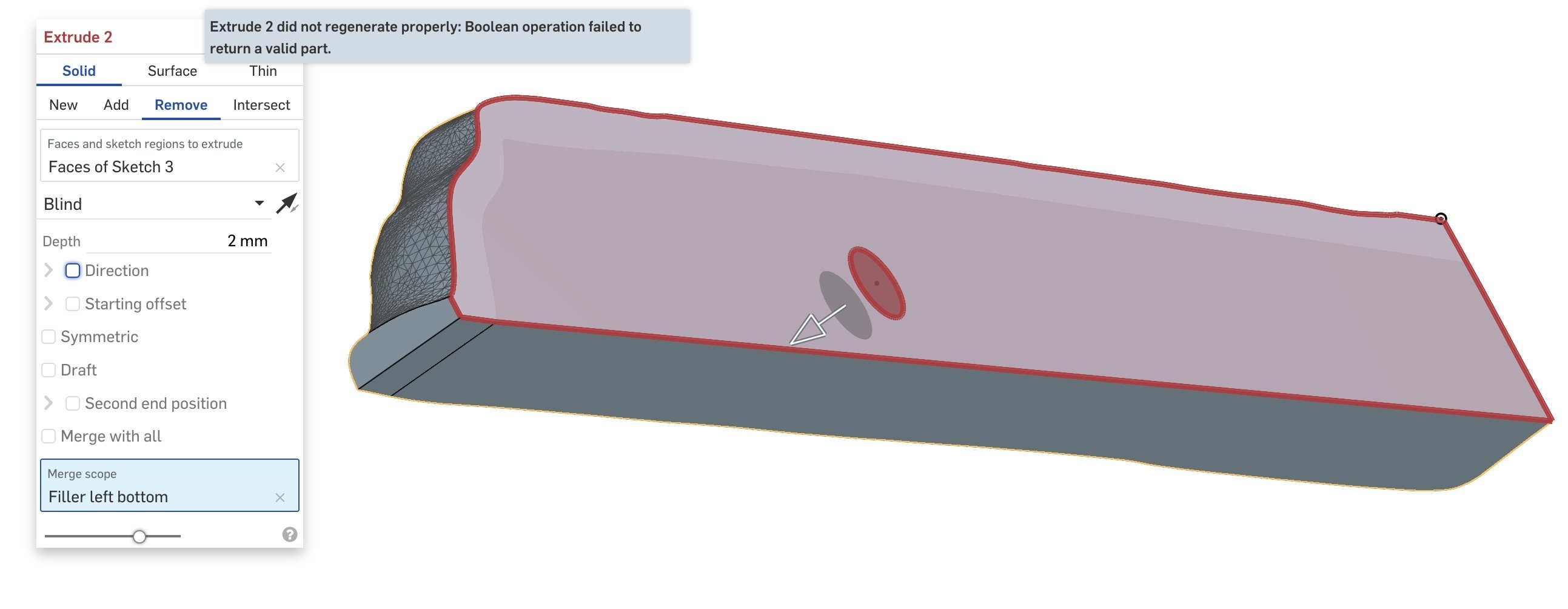
0
Best Answer
-
 jnewth_onshape
Member, Onshape Employees Posts: 89
jnewth_onshape
Member, Onshape Employees Posts: 89  Something about the preceding Split and/or Lip operations leaves you with a bad edge on that top face. The parasolid kernel is not able to make further operations to a face bordered by a bad edge, so your hole operation fails. I would recommend not doing the Lip and Split operations and instead do one extrude to remove the top body:
Something about the preceding Split and/or Lip operations leaves you with a bad edge on that top face. The parasolid kernel is not able to make further operations to a face bordered by a bad edge, so your hole operation fails. I would recommend not doing the Lip and Split operations and instead do one extrude to remove the top body:
This results in the same geometry but without the bad edge. I was then able to make the failed extruded hole operation succeed without modification.0
Answers
It's a bit hard to say without a link to your document to see a few more details.
Are you sure that you're not working with all surfaces?
You have something weird going on right under the surface that is causing non-manifold geometry when you try to extrude.
This results in the same geometry but without the bad edge. I was then able to make the failed extruded hole operation succeed without modification.
Sorry it looks like I was only partially right, @jnewth_onshape posted a much more complete and helpful answer.
I've used splits quite a lot with meshes, as it seems like extrudes do not always work with them, but it is good to know that it sometimes matters how you arrive to a certain geometry, and extrudes have their place. Of course it would be nice to know _why_ the spilt (or something) corrupted the edge..
It's enormously helpful to the dev team because then we can share the issue with Parasolid and investigate the root cause ourselves.