Welcome to the Onshape forum! Ask questions and join in the discussions about everything Onshape.
First time visiting? Here are some places to start:- Looking for a certain topic? Check out the categories filter or use Search (upper right).
- Need support? Ask a question to our Community Support category.
- Please submit support tickets for bugs but you can request improvements in the Product Feedback category.
- Be respectful, on topic and if you see a problem, Flag it.
If you would like to contact our Community Manager personally, feel free to send a private message or an email.
Best Collaborative Approach?
 kevin_french584
Member Posts: 4 EDU
kevin_french584
Member Posts: 4 EDU
in Drawings
Hi All! I have a project in onshape that I am managing. It is complicated with over 100 models, ~10 assemblies, and hopefully at least one drawing for each of those parts. This has a been a group project among me and 6 other people and I cannot find a good way to do the drawings. Ideally we would be able to collaborate on the same drawing but just work on separate pages, instead of the ENTIRE drawing being exclusive to one person. To work around this I looked for a way to move sheets from one drawing to another which would allow us to collaborate, however it seems as I cannot do this. The reason I want to combine sheets eventually is to maintain the automatic sheet numbering, ease of use and access, and export as one large PDF (to be used as a packet). From what I have gathered the only way to collaboratively complete this would be to:
1.) Create a different drawing for each person
2.) Maintain standards and drawing numbers manually across drawings
3.) Export drawings separately then "stitch" together with some PDF tool
Is there any better way to do this? All thoughts are appreciated!
1.) Create a different drawing for each person
2.) Maintain standards and drawing numbers manually across drawings
3.) Export drawings separately then "stitch" together with some PDF tool
Is there any better way to do this? All thoughts are appreciated!
0
Best Answers
-
 philip_7
Member Posts: 16 ✭✭
@kevin_french584 - it might help to know what industry or kind of project this is. But for performance reasons, I would be hesitant to put 100+ pages in a single Onshape drawing. From what I've seen (regardless of using Onshape or not) large drawing packages are typically broken up into many individual drawings and then assembled separately:
philip_7
Member Posts: 16 ✭✭
@kevin_french584 - it might help to know what industry or kind of project this is. But for performance reasons, I would be hesitant to put 100+ pages in a single Onshape drawing. From what I've seen (regardless of using Onshape or not) large drawing packages are typically broken up into many individual drawings and then assembled separately:- Machine design typically assigns part numbers to all components and sub-assemblies with individual drawings for each. Then the complete print package is assembled from the individually exported PDFs, starting with a cover-sheet with BOM or top-level assembly drawing with included parts list
- In architecture and construction, each discipline does its own drawings and uses a prefix: typically A for Architecture, M for Mechanical (HVAC), E for Electrical, etc.. Within each discipline a sheet type may also precede the sheet number (more detail here: https://www.archtoolbox.com/construction-document-sheet-numbers/). The lead firm assembles the various discipline's drawings and adds a cover page with index. I've made drawings like this in Onshape where each prefix is its own drawing in Onshape and that way the auto-page numbering works within each discipline. You might be able to do something similar.
3 - Machine design typically assigns part numbers to all components and sub-assemblies with individual drawings for each. Then the complete print package is assembled from the individually exported PDFs, starting with a cover-sheet with BOM or top-level assembly drawing with included parts list
-
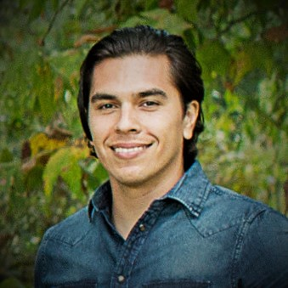 adrian_vlzkz
Member, pcbaevp Posts: 302 PRO
kevin_french584 said:Hi All! I have a project in Onshape that I am managing. It is complicated with over 100 models, ~10 assemblies, and hopefully at least one drawing for each of those parts. This has a been a group project among me and 6 other people and I cannot find a good way to do the drawings. Ideally we would be able to collaborate on the same drawing but just work on separate pages, instead of the ENTIRE drawing being exclusive to one person. To work around this I looked for a way to move sheets from one drawing to another which would allow us to collaborate, however it seems as I cannot do this. The reason I want to combine sheets eventually is to maintain the automatic sheet numbering, ease of use and access, and export as one large PDF (to be used as a packet). From what I have gathered the only way to collaboratively complete this would be to:
adrian_vlzkz
Member, pcbaevp Posts: 302 PRO
kevin_french584 said:Hi All! I have a project in Onshape that I am managing. It is complicated with over 100 models, ~10 assemblies, and hopefully at least one drawing for each of those parts. This has a been a group project among me and 6 other people and I cannot find a good way to do the drawings. Ideally we would be able to collaborate on the same drawing but just work on separate pages, instead of the ENTIRE drawing being exclusive to one person. To work around this I looked for a way to move sheets from one drawing to another which would allow us to collaborate, however it seems as I cannot do this. The reason I want to combine sheets eventually is to maintain the automatic sheet numbering, ease of use and access, and export as one large PDF (to be used as a packet). From what I have gathered the only way to collaboratively complete this would be to:
1.) Create a different drawing for each person
2.) Maintain standards and drawing numbers manually across drawings
3.) Export drawings separately then "stitch" together with some PDF tool
Is there any better way to do this? All thoughts are appreciated!
A systematically structured Drawing package would typically be setup where each part, sub-assembly and the top-level assembly, should have their own number (and drawing).
Bundling drawings into a single master document just for the purpose of page numbers and or PDF exporting is not best practice. The purpose of drawings should mainly be to communicate the design.
In Onshape you can create drawings in separate Documents, the create a Publication to "combine" or package the entire project.
Adrian V. | Onshape Ambassador
CAD Engineering Manager2
Answers
A systematically structured Drawing package would typically be setup where each part, sub-assembly and the top-level assembly, should have their own number (and drawing).
Bundling drawings into a single master document just for the purpose of page numbers and or PDF exporting is not best practice. The purpose of drawings should mainly be to communicate the design.
In Onshape you can create drawings in separate Documents, the create a Publication to "combine" or package the entire project.
CAD Engineering Manager
As a bonus, If you do it like this, there is no workload distribution issue.