Welcome to the Onshape forum! Ask questions and join in the discussions about everything Onshape.
First time visiting? Here are some places to start:- Looking for a certain topic? Check out the categories filter or use Search (upper right).
- Need support? Ask a question to our Community Support category.
- Please submit support tickets for bugs but you can request improvements in the Product Feedback category.
- Be respectful, on topic and if you see a problem, Flag it.
If you would like to contact our Community Manager personally, feel free to send a private message or an email.
Splitting parts with a combination of multiple surfaces
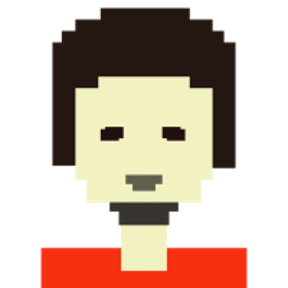 grzegorz_zdanowski
Member Posts: 5 EDU
grzegorz_zdanowski
Member Posts: 5 EDU
You know that problem where you grow frustrated for hours, stumped on a problem where the end result seems simple but you cannot figure out how to get there? Yeah, this is where I'm at here 
I have a complex, in comparison to my knowledge level, electronics enclosure. I almost finished designing it, and came to the moment where I wanted to plan how to split it to make it actually a multi-part design to be manufactured (since to this point it was an hollowed solid with no "cuts"). I tried using the "Split" tool, but it's only able to split along a single infinitely large surface, which doesn't allow me to create mating I desire.
This is more or less a simplified end effect I'm aiming for, with some features overexaggerated for visibility:

I achieves this effect by doing the following steps:
1. Split through close to the back
2. Add-extrude new "top" of the case from the new back part with the same thickness as shell
3. Remove-extrude the same 3D solid as new top of the back from #2
4. Create lap joint with two exact same sweeps of rectangle of half-height of top shell thickness
- one sweep merge-adds to the new "top" of the case extruded from back (creating lower protruding part of the lap joint)
- another sweep merge-removes from the front part to create space for the protrusion from the back "top"
This feels like a tremendous hack and round-about way of achieving that. I'm essentially splitting the solid, removing a chunk that creates the top of the case from the "Front" part top between side walls, just to create it again but from the back. While it will work, it creates a headache in my primary design, as I already have features present on the underside of the top of the case, which I will have to move to the newly extruded top. The real case I'm working on is at this point much more complex than a rectangular block.
----
What I envisioned originally is creating multiple surfaces and splitting with a "boolean" of them. Excuse my pain skills here:

However, I don't think I can split a single part into multiple with a "3D cut", but only with something flat. I combed through the forum and google and found a discussion on splitting parts part-way and splitting with multiple surfaces but these seem to be only tangentially related to my problem.
----
Am I trying to do something inherently backwards, in terms of design, here and this is why the OnShape doesn't make it simple or is it simply my lack of experience?
I tried asking around at the uni but everyone is using SolidWorks so they're no help. I will appreciate any hints here.
-- Greg
I have a complex, in comparison to my knowledge level, electronics enclosure. I almost finished designing it, and came to the moment where I wanted to plan how to split it to make it actually a multi-part design to be manufactured (since to this point it was an hollowed solid with no "cuts"). I tried using the "Split" tool, but it's only able to split along a single infinitely large surface, which doesn't allow me to create mating I desire.
This is more or less a simplified end effect I'm aiming for, with some features overexaggerated for visibility:

I achieves this effect by doing the following steps:
1. Split through close to the back
2. Add-extrude new "top" of the case from the new back part with the same thickness as shell
3. Remove-extrude the same 3D solid as new top of the back from #2
4. Create lap joint with two exact same sweeps of rectangle of half-height of top shell thickness
- one sweep merge-adds to the new "top" of the case extruded from back (creating lower protruding part of the lap joint)
- another sweep merge-removes from the front part to create space for the protrusion from the back "top"
This feels like a tremendous hack and round-about way of achieving that. I'm essentially splitting the solid, removing a chunk that creates the top of the case from the "Front" part top between side walls, just to create it again but from the back. While it will work, it creates a headache in my primary design, as I already have features present on the underside of the top of the case, which I will have to move to the newly extruded top. The real case I'm working on is at this point much more complex than a rectangular block.
----
What I envisioned originally is creating multiple surfaces and splitting with a "boolean" of them. Excuse my pain skills here:

However, I don't think I can split a single part into multiple with a "3D cut", but only with something flat. I combed through the forum and google and found a discussion on splitting parts part-way and splitting with multiple surfaces but these seem to be only tangentially related to my problem.
----
Am I trying to do something inherently backwards, in terms of design, here and this is why the OnShape doesn't make it simple or is it simply my lack of experience?
I tried asking around at the uni but everyone is using SolidWorks so they're no help. I will appreciate any hints here.
-- Greg
0
Comments
Simon Gatrall | Product Development, Engineering, Design, Onshape | Ex- IDEO, PCH, Unagi, Carbon | LinkedIn