Welcome to the Onshape forum! Ask questions and join in the discussions about everything Onshape.
First time visiting? Here are some places to start:- Looking for a certain topic? Check out the categories filter or use Search (upper right).
- Need support? Ask a question to our Community Support category.
- Please submit support tickets for bugs but you can request improvements in the Product Feedback category.
- Be respectful, on topic and if you see a problem, Flag it.
If you would like to contact our Community Manager personally, feel free to send a private message or an email.
reorientating an imported file to the origin?
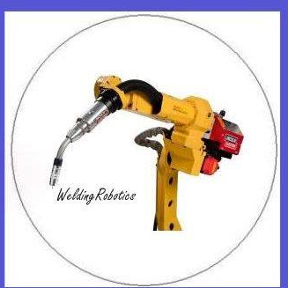 peter_hall
Member Posts: 196 ✭✭✭
peter_hall
Member Posts: 196 ✭✭✭
Ok I am trying to design tooling around an imported pressing, I have now created two defined parts by thickening. I have had problems due to not being able to orientate the part to where I would like it in the X,Y,Z planes and at the origin, Is there a way of doing this? Idealy I want it as a v shape to the top plane (Blu and pink parts formimg the V. Any help appreciated, thanks.


0
Best Answers
-
 RK
OS Professional Posts: 16 PRO
Have you tried the transform command? You can move as well as rotate the parts.5
RK
OS Professional Posts: 16 PRO
Have you tried the transform command? You can move as well as rotate the parts.5 -
 3dcad
Member, OS Professional, Mentor Posts: 2,476 PRO
In addition to @ravishankar_kalvai suggestion add mate connectors to each part and use 'move by mateconnector' in transform feature.
3dcad
Member, OS Professional, Mentor Posts: 2,476 PRO
In addition to @ravishankar_kalvai suggestion add mate connectors to each part and use 'move by mateconnector' in transform feature.
//rami6
Answers
Took a few transforms and mateconnectors to reorientate it, but now creating the fixture will become a lot easier, thanks.