Welcome to the Onshape forum! Ask questions and join in the discussions about everything Onshape.
First time visiting? Here are some places to start:- Looking for a certain topic? Check out the categories filter or use Search (upper right).
- Need support? Ask a question to our Community Support category.
- Please submit support tickets for bugs but you can request improvements in the Product Feedback category.
- Be respectful, on topic and if you see a problem, Flag it.
If you would like to contact our Community Manager personally, feel free to send a private message or an email.
render apps- first impression
 michał_1
Member, Developers Posts: 215 ✭✭✭
michał_1
Member, Developers Posts: 215 ✭✭✭
Hi, I would like to share with you some of my thoughts about rendering apps for Onshape.
I'm using Onshape free plan, and I don't have plans to upgrade any soon, that's way I'm interested in rather free solutions for rendering.
I've tested three apps OneRender, RealityServer and Clara.io. I've made simple model that let me do some judgment. If you like to compare here's a link:
https://cad.onshape.com/documents/2aa263eba1684d2c97fd0267/w/30b9f70c65f4460d8991431e/e/a22fd28b69894f77aadd3baf (no apps tabs, plain model and renders from Lagoa)
Idea for that model is simple, a glass jar with a golden lid and a label.
I work in POS/POP industry and very often I have to recreate cosmetics/alcohols/tobacco packing, specifically for rendering.
I have to explain also, that in my work renders serves me mainly as a "proof of concept". That means they need to be believable (photorealistic) but done quickly.
That's way I use only Image Based Lighting, where I have HDRI map, and don't waste time to set lights (profesional visualisations are like photography they relies on light).
All those apps are integrated, but for each that integration works and means different. Most complete render app, at least in they default is OneRender.
OneRender is pretty complete. First, it creates a file for your design. Seems to be obvious, but it's not, RealityServer work only while session lasts.
Second, you can edit material properties, and OR already comes with some basic library.
Judging from material library, it looks like OneRender was designed for architectural renderings in a first place.
What surprised me is that lighting system is only Image Based Lighting. Maybe for exteriors it's enough, but interiors need some lights. (Of course it's not a big deal for me).
What is missing? Ability to choose type of texture projections. Meshes from cad files will have UVs for each face separately, and any textured material looks awkward (at best).
Look at this example (Onshape example model, Lego logo just by accident):

Next big flaw is that we can't import our own HDRI maps. Last big missing piece is that we can't move meshes.
Rest of problems are mainly with UI. Like I can't scroll to bottom in material editor, so I can set up only few properties.
There should be Undo button, Ctrl+z works but It's not obvious. I would like to se more classical UI with rows and columns, with numerical inputs for any value.
In general it's nice app and should cover basic needs. Here is a creme jar to compare:

RealityServer is most basic form all. As I already mentioned, it's just rendering server.
First is has no simplified viewport for setting up scene, we need to work while engine works. It makes even setting camera painful. Material edits are very limited.
What is surprising the engine itself (Iray) is very rich and capable (http://www.nvidia.com/object/material-definition-language.html) just Onshape app is trimmed.
Other setting are also very basic. Nevertheless I like that engine, it gives nice resaults. Again, a jar to compare:

My idea is that Iray could be default engine for Onshape. To do that we would need to expand appearance definition in Onshape to match Nvidia MBL.
With Named views we need to add some controls for FOV, and maybe Move/Align in assemblies, to create a scene.
I think it should work. Of course it make one of cooperators being favored over the others, but they will be in disadvantage to develop app independently.
They will have to wait for Onshape UI, first. Everyone wins?
Last but not least is Clara.io. Integrated app is not exactly what Clara.io is. What we get in Onshape is rubbish Visualizer (as thay call it).
It so bad that this is First and Best jar I was able to get from Visualizer:

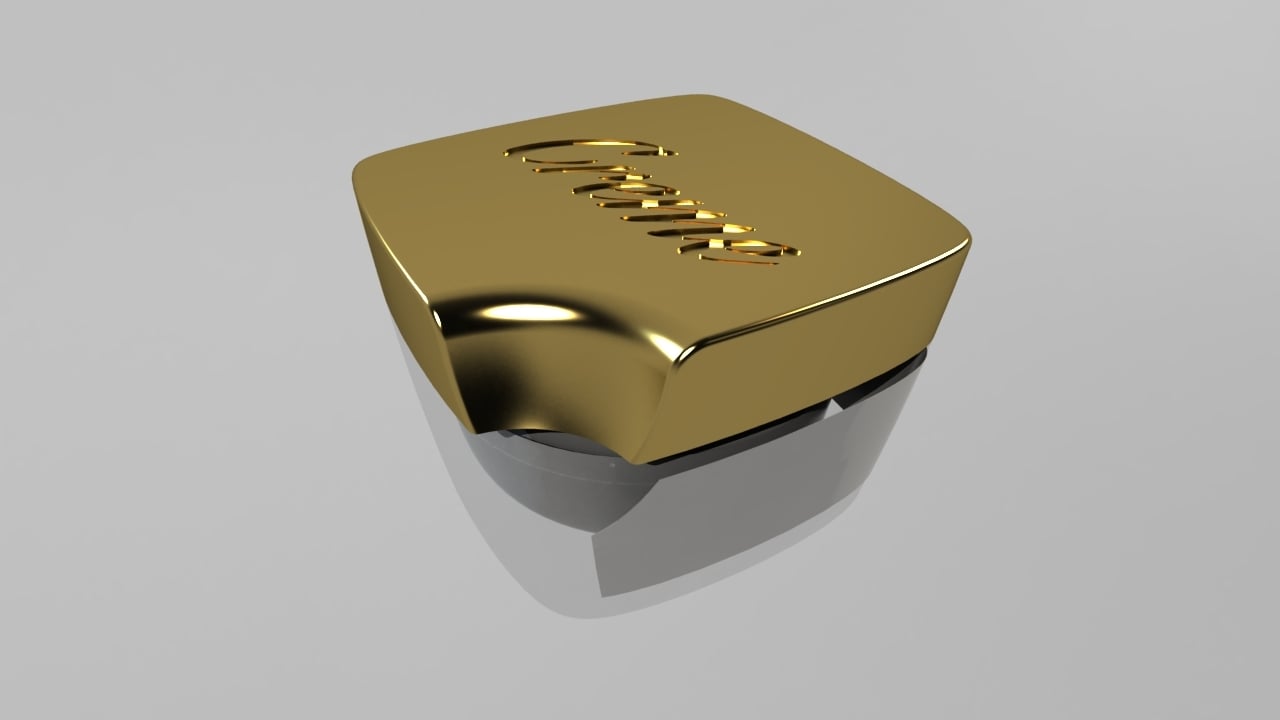
Don't panic it's not that bad at all, what we need to do is, after our design appears in Visualizer tab, go to share section and launch Clara.io editor. This is the proper
app. In has every thing we may need. I'm not gonna elaborate on this, but belive me it's just decent app (render engine is v-ray). Here is my jar:

One disclamer I need to make. Clara.io comes with full light system and mainly use HDRI maps for ambient light and environmet to reflect, where I use HDRI maps as main light source.
This is why end resault may not look as you would expect. I was just too lazy to play with setting, when I've figure it out how Clara.io works.
My conlusion is:
OneRender needs some minor polishing.
RealityServer should became defaul (native) Onshape engine, but that involves company policies, where I don't dare to give any advise.
Clara.io should be just connected cloud app, it will be more effective. Now Visualizer may scary many users, and it duplicates workflow in wierd manner.
What to choose? Clara.io or Lagoa. I know it's not Onshape App but look at my jar after 3 minutes of setting up (and 15 minutes of engine working):

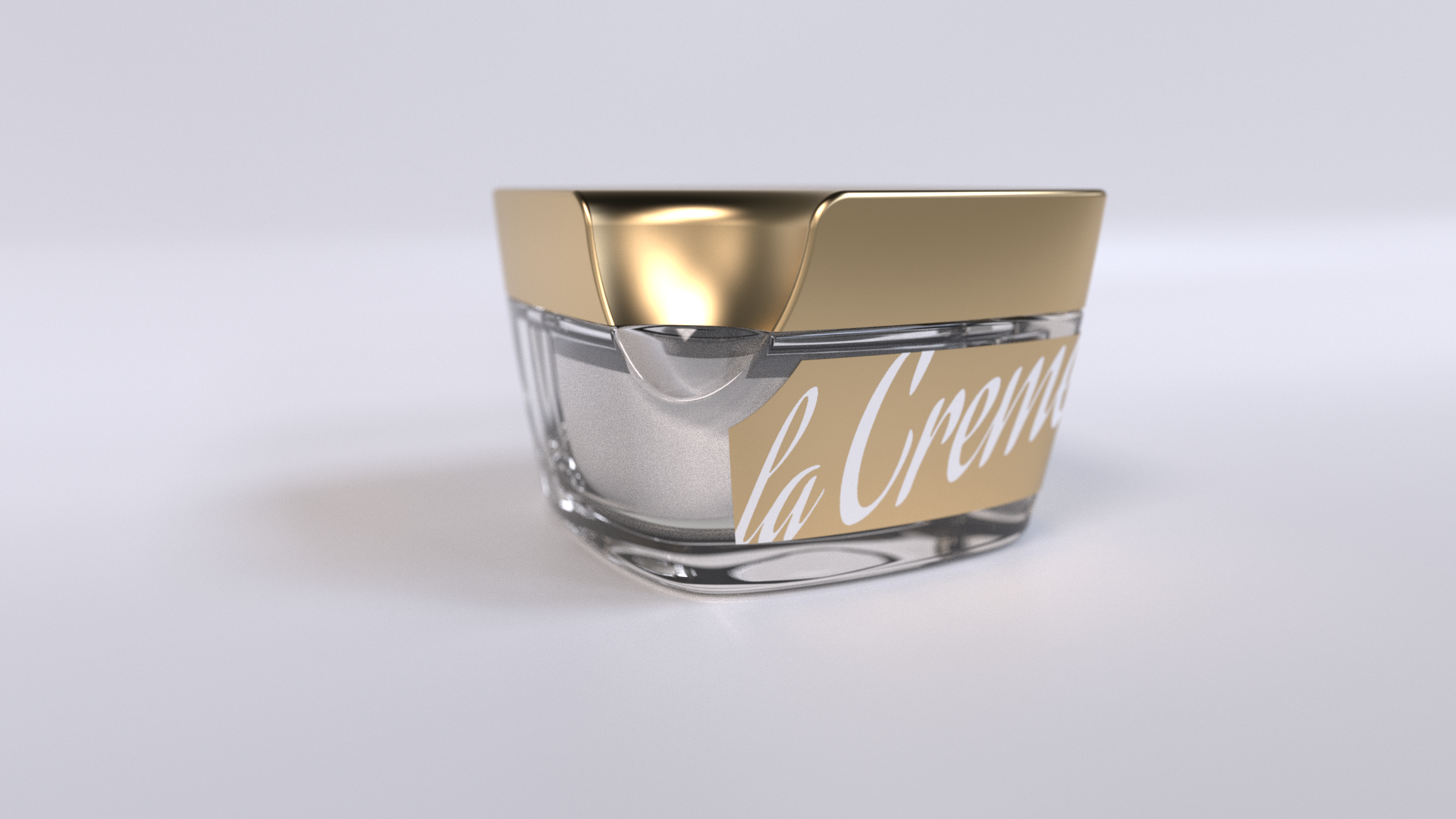

In my Onshape file you will find also one imige in 9600x5400px (could be bigger, and all on free account).
Regards
Michał
5
Comments
These changes are welcome, but UX is still far, far from acceptable one.
projektowanieproduktow.wordpress.com
Even with bad UX, it's still the best from the three I've reviewed.
projektowanieproduktow.wordpress.com