Welcome to the Onshape forum! Ask questions and join in the discussions about everything Onshape.
First time visiting? Here are some places to start:- Looking for a certain topic? Check out the categories filter or use Search (upper right).
- Need support? Ask a question to our Community Support category.
- Please submit support tickets for bugs but you can request improvements in the Product Feedback category.
- Be respectful, on topic and if you see a problem, Flag it.
If you would like to contact our Community Manager personally, feel free to send a private message or an email.
Why does this boolean fail?
 øyvind_kaurstad
Member Posts: 234 ✭✭✭
øyvind_kaurstad
Member Posts: 234 ✭✭✭
in General
Take a look at this project:
https://cad.onshape.com/documents/56a8e9bbe4b048e0d090601d/w/48f13954dfd805730e41167c/e/7b1f1b4a6f2c771554c93253
What I did, was to create a helix on a cone surface, then I created a profile that I swept along the helix, giving me a spiralling open tube, so to speak.
Then I wanted to bridge the windings together, so I created a new sketch with a profile in the same plane as the original profile, but in such a way that when swept along the same helix, it will create a continuous bridge.
The sweep works fine if I sweep it to a new part, and the resulting solid is clearly valid, and it does overlap the original part so that it will act as a bridge. However, the two parts cannot be unioned (which is of course why 'sweep add' doesn't work either).
My guess is that this somehow has to do with intersecting geometry, but since the resulting solid would actually be perfectly valid, it is a bit annoying that Onshape can't handle it.
I also realize that I can probably circumvent the issue by starting out with a solid and then carve it out with various sweeps and other solids, but at least first I'd like to know why this is impossible (and if this is a fundamental thing that cannot ever be 'fixed' by Onshape).
https://cad.onshape.com/documents/56a8e9bbe4b048e0d090601d/w/48f13954dfd805730e41167c/e/7b1f1b4a6f2c771554c93253
What I did, was to create a helix on a cone surface, then I created a profile that I swept along the helix, giving me a spiralling open tube, so to speak.
Then I wanted to bridge the windings together, so I created a new sketch with a profile in the same plane as the original profile, but in such a way that when swept along the same helix, it will create a continuous bridge.
The sweep works fine if I sweep it to a new part, and the resulting solid is clearly valid, and it does overlap the original part so that it will act as a bridge. However, the two parts cannot be unioned (which is of course why 'sweep add' doesn't work either).
My guess is that this somehow has to do with intersecting geometry, but since the resulting solid would actually be perfectly valid, it is a bit annoying that Onshape can't handle it.
I also realize that I can probably circumvent the issue by starting out with a solid and then carve it out with various sweeps and other solids, but at least first I'd like to know why this is impossible (and if this is a fundamental thing that cannot ever be 'fixed' by Onshape).
0
Best Answers
-
 NeilCooke
Moderator, Onshape Employees Posts: 5,969
NeilCooke
Moderator, Onshape Employees Posts: 5,969  I'm not a developer, but chances are this is a tolerance issue with the modeling kernel since you are trying to boolean two helical (non-analytic) surfaces together. They would need to slightly overlap for this to succeed. Try modifying your second sketch to use an offset of the first arc to get a significant intersection.Senior Director, Technical Services, EMEA5
I'm not a developer, but chances are this is a tolerance issue with the modeling kernel since you are trying to boolean two helical (non-analytic) surfaces together. They would need to slightly overlap for this to succeed. Try modifying your second sketch to use an offset of the first arc to get a significant intersection.Senior Director, Technical Services, EMEA5 -
 Narayan_K
Member Posts: 379 ✭✭✭
@ øyvind_kaurstad , i modified your second sketch below to get intersection between the parts.It worked fine.
Narayan_K
Member Posts: 379 ✭✭✭
@ øyvind_kaurstad , i modified your second sketch below to get intersection between the parts.It worked fine.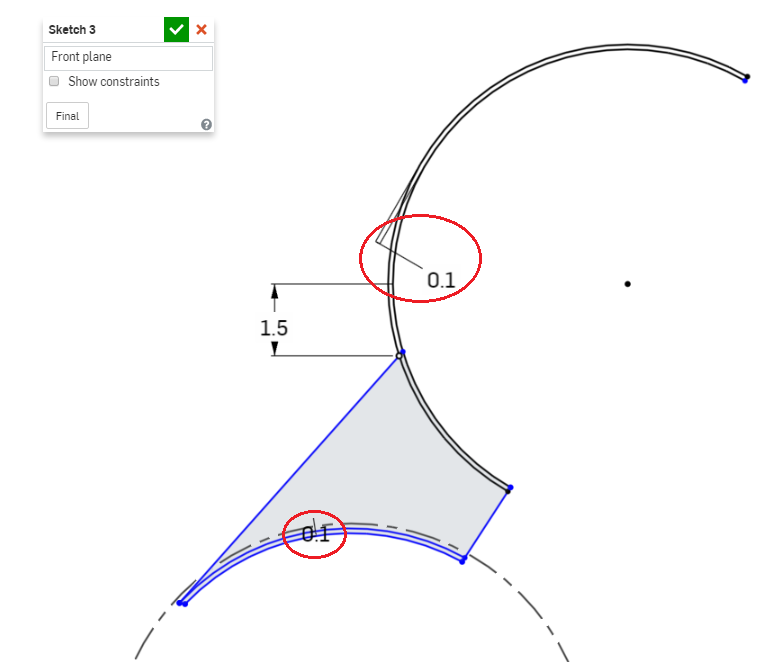

1
Answers