Welcome to the Onshape forum! Ask questions and join in the discussions about everything Onshape.
First time visiting? Here are some places to start:- Looking for a certain topic? Check out the categories filter or use Search (upper right).
- Need support? Ask a question to our Community Support category.
- Please submit support tickets for bugs but you can request improvements in the Product Feedback category.
- Be respectful, on topic and if you see a problem, Flag it.
If you would like to contact our Community Manager personally, feel free to send a private message or an email.
I need a bit of help.
 johannes_dörig
Member Posts: 4 PRO
johannes_dörig
Member Posts: 4 PRO
Im trying to make an interlocking foot for a table. It should slide but also be lockable. The foot has a tooth that locks into the upper part (dark grey) . The upperpart can be elevated to unlock the foot and to drop it. Now my problem: every slot in the upper part should be at a specific angle so that the tooth from the foot slides in perfectly. How can I make such many instances with varying angles? I tried attractor pattern and then transform pattern and select every mate connector. However is not precice. How can I like make a lot of copys that are slightly offseted to then use boolean subtract? Or do you have another idea?
Best Answers
-
 S1mon
Member Posts: 3,982 PRO
S1mon
Member Posts: 3,982 PRO
This is an interesting modeling problem, but I would ask why make things so complicated? Ironing boards solve this by having a rod or pins which hook into a series of identical slots.
Simon Gatrall | Product Development, Engineering, Design, Onshape | Ex- IDEO, PCH, Unagi, Carbon | LinkedIn
0 -
 EvanReese
Member, Mentor Posts: 2,825 PRO
EvanReese
Member, Mentor Posts: 2,825 PRO
The variable feature pattern is the way to go for sure. Here's an example of that workflow. Essentially, you get the sketch set up right, then use a feature pattern to iterate it through all of the positions you want and cut out the tooth negative each time.
0







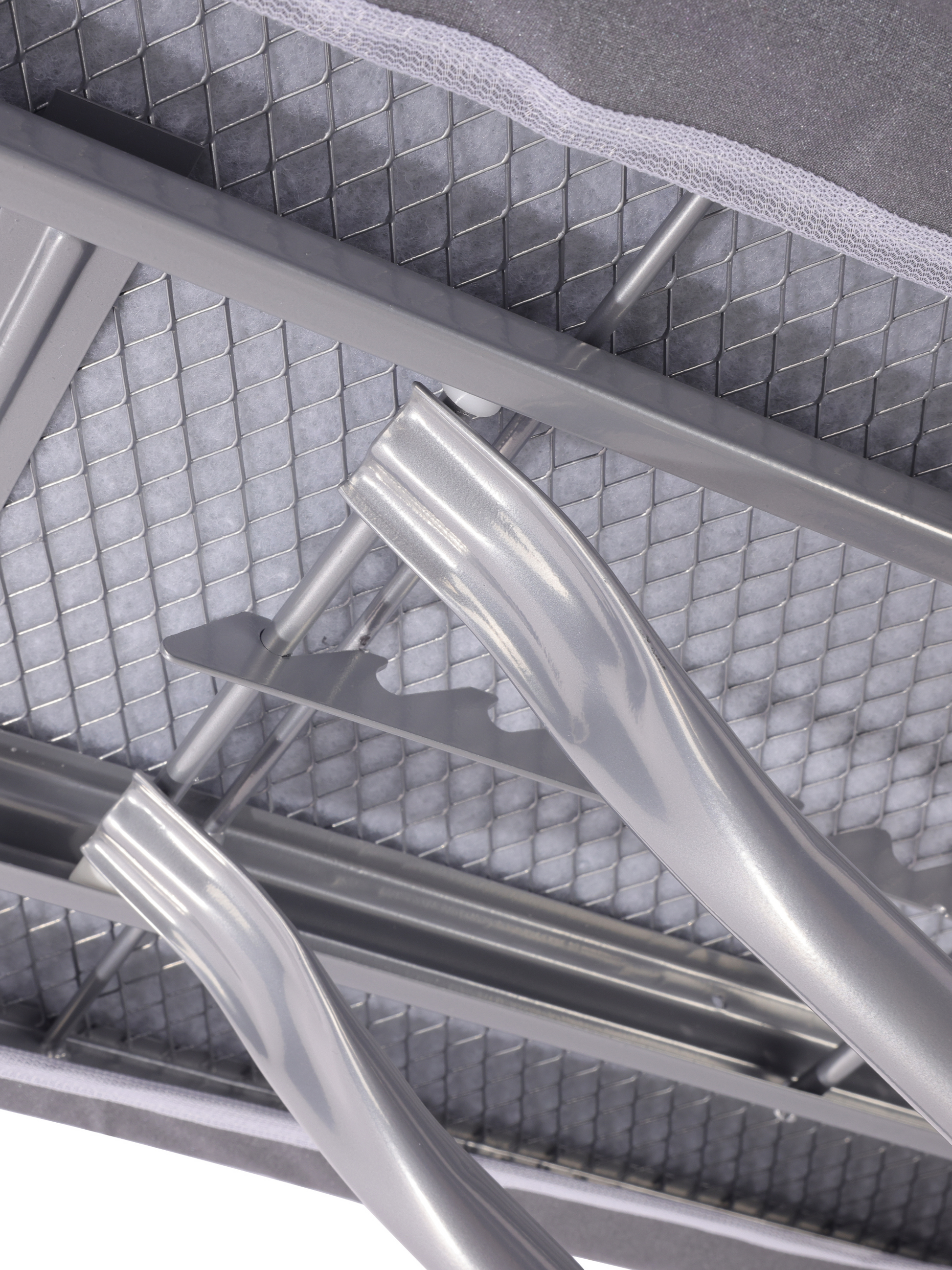

Answers
This is an interesting modeling problem, but I would ask why make things so complicated? Ironing boards solve this by having a rod or pins which hook into a series of identical slots.
Simon Gatrall | Product Development, Engineering, Design, Onshape | Ex- IDEO, PCH, Unagi, Carbon | LinkedIn
.
What you could do is create a "Variable Feature Pattern", there is another name for it "Iterating Pattern"? but I can't remember. It's a pattern that re-creates the features each time. So you could transform the support arms as well as the tooth, then boolean, then tell the pattern to keep repeating that x amount of times. The trick to getting this to work is to have a variable that counts up each time it patterns, then use that as a multiplier to change the features or part positions.
Here is an example of a variable feature pattern: example
If you share a link to your document I can give you a better example.
.
Learn more about the Gospel of Christ ( Here )
CADSharp - We make custom features and integrated Onshape apps! Learn How to FeatureScript Here 🔴
The variable feature pattern is the way to go for sure. Here's an example of that workflow. Essentially, you get the sketch set up right, then use a feature pattern to iterate it through all of the positions you want and cut out the tooth negative each time.
The Onsherpa | Reach peak Onshape productivity
www.theonsherpa.com
Thank yall very much for the tipps and tricks to solve this problem. I solved it in another way: copying two lines representing the two legs a bunch of times and offsetting every line a bit more and then take transform pattern to transform the tooth to every position. That worked for me but this onshape tricks are really great. Also the idea with the ironing table is really great thanks for that!