Welcome to the Onshape forum! Ask questions and join in the discussions about everything Onshape.
First time visiting? Here are some places to start:- Looking for a certain topic? Check out the categories filter or use Search (upper right).
- Need support? Ask a question to our Community Support category.
- Please submit support tickets for bugs but you can request improvements in the Product Feedback category.
- Be respectful, on topic and if you see a problem, Flag it.
If you would like to contact our Community Manager personally, feel free to send a private message or an email.
Custom Line Thickness in Drawings
 joshua_garner728
Member Posts: 2 ✭
joshua_garner728
Member Posts: 2 ✭
In Solidworks I am able to chose any line thickness I want my drawing to print to a pdf while in Onshape you have to select a pre set value. My main problem with this is that my laser Cutter will only do a vector cut if the line is .002in and raster(engrave) if it is any larger. This leaves me unable to use Onshape with my laser. I had to export it as a dxf file then import that into Solidwork to make a pdf that works with my laser. This is a feature that Onshape really needs to implement.
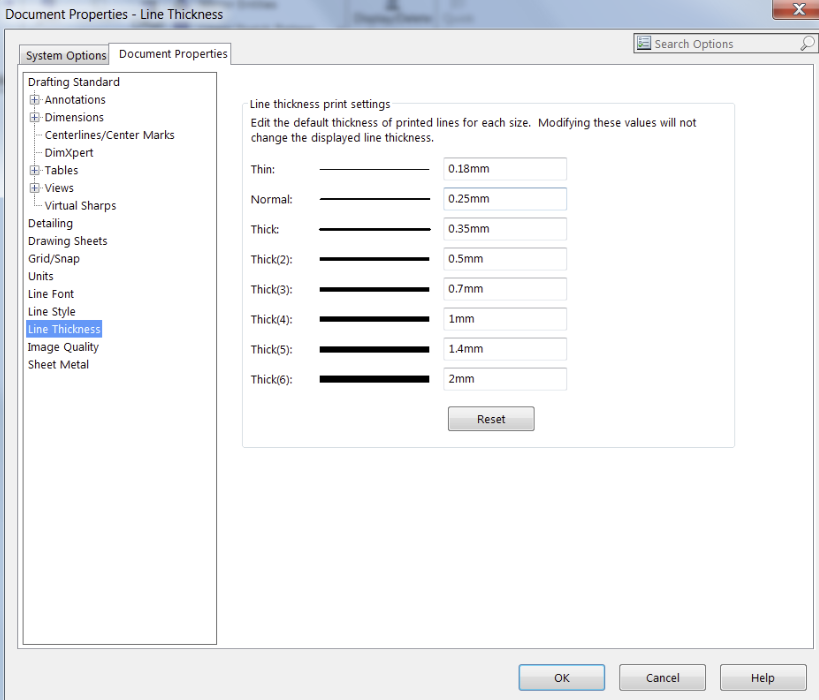
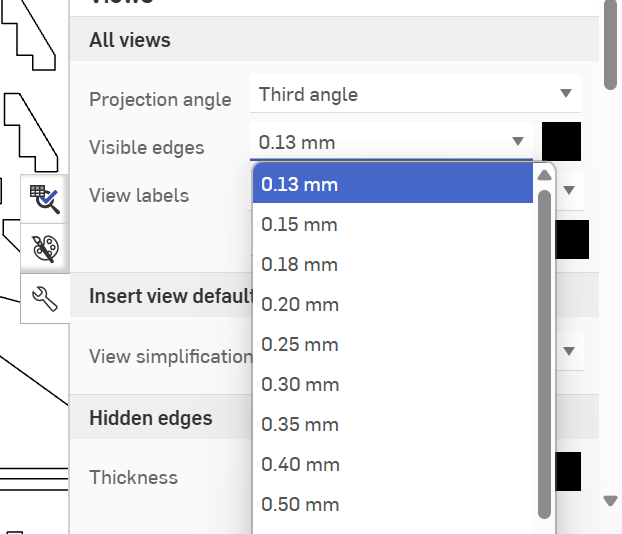
Comments
Does your laser cutter not accept DXF directly? Seams odd to me.
DXF can be exported from parts with out drawing. Some have trouble with scaling from drawing.
What laser and laser cutting software are you using? I've used a Thunder Laser CO2 laser with Ruida controller and Lightburn software to cut Onshape 2-1/2 D parts and never had a problem with that.