Welcome to the Onshape forum! Ask questions and join in the discussions about everything Onshape.
First time visiting? Here are some places to start:- Looking for a certain topic? Check out the categories filter or use Search (upper right).
- Need support? Ask a question to our Community Support category.
- Please submit support tickets for bugs but you can request improvements in the Product Feedback category.
- Be respectful, on topic and if you see a problem, Flag it.
If you would like to contact our Community Manager personally, feel free to send a private message or an email.
How to restore to "Start" ?
 bernard_lucas
Member Posts: 14 ✭
bernard_lucas
Member Posts: 14 ✭
Hi,
In the Version History, when I've selected the "Start" version, I don't see/find the restore button.
If I select another point in the history, the "Restore to Main" button is there, no problem.
There must be something I am missing, but what?
Tagged:
0
Best Answers
-
 glen_dewsbury
Member Posts: 1,274 PRO
glen_dewsbury
Member Posts: 1,274 PRO
Select main then right click hovering over start. The menu should offer to restore to main.
0
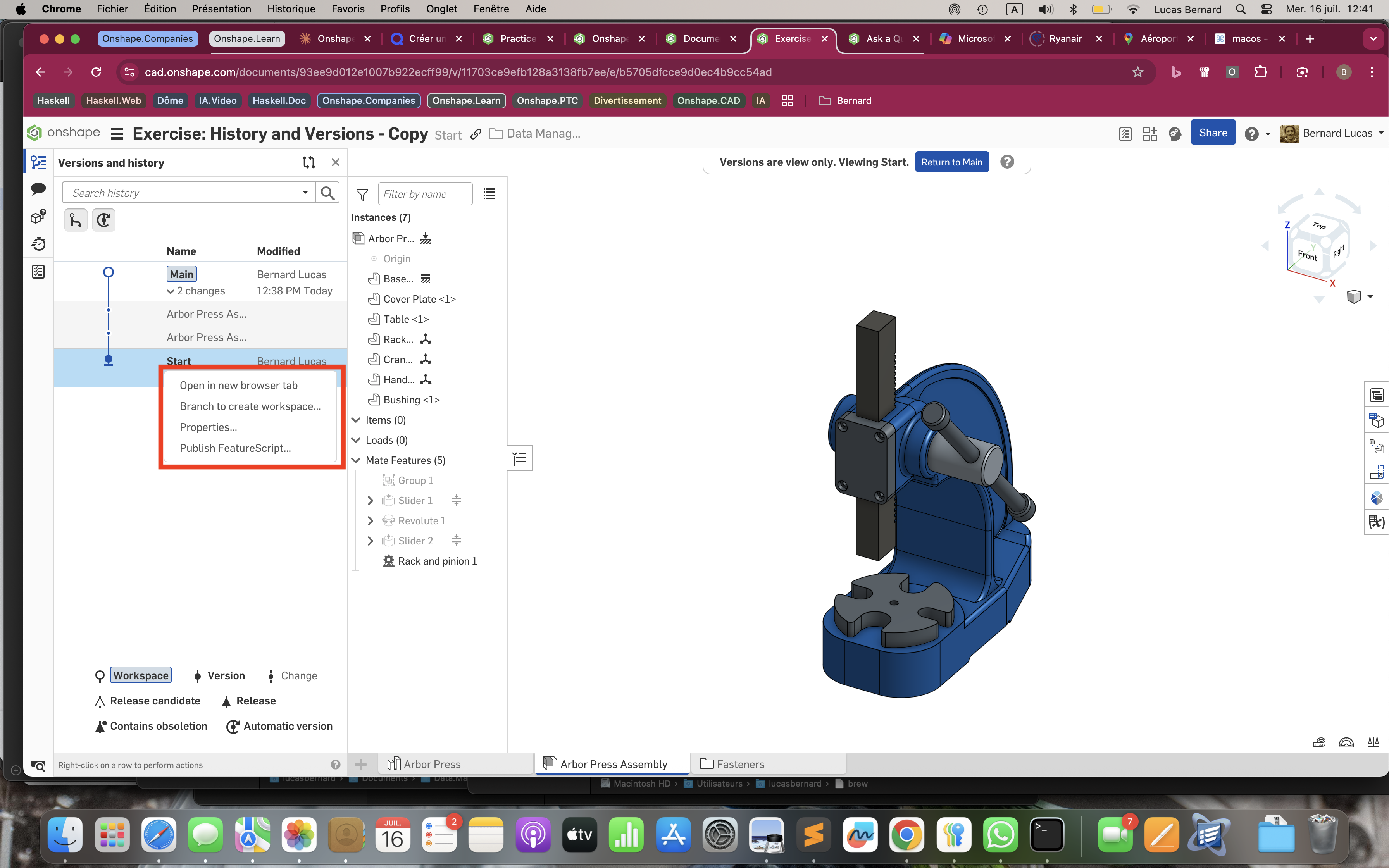
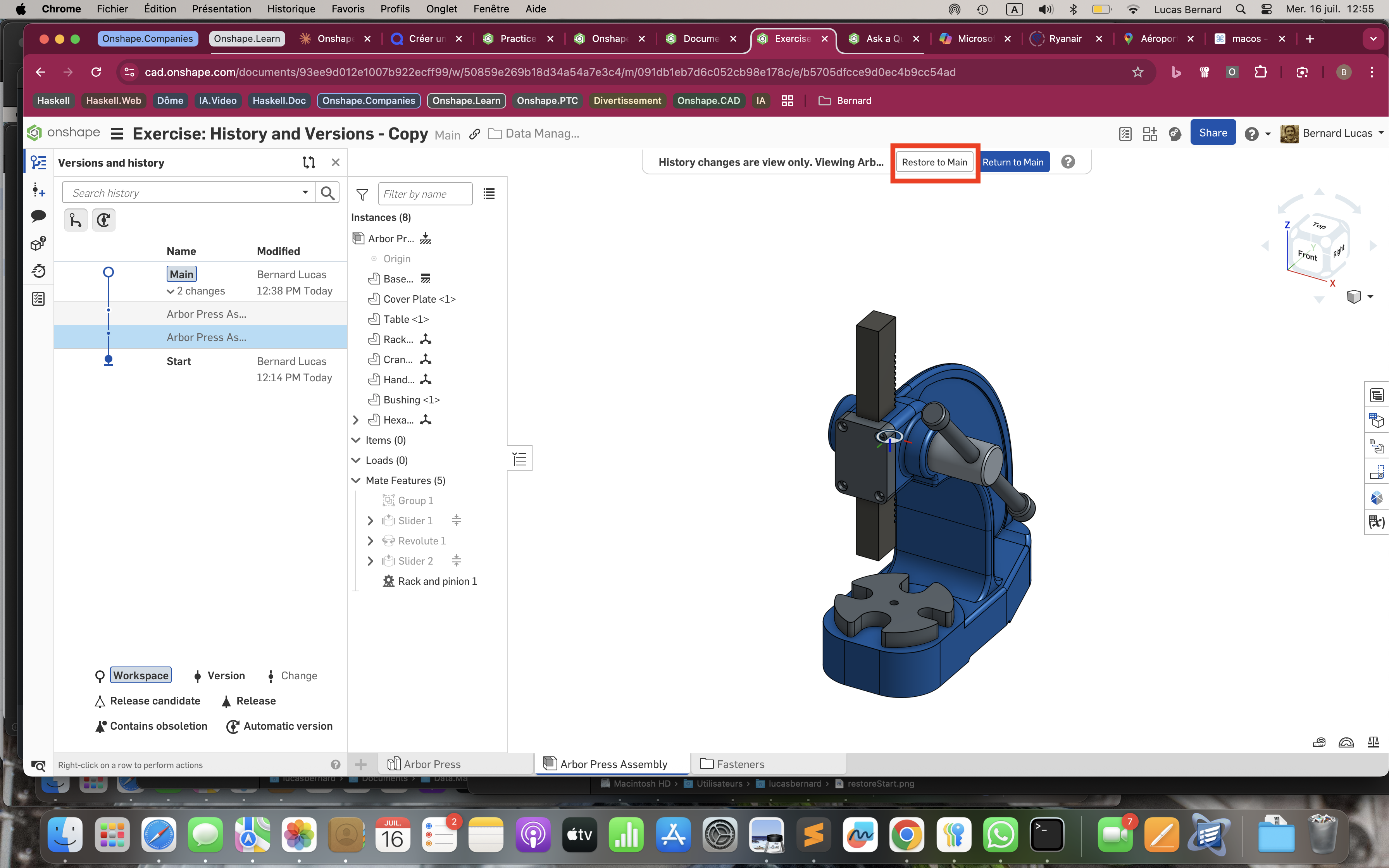
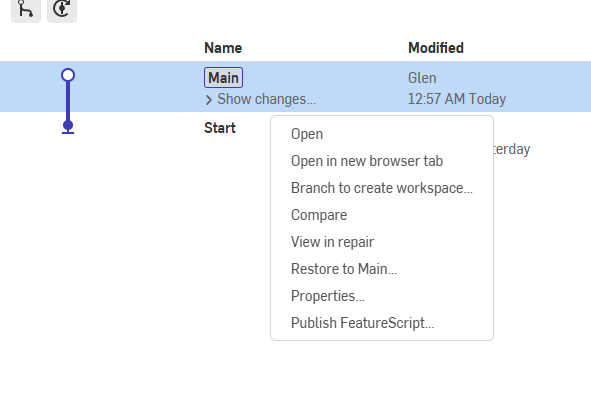
Answers
I seem to remember that we had a bug along these lines at one point. Can you close/reopen the pane and see if you get the option?
Reloading the page-Closing/Reopening-Deselecting/Reselecting, unfortunately, did not help…
Select main then right click hovering over start. The menu should offer to restore to main.
@glen_dewsbury Though it's not intuitive, it works. Thank you!