Welcome to the Onshape forum! Ask questions and join in the discussions about everything Onshape.
First time visiting? Here are some places to start:- Looking for a certain topic? Check out the categories filter or use Search (upper right).
- Need support? Ask a question to our Community Support category.
- Please submit support tickets for bugs but you can request improvements in the Product Feedback category.
- Be respectful, on topic and if you see a problem, Flag it.
If you would like to contact our Community Manager personally, feel free to send a private message or an email.
SELF-INTERSECTING BODY (LOFT)
 benoit_maurel
Member Posts: 18 ✭
benoit_maurel
Member Posts: 18 ✭
Hello,
I saw some posts on this forum about it but none helped me.
It surprising me because I don't think my issue is really specific so I think I am doing something wrong.
As you can see in my document, I want to design the profile of a tube.
However, when I want to connect the different parts together, I have an "self-intersecting body" error.
I've tried to use the "curve / surface analysis" like I saw in another post without succes.
I saw some people recommend to change the radius of the tube or the offcet between them, but I don't want to.
Thank you in advance !
Here the document with the issue :
Best Answers
-
 Matt_Shields
Member, Onshape Employees Posts: 923 PRO
Matt_Shields
Member, Onshape Employees Posts: 923 PRO
Given the complexity of other Onshape models I've seen, I can assure you that we are nowhere near the limit of Onshape. That said, I do think you could streamline your workflow a bit. For constant diameter sections, I think you could use a sweep, rather than a loft with guides. And for a lot of the other lofts, unless the required profiles are very specific, you could scrap the guides for start/end profile conditions.
1 -
 benoit_maurel
Member Posts: 18 ✭
benoit_maurel
Member Posts: 18 ✭
Thank you for your answer.
I understood why it didn't work when I tried this.
I had selected "match curvature at strat/end" and that was the issue.
0
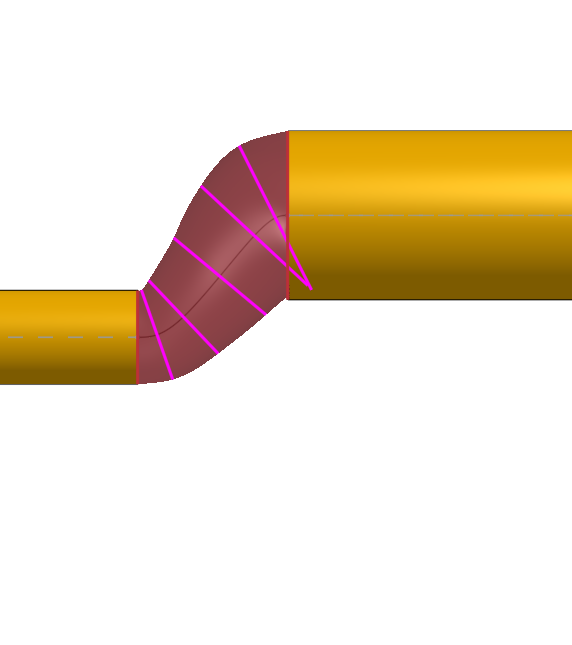
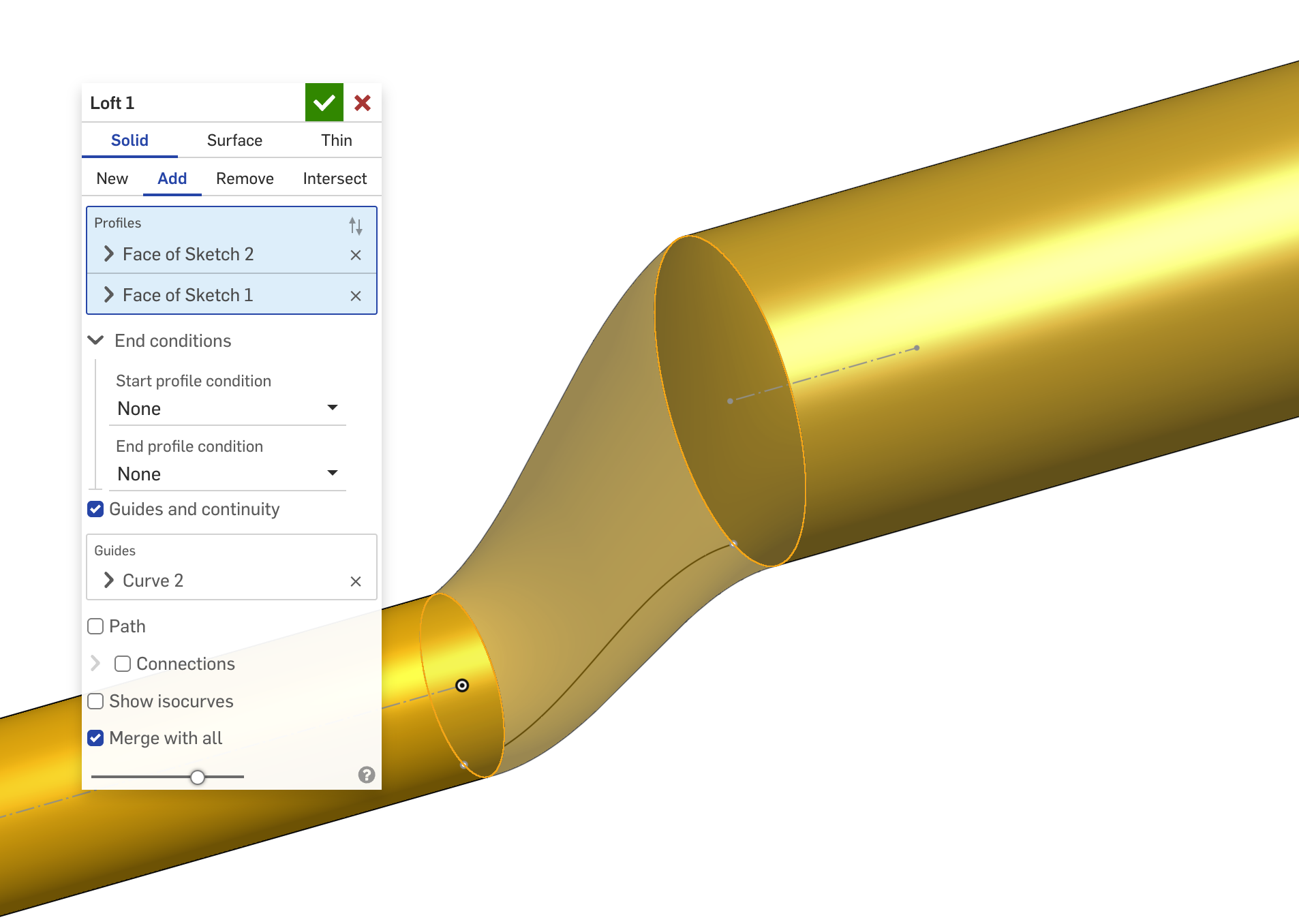
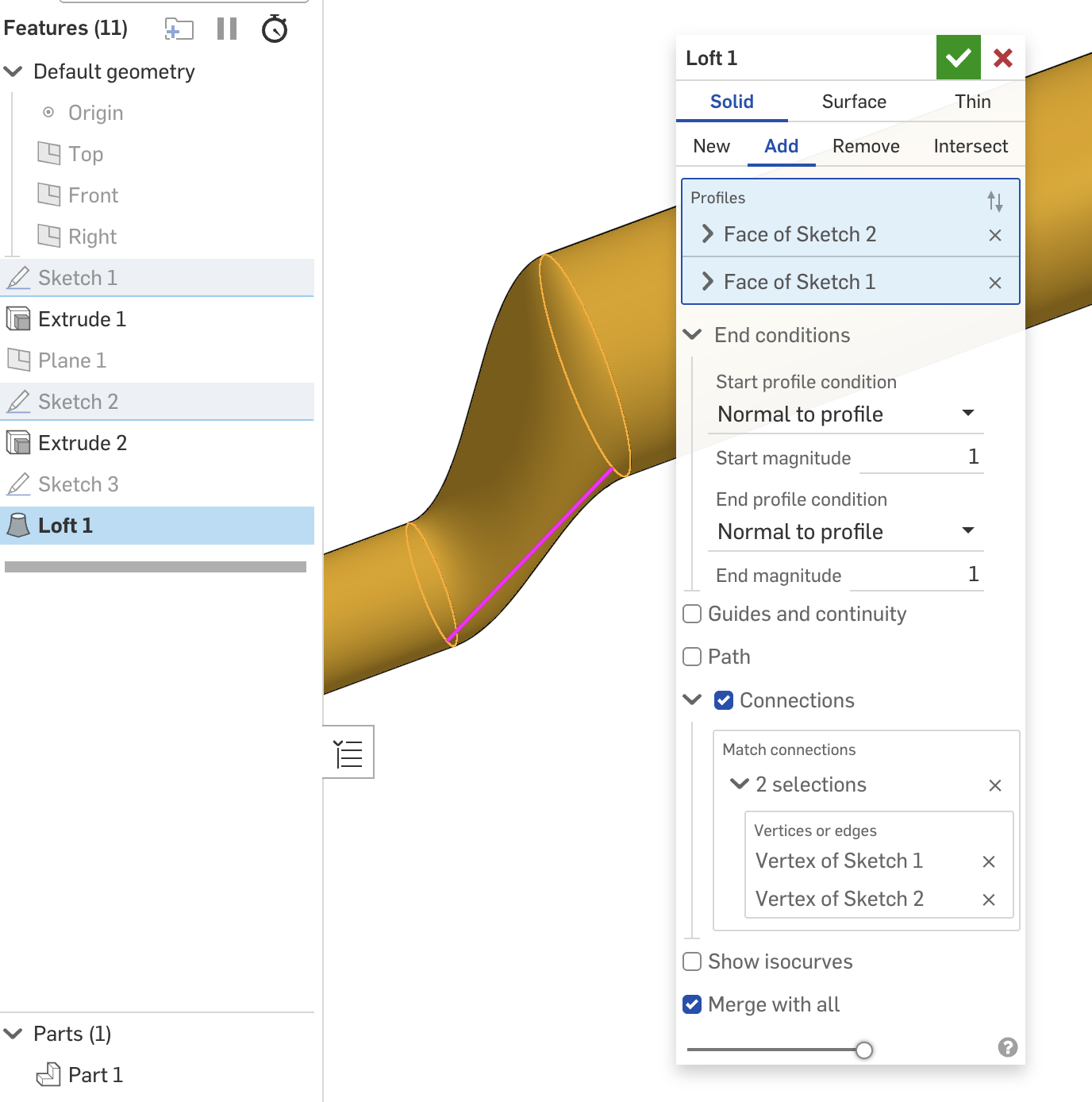
Answers
the iso lines folding back into the tube indicate the issue…make the part "new" and you might have to add some guide lines on the top and bottom of the tube and on each side if you want to keep the profile circular.
Yep, try a guide.
I tried to use the guide lines option but it doesn't work.
I don't know if it's because I am doing something wrong or not.
Coud you show me the steps if it worked on your side please ?
Thank you in advance !
Thank you for your answer, it's working!
However, I need to create two sketches (three including the 3D fit spline) to build the guide.
Is the only way to reduce the number of sketches by changing the plane used for the first sketch of the revolve? (using XZ plane)
I'm asking because I have at least nine connections to make.
Sorry, it's a little hard to communicate with the comments needing to be approved :o
(And moderators, could you remove my previous message I sent, it was a missclic, I didn't finished it and I can't cancel it)
https://cad.onshape.com/documents/b46b793b44b678511fee89fa/
It's not yet really natural but I will try to play with the magnitude of the 3D Fit Spline.
However, I have a lot of curves and sketches.
For 10 links, I need 20 sketches and 40 curves.
Is there no other way ? Are we touching a limit of OnShape ?
For the maintenance that's not really nice :/
Given the complexity of other Onshape models I've seen, I can assure you that we are nowhere near the limit of Onshape. That said, I do think you could streamline your workflow a bit. For constant diameter sections, I think you could use a sweep, rather than a loft with guides. And for a lot of the other lofts, unless the required profiles are very specific, you could scrap the guides for start/end profile conditions.
Thank you for your answer.
I understood why it didn't work when I tried this.
I had selected "match curvature at strat/end" and that was the issue.