Welcome to the Onshape forum! Ask questions and join in the discussions about everything Onshape.
First time visiting? Here are some places to start:- Looking for a certain topic? Check out the categories filter or use Search (upper right).
- Need support? Ask a question to our Community Support category.
- Please submit support tickets for bugs but you can request improvements in the Product Feedback category.
- Be respectful, on topic and if you see a problem, Flag it.
If you would like to contact our Community Manager personally, feel free to send a private message or an email.
Ordinate Dimension adjust arrow
 thinksolid
Member Posts: 11 ✭
thinksolid
Member Posts: 11 ✭
in Drawings
How can I adjust the arrow left of the 0 in my ordinate dimension that it matches the alignment with all other arrows?
It is not possible to just drag the line as i noticed.
Why is the 0 even there? It contains no useful information
Tagged:
0
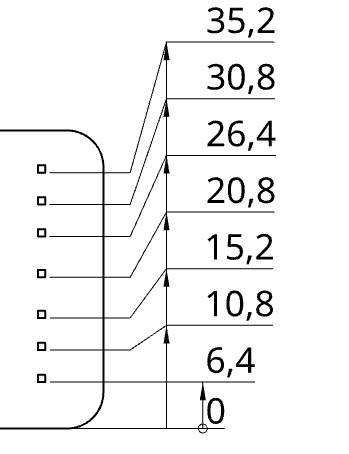
Comments
@Aaron_Magnin I tagged you, because you are from the onshape theam an may have an answer.
I'll be the first to admit I'm not the best for tech support-type questions, but I took a stab at this. In the attached vid I've recreated a similar situation, at 0:05 you can see how they can get misaligned. To resolve it, there are two options, use the handle on the dimension I used to force the misalignment to eyeball it back into place (not the best!), or you can delete, and re-add the dimension back. After doing so, the arrow should fall back in line with the rest (0:24). The zero, by the way, is very important as it shows where the ordinate dimenison starts from. https://drive.google.com/file/d/18JkKlOLmbXlgQpRhdWcfYYTinVkjooWQ/view?usp=sharing
See this as well: https://learn.onshape.com/learn/course/fundamentals-detailed-drawings/dimensioning-views/ordinate-dimensions?page=1