Welcome to the Onshape forum! Ask questions and join in the discussions about everything Onshape.
First time visiting? Here are some places to start:- Looking for a certain topic? Check out the categories filter or use Search (upper right).
- Need support? Ask a question to our Community Support category.
- Please submit support tickets for bugs but you can request improvements in the Product Feedback category.
- Be respectful, on topic and if you see a problem, Flag it.
If you would like to contact our Community Manager personally, feel free to send a private message or an email.
Different width of the Chamfer after Boolean operations
 alexander_novikov722
Member Posts: 14 ✭
alexander_novikov722
Member Posts: 14 ✭
Hello! Have a problem with continues chamfer on the edges after Boolean operation. On the screen you can see the different width, can't solve it for days, the only way I found is to create first chamfer shape (3rd screen) with Loft and after vertical edges will Chamfer ok, but it is a very tedious way. I tried to connect vertices on 2nd screen with Bridge Curve, but Chamfer is not considering it either.
Thank you for any help!
Best Answer
-
 David_YL_Nguyen
Member, Onshape Employees Posts: 182
David_YL_Nguyen
Member, Onshape Employees Posts: 182 
Hey @alexander_novikov722,
I can think of using a loft to do this: https://cad.onshape.com/documents/6602bfbd29c639087a03c5d2/w/4569d2862c0c11e3125f8d5d/e/c4a52348ffb88993febf35f60
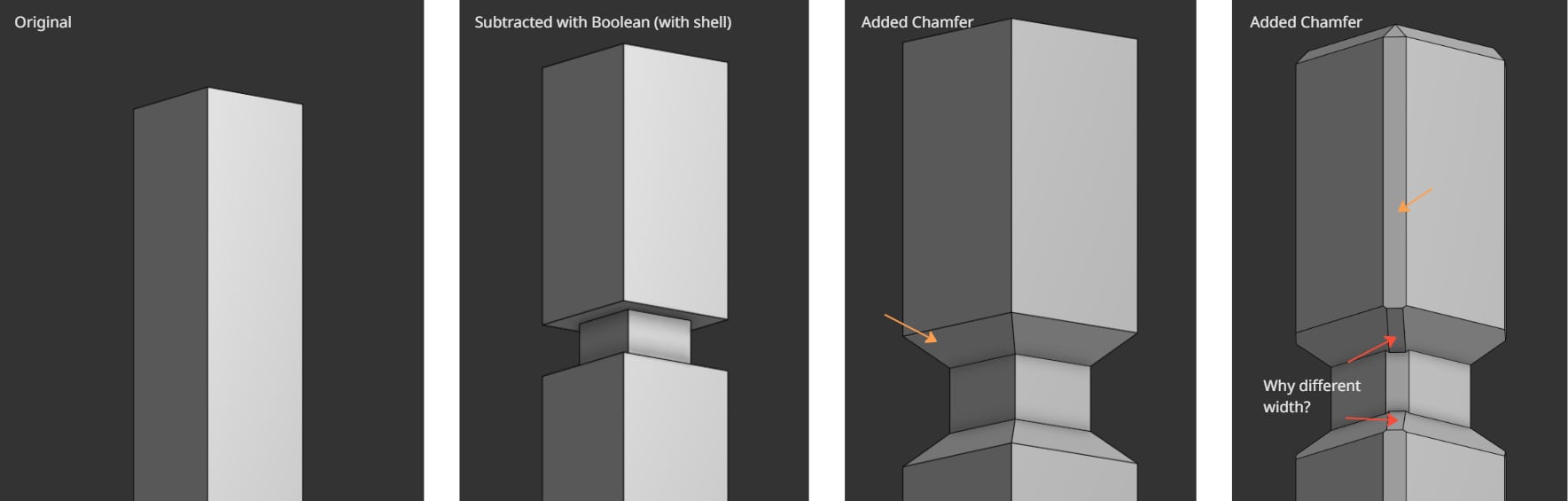
Answers
Hey @alexander_novikov722,
I can think of using a loft to do this: https://cad.onshape.com/documents/6602bfbd29c639087a03c5d2/w/4569d2862c0c11e3125f8d5d/e/c4a52348ffb88993febf35f6
Hello today encountered the same problem, is it possible to chamfer on top of chamfer or not in onshape?
Any reason your not doing all three chamfers in the same feature?
In my experience, it has never been a good idea to apply a chamfer which completely removes an adjacent face, like in this case. That only means asking for trouble downstream.
Anyway, in this case, the chamfer only APPEARS to be a different width, while it is mathematically correct and the same width: The chamfer at the angled 'pyramid' part has the same distance to the original edge like the others. It is only not measured in any of the orthogonal directions, but perpendicularily to the reference edge, which is at an angle, in this case. To math the two visually , we'd need in fact different width chamfers!
Since Onshape has no chamfer by width or chamfer up to boundary curve, we'll have to do this one manually.
https://cad.onshape.com/documents/73719de0161dc4de743cd62e/w/7e72d3dc11e71709949be02b/e/eb0b4c87fcad21cf28746b46?renderMode=0&uiState=689a585b8a12733d326dbabe
You could use a "move face" to adjust the chamfered face after the fact.
Or you could use a face blend to apply a chamfer defined by width but that might be more trouble than it's worth…
Another option would be to sweep a cutting profile along the chain of edges.
David_YL_Nguyen, thank you for the help, I'll try it today, saw on your model you used Sweep, I think it is what I need!
MDesign, sometimes I need to create a bigger chamfer on the bottom of the model, because it will be 3d printed and it is needed to prevent bulge around at the bottom, but at the same time for all other corners I do not need such big chamfer, that's why I need 2nd with smaller size.
MDesign, or maybe I misunderstood you, is it possible to set different sizes of chamfer in one (like array)?
David_YL_Nguyen, unfortunately on my model sweep is not picking the edge from the 1st chamfer. In your model you did inset in the sketch at the beginning, but I got that shape after boolean, so maybe because of that…
UPDATE: nevermind I missed Keep Profile Orientation in Sweep settings. all works thanks!
No that's not possible. I misunderstood you. Sorry. Your second image implied all the chamfers were the same size. I see now what your dealing with.
martin_kopplow and eric_pesty thank you I'll try your suggestions today.
"Move face" would require an "up to" reference point, which would not yet exist in the state of the workflow. It would have to be constructed first.