Welcome to the Onshape forum! Ask questions and join in the discussions about everything Onshape.
First time visiting? Here are some places to start:- Looking for a certain topic? Check out the categories filter or use Search (upper right).
- Need support? Ask a question to our Community Support category.
- Please submit support tickets for bugs but you can request improvements in the Product Feedback category.
- Be respectful, on topic and if you see a problem, Flag it.
If you would like to contact our Community Manager personally, feel free to send a private message or an email.
How would you build a wire product in Onshape?
 obyfolia_ds
Member Posts: 4 ✭
obyfolia_ds
Member Posts: 4 ✭
Coming from 12 years of using Rhino and Grasshopper, I'm only a few months into using Onshape looking to build complete parametric functional models.
I'm finding that for each step I need to rethink whole design aproach, so I'm wondering what would be a good start to build a model for a wire product. The reason I'm trying Onshape is to make use of the better functions that Onshape has for production (simoultaneus sheet, parametric modeling, better technical drawing tools, and BOM), I could do it all on Grasshopper, but Rhino seriously lack BOM tools and the assembly mating capabilites, those are Onshape dealbreakers for me.
The ideal would be to have a model fully editable by parameters. In my file below, the whole model is driven by the two initial sketches, bottom and top sizes, and everything comes from them and another expressions. And that the whole model could update if I changed the wire gauge, top or bottom size, wire quantity of spacing.
But every way a aproach feels clunky and convoluted,
My idea was to build all the wires using lines and frames, but I gave up after not understanding yet how Onshape (or parasolid, idk) deals with isocurves. I was goint to use reference isocurves as intersection planes on the volumes to trace the frame lines. The reason I want the actual wires is for drawing fidelity but mostly for calculation of the required material (how many meters of wire)
In Rhino, all isocurves are aligned the the surface flow:
I couldn't figure out how to do that it in Onshape yet.
I ended up quitting trying to build the wires and went on to a sheet metal approach, that is very helpfull with all the flanges and hinges, better than doing it by hand.

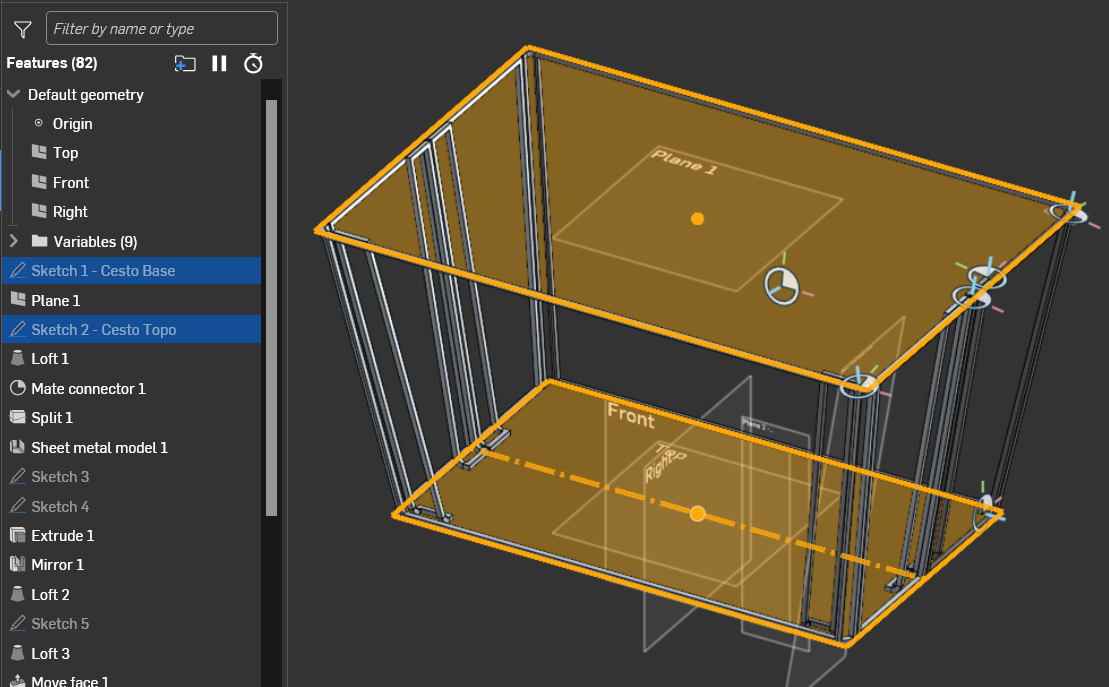
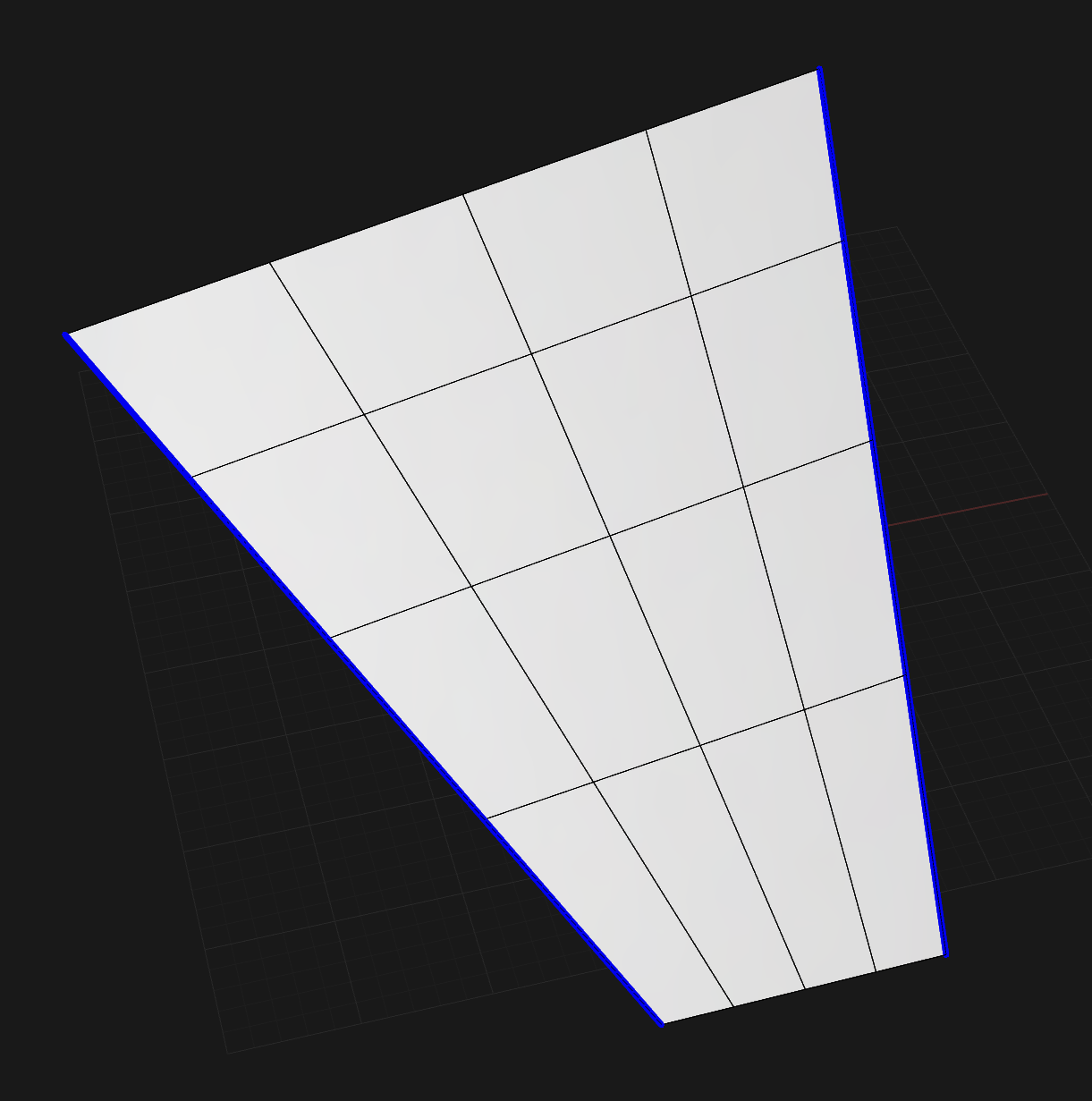
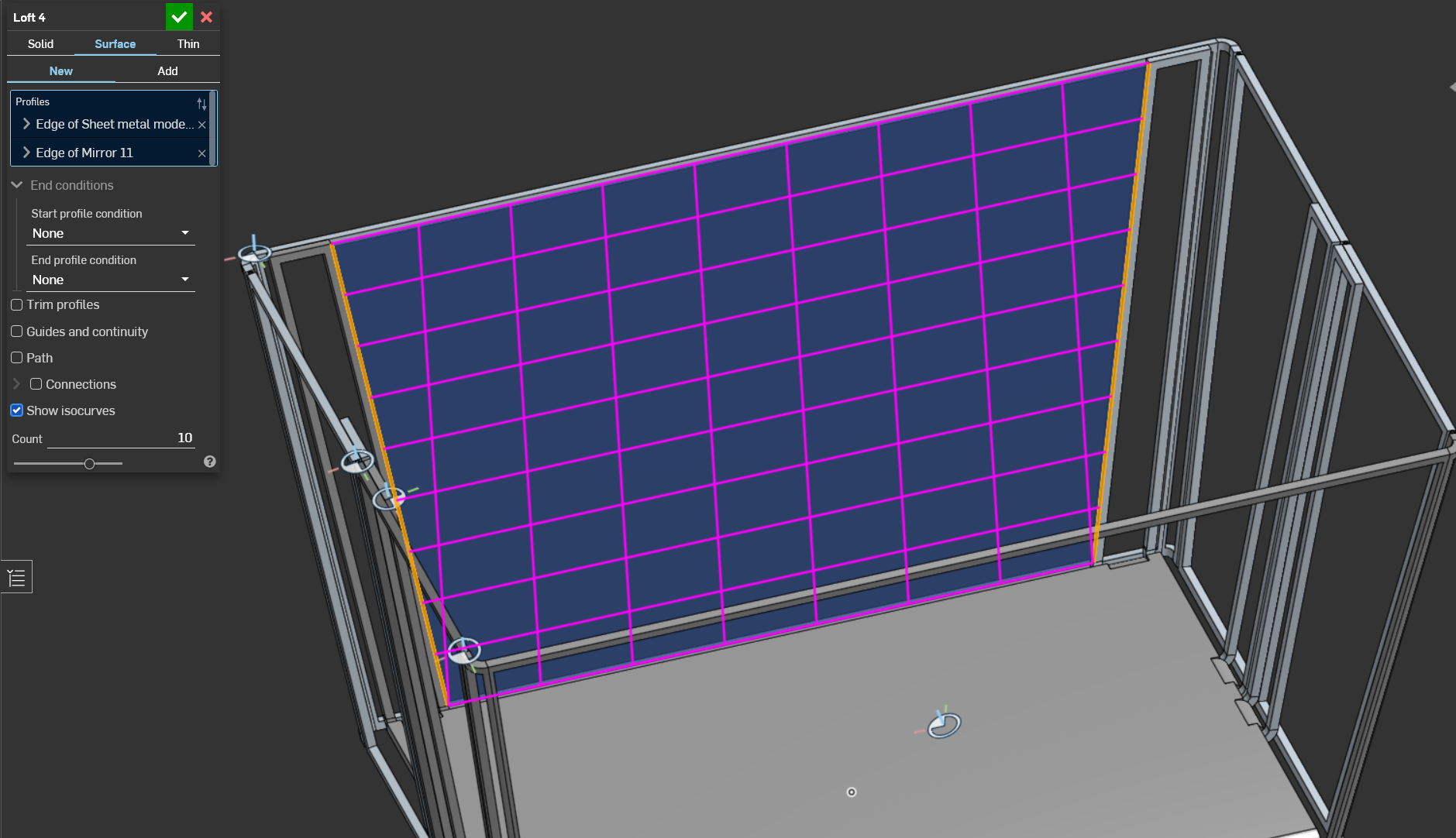
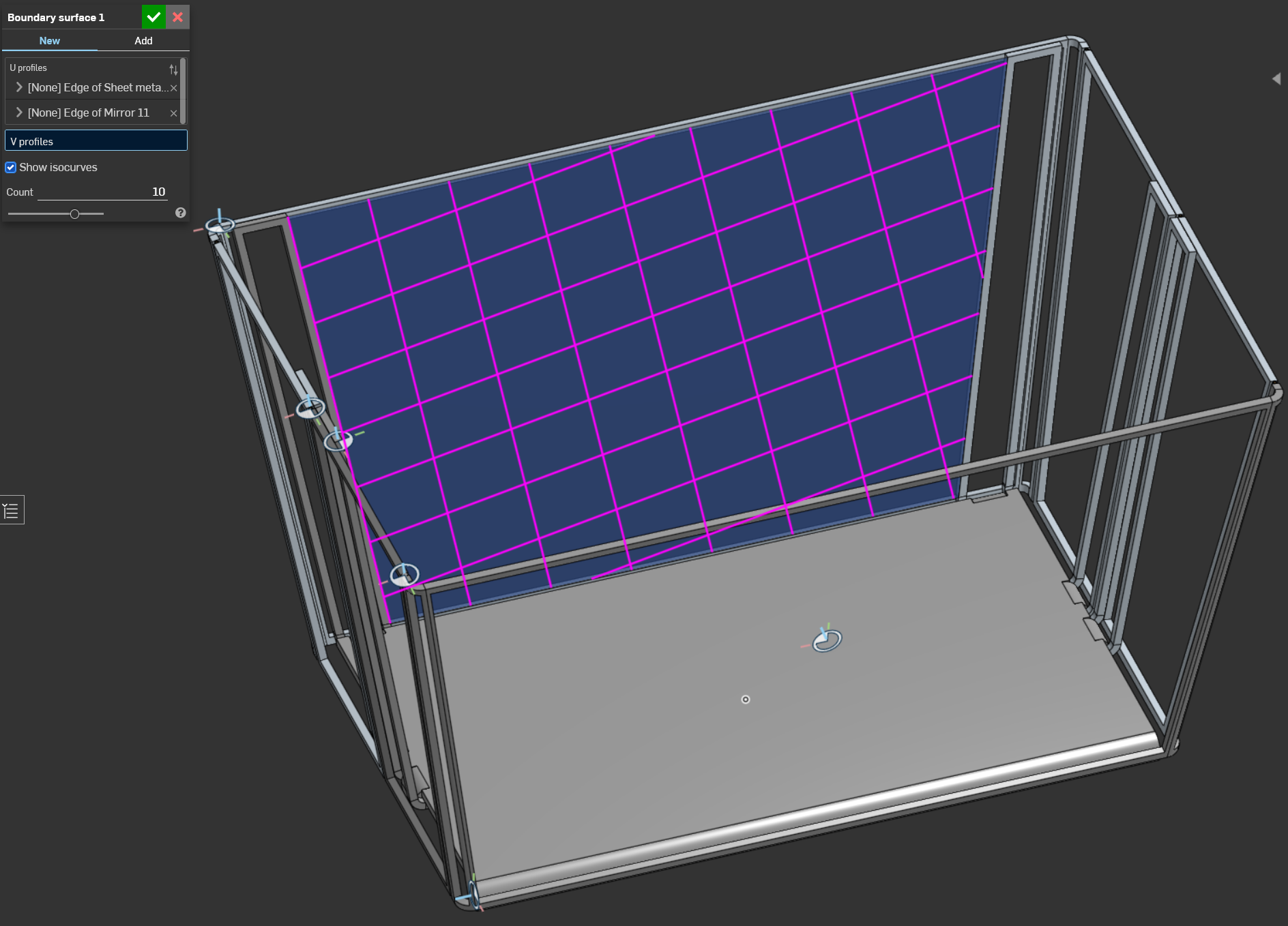
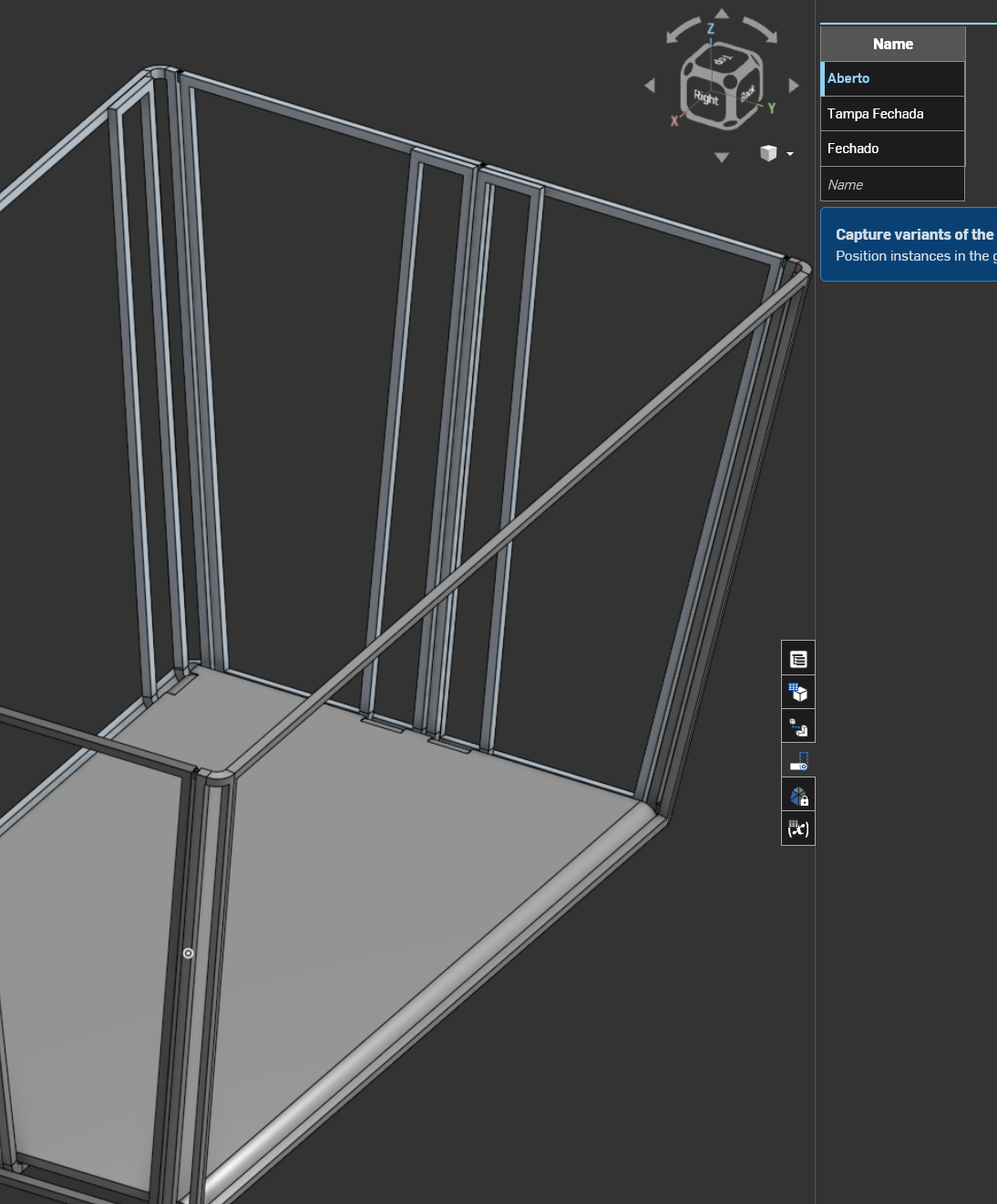
Comments
That surface flow issue is one reason I've put efforts into Tween Curve, so I can get flow curves on flat faces between rails. I could probably rewrap the logic to something that grabs 4 sided faces and does this sort of thing automatically, but this was a stepping stone to other features.
Derek Van Allen | Engineering Consultant | MeddlerHere's one way to can generate these edges parametrically:
https://cad.onshape.com/documents/c49b01e9735ddbb0ab71540b/w/2464c363eb4d975f0c6a071c/e/e23321e2b0653587fe3093ea?renderMode=0&tangentEdgeStyle=1&rightPanel=variableTablePanel&uiState=68cd9c78d80af9ebebc8fb0b
You'd want to expand that to crate the entire path for the wire (and the wire itself) and include the wire in the pattern.
In this case, iso curves are probably not going to be your friend. Parasolid and Onshape try to make any flat surface into an analytic plane.
There are probably a dozen ways to improve this, but here's a version which uses frames:
https://cad.onshape.com/documents/7940f4c927b985d32ea7ac91/w/7c8dc472ea83b59fe378bd75/e/21d9dab89ee067727b234ac8
Simon Gatrall | Product Development, Engineering, Design, Onshape | Ex- IDEO, PCH, Unagi, Carbon | LinkedIn
This tutorial shows a similar golf bucket design and gives a lot of information that should help you get started https://www.youtube.com/watch?v=CvBA7UTtpVs