Welcome to the Onshape forum! Ask questions and join in the discussions about everything Onshape.
First time visiting? Here are some places to start:- Looking for a certain topic? Check out the categories filter or use Search (upper right).
- Need support? Ask a question to our Community Support category.
- Please submit support tickets for bugs but you can request improvements in the Product Feedback category.
- Be respectful, on topic and if you see a problem, Flag it.
If you would like to contact our Community Manager personally, feel free to send a private message or an email.
Pattern (fill) across adjacent faces vs. merge adjacent faces.
 ronald_sokoloff
Member Posts: 2 ✭
ronald_sokoloff
Member Posts: 2 ✭
I am interested in recreating this pattern of a lattice across multiple adjacent faces. My difficulty is in duplicating the way the lattice conforms to the bends/fillets.
Performing the straightforward sketch-extrude-fillet sequence results in multiple adjacent faces and presumably I need to build this as one surface (I think surface and face are synonymous) or figure out how to merge adjacent faces into one. There doesn't seem to be a Boolean for this however. I'm sure I'm not the first person with this situation but everything I find about patterning or filling assumes one is working with a single surface. Any advice is appreciated.
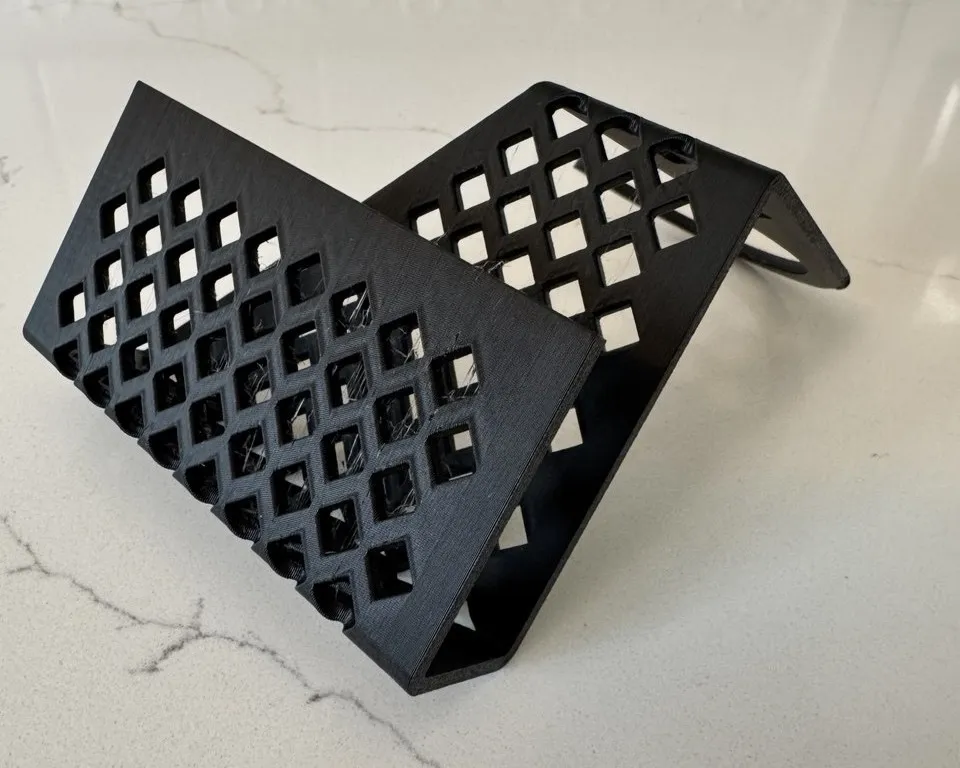
Answers
Hey @ronald_sokoloff,
Have a look if one of these two custom features would work for you:
Cheers
You can achieve geometry like this by modeling it as sheet metal and then applying your sketch and cuts to the flat pattern view. Onshape will take care of wrapping the corner geometry for you with this method, but unfortunately there are way fewer features custom or otherwise that operate in the 2d sheet metal domain.
Derek Van Allen | Engineering Consultant | Meddler