Welcome to the Onshape forum! Ask questions and join in the discussions about everything Onshape.
First time visiting? Here are some places to start:- Looking for a certain topic? Check out the categories filter or use Search (upper right).
- Need support? Ask a question to our Community Support category.
- Please submit support tickets for bugs but you can request improvements in the Product Feedback category.
- Be respectful, on topic and if you see a problem, Flag it.
If you would like to contact our Community Manager personally, feel free to send a private message or an email.
How to add a "floating" mate connector
 marko_vukovic
Member Posts: 11 ✭
marko_vukovic
Member Posts: 11 ✭
When I move the mouse pointer around to choose a location for the mate connector I am about to add, Onshape highlights the "candidate points" (in lack of a better name) on the face under the pointer. And as long as that point is on the actual face, I can easily get to it. But sometimes the point I am interested in is outside the face like those two from the screenshot below:
The problem is that I cannot select them. As soon as the mouse pointer leaves the face, they disappear. Of course, there are other way to do what I want, but if I can get this to work it will be the easiest way. Am I missing something here? If it matters, the screenshot above was made in Assembly.
Thanks
Best Answer
-
 Matt_Shields
Member, Onshape Employees Posts: 923 PRO
Matt_Shields
Member, Onshape Employees Posts: 923 PRO
When you see the mate connector you like, hold down shift.
0
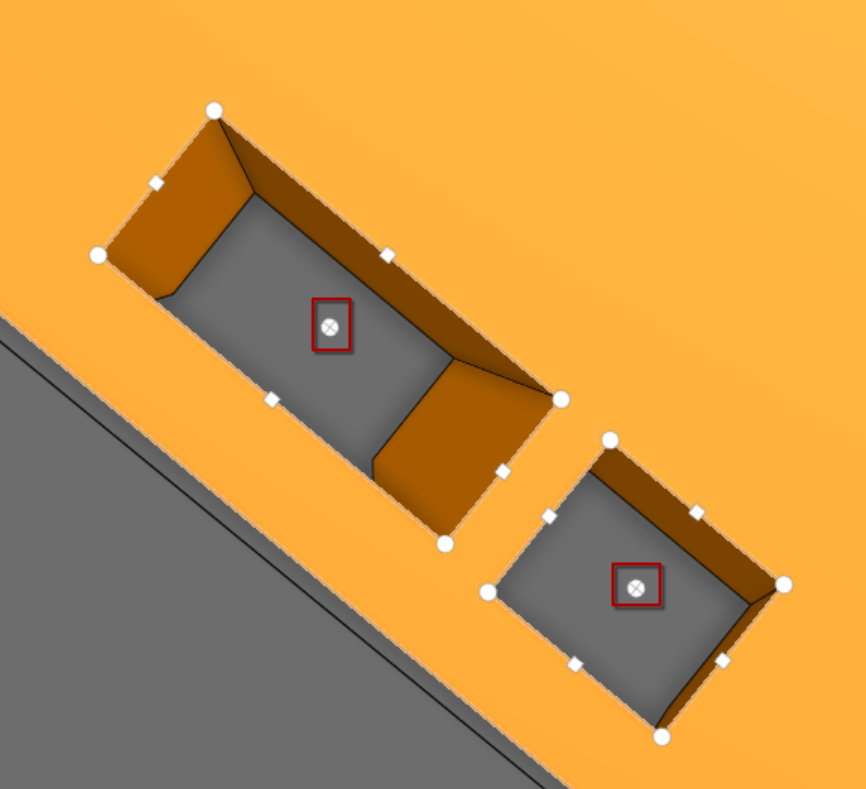
Answers
When you see the mate connector you like, hold down shift.
Thank you, that works.