Welcome to the Onshape forum! Ask questions and join in the discussions about everything Onshape.
First time visiting? Here are some places to start:- Looking for a certain topic? Check out the categories filter or use Search (upper right).
- Need support? Ask a question to our Community Support category.
- Please submit support tickets for bugs but you can request improvements in the Product Feedback category.
- Be respectful, on topic and if you see a problem, Flag it.
If you would like to contact our Community Manager personally, feel free to send a private message or an email.
My windows 10 PC doesn´t display drawings, but my Android tablet does. What is the trick?
 joachim_schubert734
Member Posts: 2 ✭
joachim_schubert734
Member Posts: 2 ✭
Link to sample dokument: https://cad.onshape.com/documents/9335336a24aa332519a2fb5d/w/a03fd6e5b258247e7f07c6cb/e/cd479acbcddd270b8a9eaea6
Screenshot from tablet:
Screenshot from PC, Windows 10, chrome and edge:
0
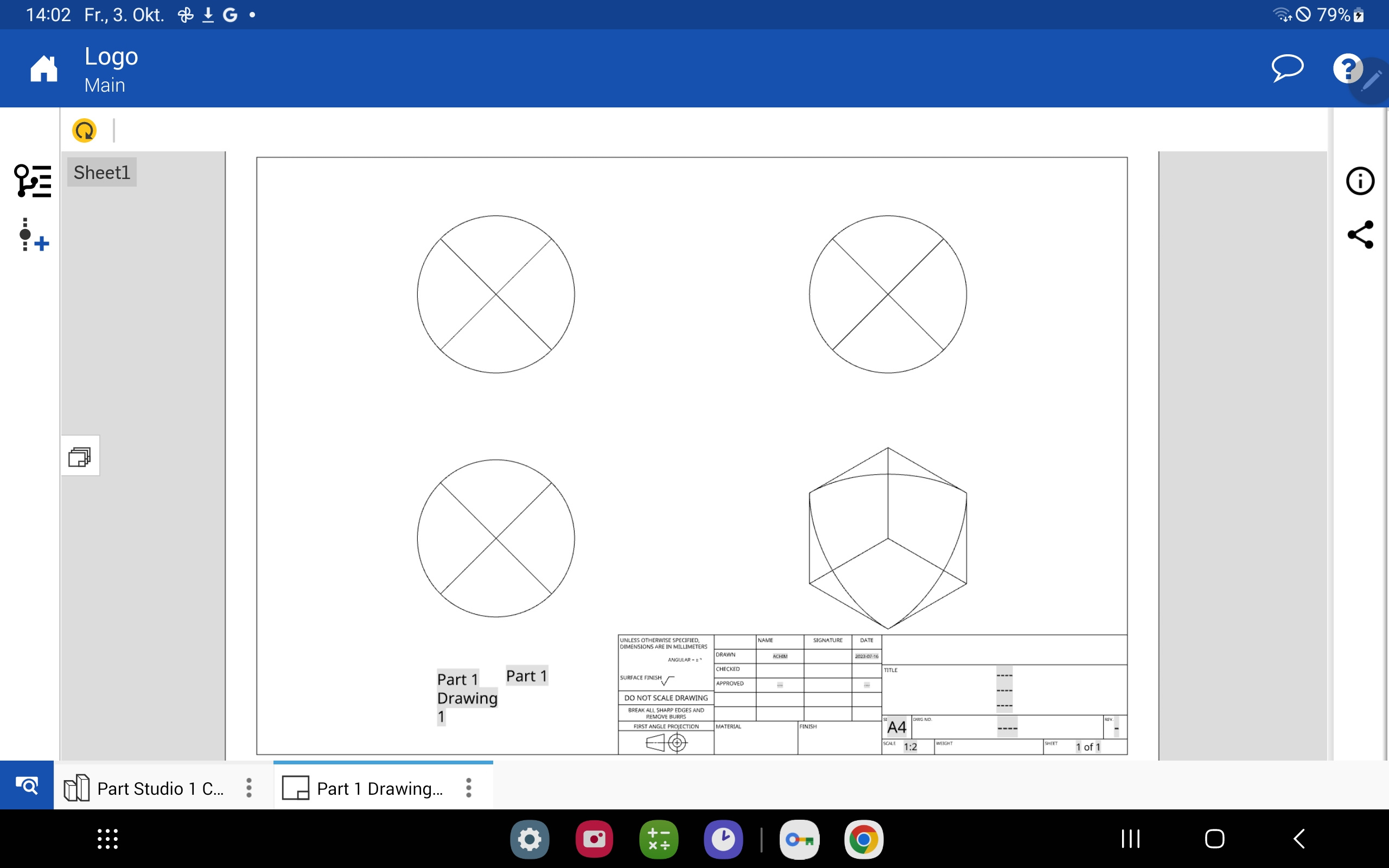
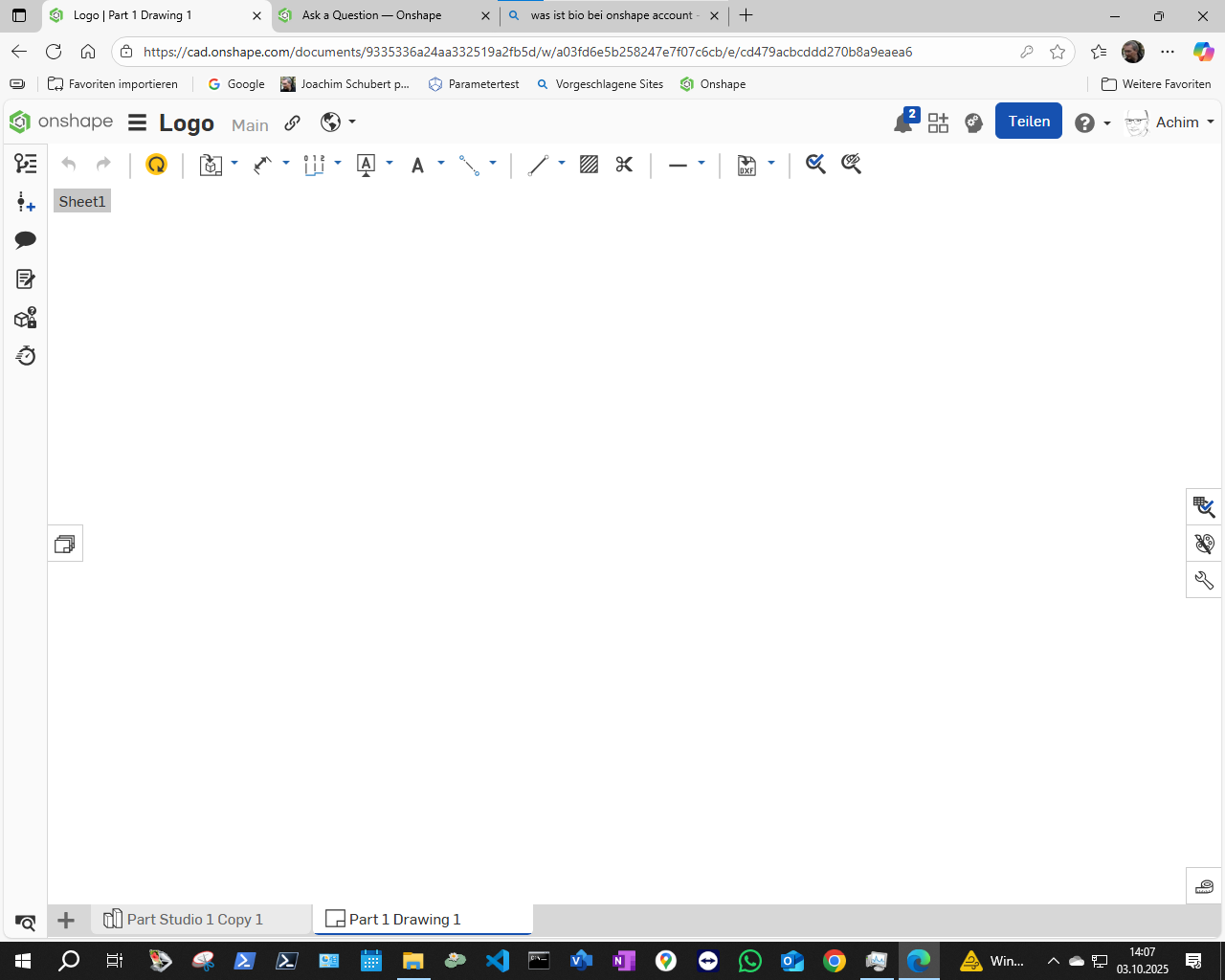
Answers
Hmm I can see the drawing on my PC (which is windows 11). I would try the following:
-Run the Onshape Browser Check (may be a WebGL issue): https://cad.onshape.com/check
-It that all looks good, try clearing your Browser cache, restarting your browser, and making sure its updated
-Update the drawing (yellow button in top left)
-Try firefox?
I'm running Win10 on a PC and it displays fine. Check Kevin's suggestions.