Welcome to the Onshape forum! Ask questions and join in the discussions about everything Onshape.
First time visiting? Here are some places to start:- Looking for a certain topic? Check out the categories filter or use Search (upper right).
- Need support? Ask a question to our Community Support category.
- Please submit support tickets for bugs but you can request improvements in the Product Feedback category.
- Be respectful, on topic and if you see a problem, Flag it.
If you would like to contact our Community Manager personally, feel free to send a private message or an email.
Object floating above the plane.
 rob_goring
Member Posts: 8 ✭
rob_goring
Member Posts: 8 ✭
My first time using onshape.
I made a cut (set extrusion to 'remove') and now my design looks like it's floating above the top plane.
Did I do something wrong?
https://cad.onshape.com/documents/71bf8a239481b35cd221691a/w/039b8e3934dc9803ea88e91e/e/ea532cfc96df5e80e638e021?renderMode=0&uiState=68ed54b7c2654d9980b47454
0
Best Answer
-
 jelte_steur_info
Member Posts: 638 PRO
jelte_steur_info
Member Posts: 638 PRO
it may be an optical illusion. if you turn to look at the side you can see it's still flat on top of the top plane:
1
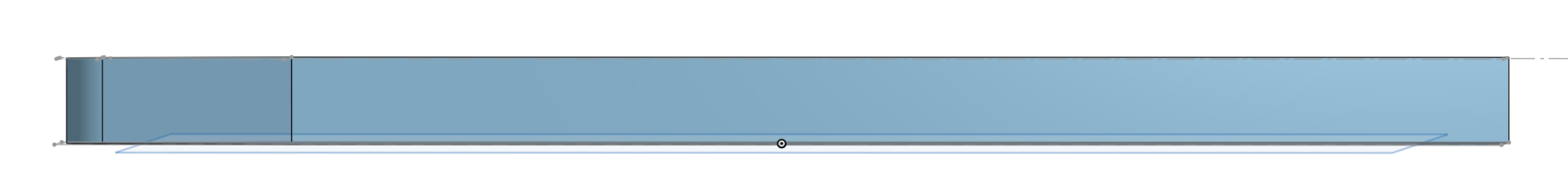
Answers
The Onshape Learning Center has a ton of good content regardless of your CAD experience: https://learn.onshape.com/
it may be an optical illusion. if you turn to look at the side you can see it's still flat on top of the top plane:
I didn't see an edit botton for the post so here's what happened.
I copied the workspace to try out some changes, and it had dropped to the plane.
Would still like to know what's going on?
Thank you for the reply. I saved the workspace to make a change, and it dropped down by itself. When I opened the original, it had dropped down also. Weird. Maybe I 'was' seeing things.