Welcome to the Onshape forum! Ask questions and join in the discussions about everything Onshape.
First time visiting? Here are some places to start:- Looking for a certain topic? Check out the categories filter or use Search (upper right).
- Need support? Ask a question to our Community Support category.
- Please submit support tickets for bugs but you can request improvements in the Product Feedback category.
- Be respectful, on topic and if you see a problem, Flag it.
If you would like to contact our Community Manager personally, feel free to send a private message or an email.
Some problems with the "Revolve"
 luke_man
Member Posts: 6 ✭
luke_man
Member Posts: 6 ✭
Hi everybody,
I'm totally new to Onshape, and I'm trying to learn it by watching videos available in the learning center. So, please bear with me.
I don't know what I got wrong while I was drawing and issuing the revolve command, but I ended up with these parts:
It apparently looks a bit different than it is supposed to be according this tutorial
(see slides 5-6-7)
In particular, I ended up with more parts and a surfaces, also the revolved object has a different color.
Could you please help me figure it out?
Thanks
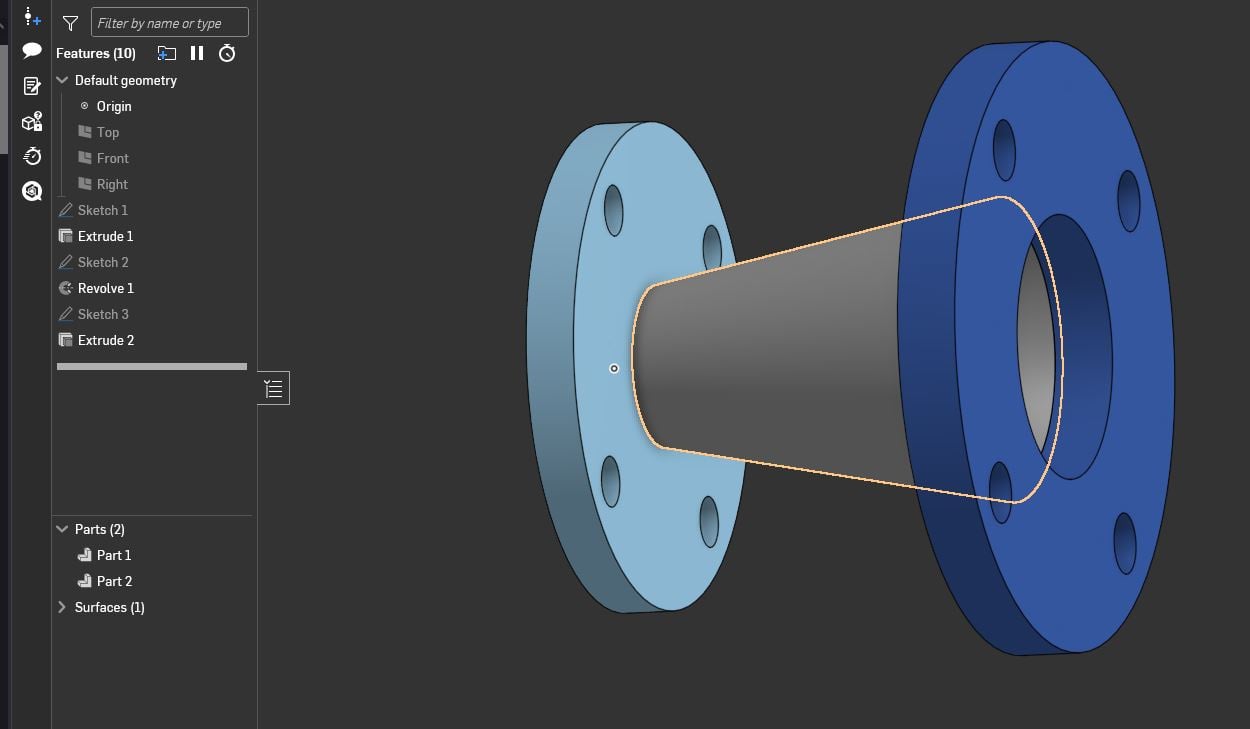
Comments
Looks like you need to select add in the feature. Should be able to select merge all.
I eventually realized that it was not the only problem with the sketch, that is, the lower part of it ended up on the hole not on the object, so it didn't merge. I didn't know that. However, what if I would like to make it merge anyway?
Thanks
So long as the parts are in contact or over lapped they should merge.
If the parts dont over lap but the general form is correct the you could use a move face or replace face to bring them together for a Boolean.
Thank you very much