Welcome to the Onshape forum! Ask questions and join in the discussions about everything Onshape.
First time visiting? Here are some places to start:- Looking for a certain topic? Check out the categories filter or use Search (upper right).
- Need support? Ask a question to our Community Support category.
- Please submit support tickets for bugs but you can request improvements in the Product Feedback category.
- Be respectful, on topic and if you see a problem, Flag it.
If you would like to contact our Community Manager personally, feel free to send a private message or an email.
(Sketch tool) Spiral
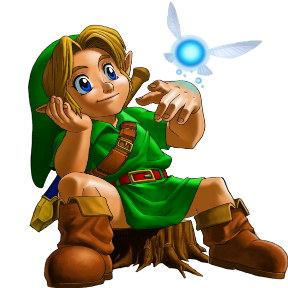 charlie_scott840
Member Posts: 4 ✭
charlie_scott840
Member Posts: 4 ✭
It would be really useful to have a Spiral tool in the sketch toolset that would probably be in the arcs dropdown menu. I think it should allow users to select a center point then the beginning point and, end point of the spiral then click and set the amount of walls or rotations.
0
Comments
This suggestion from @Derek_Van_Allen_BD doesn't help you in sketch mode but I would imagine would help achieve the same end result. Use the helix tool and specify a start and end point in axis mode.
Okay I get your point but that's just not very convenient being an external tool rather than apart of a sketch😵.
As they say beauty is in the eye of the beholder. I suspect convenience may be similar and depend on your goal/desired end product. Would be handy in sketch for sure I suppose. I don't do much with spirals though.