Welcome to the Onshape forum! Ask questions and join in the discussions about everything Onshape.
First time visiting? Here are some places to start:- Looking for a certain topic? Check out the categories filter or use Search (upper right).
- Need support? Ask a question to our Community Support category.
- Please submit support tickets for bugs but you can request improvements in the Product Feedback category.
- Be respectful, on topic and if you see a problem, Flag it.
If you would like to contact our Community Manager personally, feel free to send a private message or an email.
Two blades don't revolve together
 john_tor
Member Posts: 10 ✭
john_tor
Member Posts: 10 ✭
Hi everyone,
I put the yellow pivot between the two blu blades of a lamp model:
According to the tutorial I was watching, the two blue blades were supposed to revolve together this way. However, as you can see in the image below they don't.
What did I get wrong?
here is the link to my project
Thanks
0
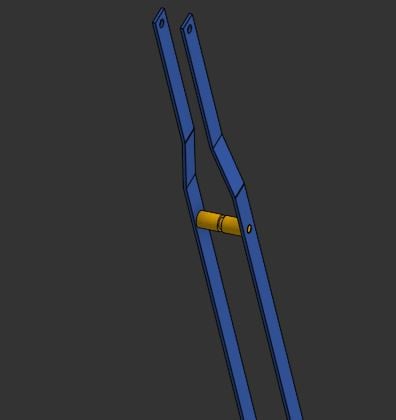
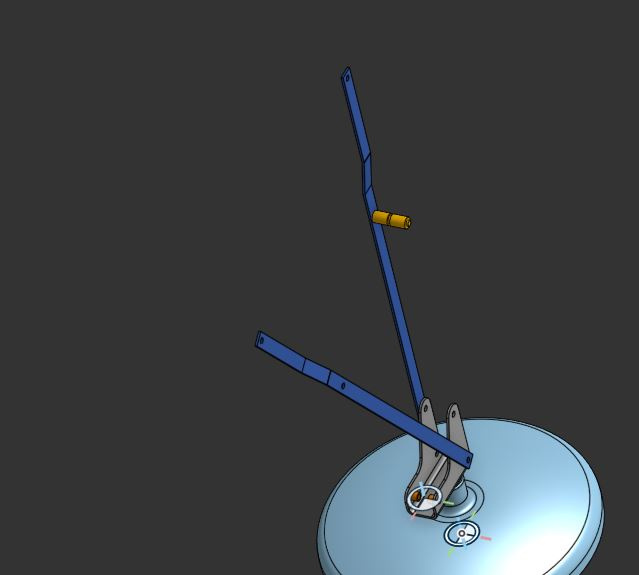
Comments
Hello John. Couldn't get the link to function. The two arms need to be fastened to each other. I don't know what the tutorial's instructions are, but I would guess that the pivot is supposed to be fastened to both arms. - Scotty
I don't know why the link didn't show up.
here is the link (I hope):
https://cad.onshape.com/documents/39157911ec9bedfd8b1d84fe/w/ed9db64a5e4d7d3d7d34edb6/e/1be34e91c80dcd85c7bd5226
John, looks like you've got it working correctly via the Group feature. Correct? - Scotty
Meanwhile, just to go ahead with the tutorial, I grouped the two parts. However I don't know whether it is the right move.
Thanks
Yes I did, Scott. But I'm not sure if it was the right way to do that. Furthermore, the tutorial don't meantion the Group feature though. It seems that the revolve just works for both by placing the yellow part between the blue ones.
Thanks