Welcome to the Onshape forum! Ask questions and join in the discussions about everything Onshape.
First time visiting? Here are some places to start:- Looking for a certain topic? Check out the categories filter or use Search (upper right).
- Need support? Ask a question to our Community Support category.
- Please submit support tickets for bugs but you can request improvements in the Product Feedback category.
- Be respectful, on topic and if you see a problem, Flag it.
If you would like to contact our Community Manager personally, feel free to send a private message or an email.
If two lines are coincident and covering each other, can I alternate between the two selections?
 chris_8
OS Professional Posts: 102 PRO
chris_8
OS Professional Posts: 102 PRO
These two lines are coincident. One is shorter than the other, and completely covered by the other. Is it possible for me to select the shorter line?
Example: I want to mirror this equilateral triangle, but I'm unable to choose one of its sides, because that side is covered by a reference line. Here's a link to the sample document:
https://cad.onshape.com/documents/974b8eb1cb5e1180a1179851/w/268fbfe630effd058c7d6c8c/e/ebf1b7c0f14ca25d3cc02bbe
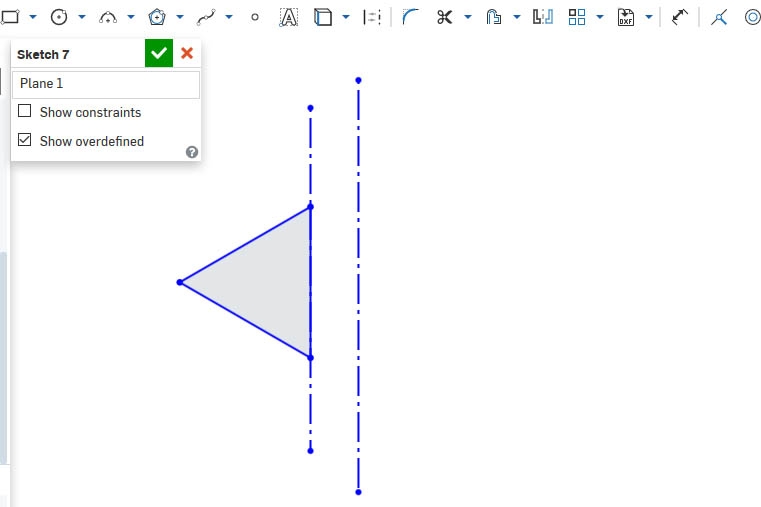


Example: I want to mirror this equilateral triangle, but I'm unable to choose one of its sides, because that side is covered by a reference line. Here's a link to the sample document:
https://cad.onshape.com/documents/974b8eb1cb5e1180a1179851/w/268fbfe630effd058c7d6c8c/e/ebf1b7c0f14ca25d3cc02bbe
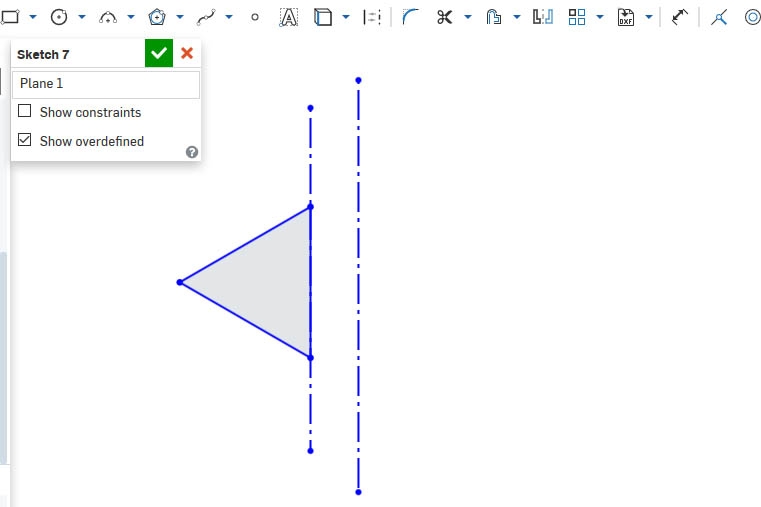


0
Best Answers
-
 shashank_aarya
Member Posts: 265 ✭✭✭
@chris_8 If you press right mouse button on the overlapped line you will get the option "Select other" which will give you the window for selection from two lines. From that you can select any line. See the below GIF animation.
shashank_aarya
Member Posts: 265 ✭✭✭
@chris_8 If you press right mouse button on the overlapped line you will get the option "Select other" which will give you the window for selection from two lines. From that you can select any line. See the below GIF animation.
5 -
 chris_8
OS Professional Posts: 102 PRO
Thanks @shashank_aarya ! I tried the ALT, SHIFT, CNTRL keys, but never thought to try RMB.7
chris_8
OS Professional Posts: 102 PRO
Thanks @shashank_aarya ! I tried the ALT, SHIFT, CNTRL keys, but never thought to try RMB.7
Answers