Welcome to the Onshape forum! Ask questions and join in the discussions about everything Onshape.
First time visiting? Here are some places to start:- Looking for a certain topic? Check out the categories filter or use Search (upper right).
- Need support? Ask a question to our Community Support category.
- Please submit support tickets for bugs but you can request improvements in the Product Feedback category.
- Be respectful, on topic and if you see a problem, Flag it.
If you would like to contact our Community Manager personally, feel free to send a private message or an email.
Side Profile Outlines in Assembly When Items are Hidden
 joshua_meadowcroft
Member Posts: 10 ✭
joshua_meadowcroft
Member Posts: 10 ✭
When looking from the side at this part is there a way to see the outline of the circular hole extrusion the peg is fitting into? And again, looking from the side is there a way to see the outline of the top edge of the floor? It would really help me to identify if the mates are located incorrectly. The extrusion is 3mm deep and the wide portion of the peg is 5mm tall. However the top flat surface of the is flush with the top of the floor. So, I think the mates locations are wrong. There's 8 of these on my project. It would be nice if there was an easy way to see it before reworking them. I'm fairly new to this, so it would take me a while. Any thoughts? I hope the questions is clear.


0
Best Answers
-
 kevin_o_toole_1
Onshape Employees, Developers, HDM Posts: 565
kevin_o_toole_1
Onshape Employees, Developers, HDM Posts: 565  The "Shaded with hidden edges" view mode might be what you're asking for.
The "Shaded with hidden edges" view mode might be what you're asking for. 5
5 -
 viru
Member, Developers Posts: 619 ✭✭✭✭
@joshua_meadowcroft, You can also use "Translucent" and "section view" option apart from "Shaded with hidden edges".
viru
Member, Developers Posts: 619 ✭✭✭✭
@joshua_meadowcroft, You can also use "Translucent" and "section view" option apart from "Shaded with hidden edges".
1) Translucent:
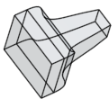
2) Shaded with hidden edges:
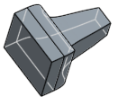
3) Hidden edges visible:
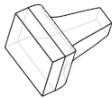
4) Section view:
5
Answers
1) Translucent:
2) Shaded with hidden edges:
3) Hidden edges visible:
4) Section view: