Welcome to the Onshape forum! Ask questions and join in the discussions about everything Onshape.
First time visiting? Here are some places to start:- Looking for a certain topic? Check out the categories filter or use Search (upper right).
- Need support? Ask a question to our Community Support category.
- Please submit support tickets for bugs but you can request improvements in the Product Feedback category.
- Be respectful, on topic and if you see a problem, Flag it.
If you would like to contact our Community Manager personally, feel free to send a private message or an email.
How do I make an Arc COINSIDENT w/2 Lns?
 Boswell_INNISS
Member Posts: 10 ✭
Boswell_INNISS
Member Posts: 10 ✭
[on Perimeter of cir]
Thanks for your time!
gripWIN@gmail.com
Thanks for your time!
gripWIN@gmail.com
0
Best Answer
-
 Narayan_K
Member Posts: 379 ✭✭✭
@ Boswell_INNISS , If you want create a arc between two lines which are coincident then you can apply fillet as below.The created arc will be tangent to both line.
Narayan_K
Member Posts: 379 ✭✭✭
@ Boswell_INNISS , If you want create a arc between two lines which are coincident then you can apply fillet as below.The created arc will be tangent to both line.
6
Answers
Tangent
Shortcut: t
Form a tangent relation between two curves, or between a curve and a plane.
Constraints can be toggled on while you make selections. Toggle Tangent on and each pair of entities you select are constrained to each other. Click Tangent again to toggle off, or select another tool to toggle off automatically.
Select two or more curves:
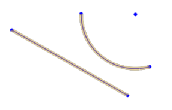
Click the Tangent constraint tool:
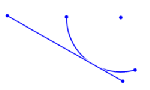
Steps