Welcome to the Onshape forum! Ask questions and join in the discussions about everything Onshape.
First time visiting? Here are some places to start:- Looking for a certain topic? Check out the categories filter or use Search (upper right).
- Need support? Ask a question to our Community Support category.
- Please submit support tickets for bugs but you can request improvements in the Product Feedback category.
- Be respectful, on topic and if you see a problem, Flag it.
If you would like to contact our Community Manager personally, feel free to send a private message or an email.
Constraints in assemblies?
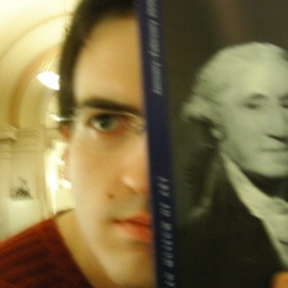 spapadim
Member Posts: 1 EDU
spapadim
Member Posts: 1 EDU
I am doing a rough model of a Kossel 3D printer (link to public doc of what I have so far). I've created parts for the vertices, the horizontal aluminum extrusions and the circular build plate. The circular build plate needs to be centered within the triangular frame. My question is: what would be the easiest and cleanest way to achieve that?
Is it somehow possible to do a construction for the centroid (here, same as orthocenter) of the three extrusion parts directly in the assembly, so I can fasten the center of the build plate to that?
Or, could I instead create the triangular frame assembly as a part instead (using a secondary part studio, importing three vertex and three extrusion instances)? But, how would I easily fasten those instances (see current doc) within the studio? (If that could be done, then I can project the extrusion edges onto a sketch to do a construction of the orthocenter, and place a mate there, then import the derived "frame part" in the assembly, instead of the individual vertices and edges)
Or, perhaps, some other approach that I haven't thought of? The intent, btw, is that when the extrusion #side_len parameter is updated, then everything changes correctly.
Thanks in advance!
PS. Going off on a tangent, I find OnShape by far the most intuitive "cloud-based" CAD. I've just started using MCAD a week ago (trying out OnShape and a few other options), but this model took me less than an hour to "hack together". E.g., the drag-and-drop UI for re-ordering variable and operation scope was super-intuitive. I didn't even have to read any docs: once you realize that each "feature" is an operator that possibly depends on previous features' outputs and, in turn, produces another output, with the entire feature sequence representing an expression or simple sequential-flow program, all the rest just falls into place! Very nice!
Is it somehow possible to do a construction for the centroid (here, same as orthocenter) of the three extrusion parts directly in the assembly, so I can fasten the center of the build plate to that?
Or, could I instead create the triangular frame assembly as a part instead (using a secondary part studio, importing three vertex and three extrusion instances)? But, how would I easily fasten those instances (see current doc) within the studio? (If that could be done, then I can project the extrusion edges onto a sketch to do a construction of the orthocenter, and place a mate there, then import the derived "frame part" in the assembly, instead of the individual vertices and edges)
Or, perhaps, some other approach that I haven't thought of? The intent, btw, is that when the extrusion #side_len parameter is updated, then everything changes correctly.
Thanks in advance!
PS. Going off on a tangent, I find OnShape by far the most intuitive "cloud-based" CAD. I've just started using MCAD a week ago (trying out OnShape and a few other options), but this model took me less than an hour to "hack together". E.g., the drag-and-drop UI for re-ordering variable and operation scope was super-intuitive. I didn't even have to read any docs: once you realize that each "feature" is an operator that possibly depends on previous features' outputs and, in turn, produces another output, with the entire feature sequence representing an expression or simple sequential-flow program, all the rest just falls into place! Very nice!
0
Answers