Welcome to the Onshape forum! Ask questions and join in the discussions about everything Onshape.
First time visiting? Here are some places to start:- Looking for a certain topic? Check out the categories filter or use Search (upper right).
- Need support? Ask a question to our Community Support category.
- Please submit support tickets for bugs but you can request improvements in the Product Feedback category.
- Be respectful, on topic and if you see a problem, Flag it.
If you would like to contact our Community Manager personally, feel free to send a private message or an email.
Get distance between midpoint of face and edge
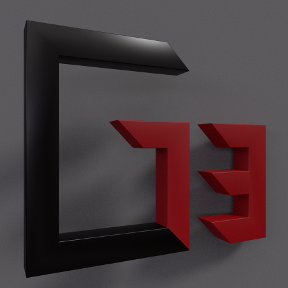 Lee_Hesketh
Member, Developers Posts: 148 ✭✭✭
Lee_Hesketh
Member, Developers Posts: 148 ✭✭✭
Hi there. How would I get the distance between the midpoint of a selected face and an adjacent edge?

There are 10 types of people in the world. Those who know binary, those who don't and those who didn't expect base 3!
Tagged:
0
Comments
Distance from hole center will be given in all X, Y and Z directions when hole and edge point is selected as below.
When the mouse cursor is moved on the area highlighted in red box, it will show the dimensions from hole center.
1. "Midpoint of a face" means the midpoint of the parameter bounding box (as opposed to, say, the center of mass or center of world-space bounding box, both of which might not be on the face, or the point on the face farthest from an edge, which is not very easy to compute)
2. "Distance" means Euclidean "as-a-bird-flies" distance as opposed to geodesic "as-an-ant-crawls" distance.
3. You want the distance to the closest edge, rather than a specific one.
When the face is a rectangle, assumptions 1 and 2 don't matter.
https://cad.onshape.com/documents/fffbc3565708909ab42410db/w/0c483ba6fd7e4ceff4da1009/e/8ae7bec3cb524dbee06327a7
Geodesic "as-an-ant-crawls":