Welcome to the Onshape forum! Ask questions and join in the discussions about everything Onshape.
First time visiting? Here are some places to start:- Looking for a certain topic? Check out the categories filter or use Search (upper right).
- Need support? Ask a question to our Community Support category.
- Please submit support tickets for bugs but you can request improvements in the Product Feedback category.
- Be respectful, on topic and if you see a problem, Flag it.
If you would like to contact our Community Manager personally, feel free to send a private message or an email.
How to attach custom profiles to beam Feature
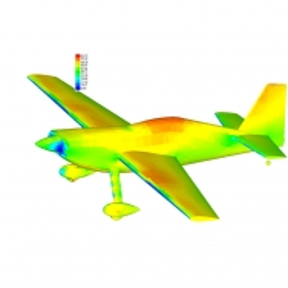 michael_stalls
Member Posts: 65 PRO
michael_stalls
Member Posts: 65 PRO
Hi im using the beam feature script for the first time. im trying to create a tube steel fuselage truss for a light aircraft. the profile im using is a simple 3/4 inch 0.035'' tube. i created a profile of this using the profile generator but i cant seem to get the beam feature to recognize it. is there a guide available? or can i resize the pipe crossections that are already in the beam feature?
thanks
thanks
0
Comments
Also make sure that the Beam feature you are using is your modified one, and not the linked one from the FS website.
Thanks for this!. i managed to get it working with the custom profile sections. Would it be difficult to modify this so that it takes edges and 3d splines. Here is the truss i'm trying to make.
This is a solid part and i have created surfaces to split the block. The edges represent the center lines of the truss members. The top and bottom sides are coplanar but the sides are not.
Thanks Michael
I really only need straight edges is there any more info on how to do this. Im new to feature script. Other wise this works great!
Thanks michael
I made a truss like this previously using sweep and it was very tedious! The beam tool is much better.....thanks! i can easily change the tube thicknesses and crossections as needed when i do the stress analysis.