Welcome to the Onshape forum! Ask questions and join in the discussions about everything Onshape.
First time visiting? Here are some places to start:- Looking for a certain topic? Check out the categories filter or use Search (upper right).
- Need support? Ask a question to our Community Support category.
- Please submit support tickets for bugs but you can request improvements in the Product Feedback category.
- Be respectful, on topic and if you see a problem, Flag it.
If you would like to contact our Community Manager personally, feel free to send a private message or an email.
How to make holes from extruded part go through other part?
 jay_christnach
Member Posts: 2 ✭
jay_christnach
Member Posts: 2 ✭
Hello,
I extruded that cylindrical part from a sketch on the face of my front plate. I now want the three holes from the extrude go through the front plate. I tried selecting the circles in the sketch, but when I then choose extrude, solid and remove the selection is lost. How can I achieve this?
Thanks for your help.
Jay.
I extruded that cylindrical part from a sketch on the face of my front plate. I now want the three holes from the extrude go through the front plate. I tried selecting the circles in the sketch, but when I then choose extrude, solid and remove the selection is lost. How can I achieve this?
Thanks for your help.
Jay.

Tagged:
0
Best Answers
-
 coleman
OS Professional Posts: 244 ✭✭✭
@jay_christnach
coleman
OS Professional Posts: 244 ✭✭✭
@jay_christnach
You can reuse the sketch to extrude, remove the holes in the front plate.
Make the sketch visible- select the 3 holes and extrude remove- merge with front plate. You may need to flip the direction of the extrude.
Sharing the document is a sure fire way to get a quick, accurate answer to your question.
If you are still having trouble, you could create a new sketch on the front plate and use the USE command to project the 3 circles on the front plate and then extrude remove.
It also looks like the three holes might be set a construction geometry....which could be causing your problem.5 -
 viru
Member, Developers Posts: 619 ✭✭✭✭
@jay_christnach, Please select other part also where u also want hole in merge scope. please refer below video for more detail.
viru
Member, Developers Posts: 619 ✭✭✭✭
@jay_christnach, Please select other part also where u also want hole in merge scope. please refer below video for more detail.
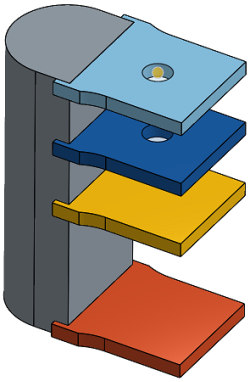 I hope this will be helpful to you. If your purpose is not solve then feel free to ask in forum. We definitely try to help you.
I hope this will be helpful to you. If your purpose is not solve then feel free to ask in forum. We definitely try to help you. Blind in last
Blind in last
To a specified depth in the last/bottom of multiple selected parts; placing the tapped portion of the hole in the last part and clearance in all other parts.
A simple hole with Blind in last selected as the termination condition and all four plates selected, passing through all four parts with the tapped portion of the hole in the last (or bottom) part.
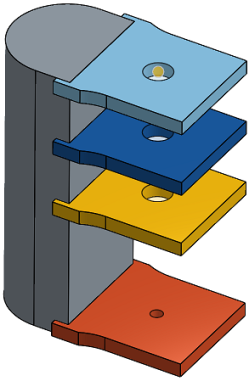
5
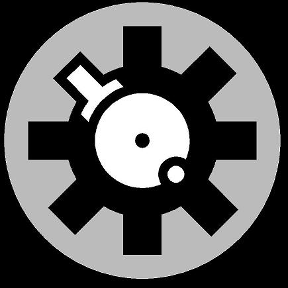
Answers
You can reuse the sketch to extrude, remove the holes in the front plate.
Make the sketch visible- select the 3 holes and extrude remove- merge with front plate. You may need to flip the direction of the extrude.
Sharing the document is a sure fire way to get a quick, accurate answer to your question.
If you are still having trouble, you could create a new sketch on the front plate and use the USE command to project the 3 circles on the front plate and then extrude remove.
It also looks like the three holes might be set a construction geometry....which could be causing your problem.
To a specified depth in the last/bottom of multiple selected parts; placing the tapped portion of the hole in the last part and clearance in all other parts.
A simple hole with Blind in last selected as the termination condition and all four plates selected, passing through all four parts with the tapped portion of the hole in the last (or bottom) part.