Welcome to the Onshape forum! Ask questions and join in the discussions about everything Onshape.
First time visiting? Here are some places to start:- Looking for a certain topic? Check out the categories filter or use Search (upper right).
- Need support? Ask a question to our Community Support category.
- Please submit support tickets for bugs but you can request improvements in the Product Feedback category.
- Be respectful, on topic and if you see a problem, Flag it.
If you would like to contact our Community Manager personally, feel free to send a private message or an email.
Vectors different depending on which plane used to create part
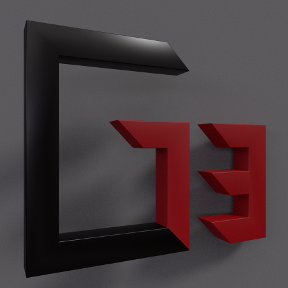 Lee_Hesketh
Member, Developers Posts: 148 ✭✭✭
Lee_Hesketh
Member, Developers Posts: 148 ✭✭✭
@ilya_baran
Since you are familiar with my script, I thought it best if you had a look at this problem I have. Everything works fine except when creating the tenon after specific creation of parts. Basically, depending on which plane I use to create the sketch that is used to make the part that has the tenon, it either goes in the right place, or the offset is inverted. If I use the top plane and extrude in the z direction, it works fine. However, when I use the right plane and extrude in the y direction, the enon is outside of the part. i.e.
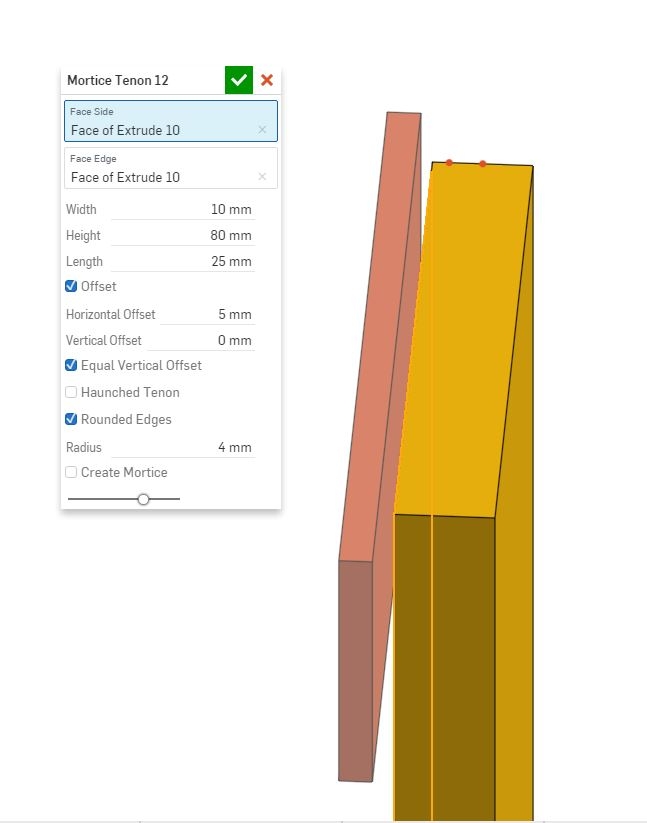
I don't know why it does this because I am debugging the points and they are correct. Do you have any idea as to why it does this? One workaround is to simply enter in a negative offset, but I want to have a fully robust script.
Since you are familiar with my script, I thought it best if you had a look at this problem I have. Everything works fine except when creating the tenon after specific creation of parts. Basically, depending on which plane I use to create the sketch that is used to make the part that has the tenon, it either goes in the right place, or the offset is inverted. If I use the top plane and extrude in the z direction, it works fine. However, when I use the right plane and extrude in the y direction, the enon is outside of the part. i.e.
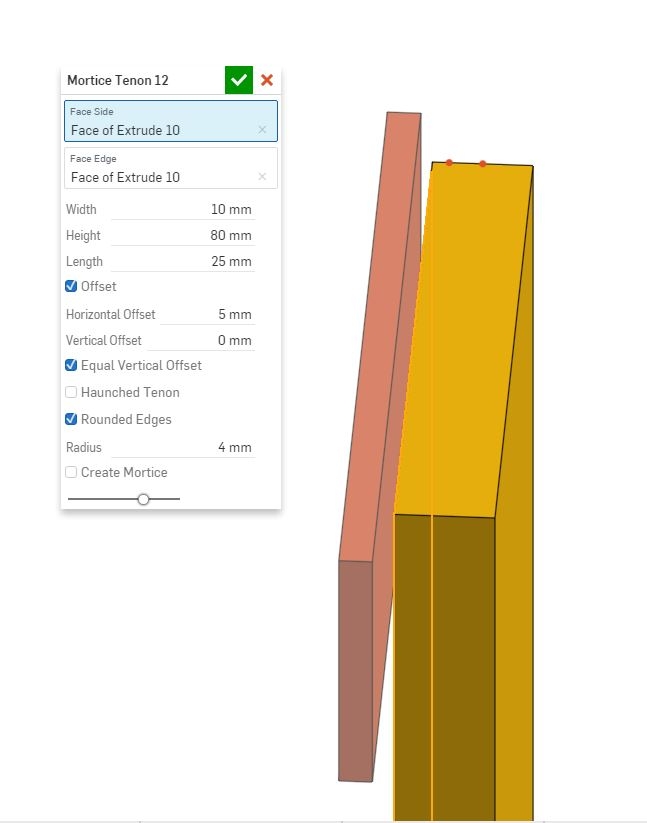
I don't know why it does this because I am debugging the points and they are correct. Do you have any idea as to why it does this? One workaround is to simply enter in a negative offset, but I want to have a fully robust script.
There are 10 types of people in the world. Those who know binary, those who don't and those who didn't expect base 3!
Tagged:
0
Comments