Welcome to the Onshape forum! Ask questions and join in the discussions about everything Onshape.
First time visiting? Here are some places to start:- Looking for a certain topic? Check out the categories filter or use Search (upper right).
- Need support? Ask a question to our Community Support category.
- Please submit support tickets for bugs but you can request improvements in the Product Feedback category.
- Be respectful, on topic and if you see a problem, Flag it.
If you would like to contact our Community Manager personally, feel free to send a private message or an email.
Newb question
 david_gartner
Member Posts: 1 ✭✭
david_gartner
Member Posts: 1 ✭✭
Hi,
When I create a sketch and then extrude the parts they're always on top of each other (referencing the same origin). I'd like to move each part around and then line them up. It's not intuitive as to how you would go about doing this.
Any suggestions on where to look for this kind of information?
When I create a sketch and then extrude the parts they're always on top of each other (referencing the same origin). I'd like to move each part around and then line them up. It's not intuitive as to how you would go about doing this.
Any suggestions on where to look for this kind of information?
0
Best Answers
-
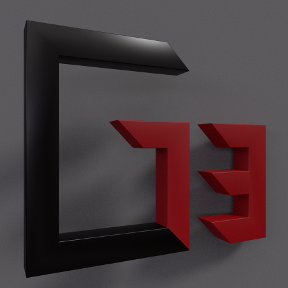 Lee_Hesketh
Member, Developers Posts: 148 ✭✭✭
Hi David! Firstly, welcome to the Onshape forum. The only way I can think of doing this is by using the Transform tool. It lets you select parts and move them around by entering in XYZ values. If this is not the solution you were looking for, could you post a picture or a link to the document so we can see what is going on?
Lee_Hesketh
Member, Developers Posts: 148 ✭✭✭
Hi David! Firstly, welcome to the Onshape forum. The only way I can think of doing this is by using the Transform tool. It lets you select parts and move them around by entering in XYZ values. If this is not the solution you were looking for, could you post a picture or a link to the document so we can see what is going on?
The transform tool is located on the toolbar once you have exited the sketch.There are 10 types of people in the world. Those who know binary, those who don't and those who didn't expect base 3!5 -
 NeilCooke
Moderator, Onshape Employees Posts: 5,938
NeilCooke
Moderator, Onshape Employees Posts: 5,938  @david_gartner you should design your parts as if they are assembled in the correct location so none of them should be overlapping.Senior Director, Technical Services, EMEA5
@david_gartner you should design your parts as if they are assembled in the correct location so none of them should be overlapping.Senior Director, Technical Services, EMEA5
Answers
The transform tool is located on the toolbar once you have exited the sketch.